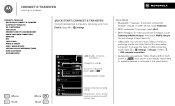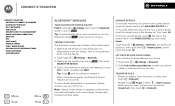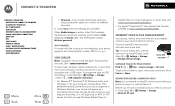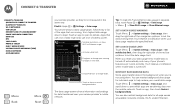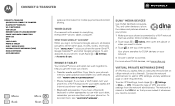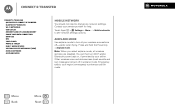Motorola ELECTRIFY M Support Question
Find answers below for this question about Motorola ELECTRIFY M.Need a Motorola ELECTRIFY M manual? We have 2 online manuals for this item!
Question posted by fasBet on September 9th, 2014
How To Check Data Usage On Motorola Electrify
The person who posted this question about this Motorola product did not include a detailed explanation. Please use the "Request More Information" button to the right if more details would help you to answer this question.
Current Answers
Answer #1: Posted by MotoAgents on September 10th, 2014 8:27 AM
Hi fasBet!
You can check and manage the data usage of your phone using the data saver. To enable it please follow the steps detailed on this link.
Regards,
Gaby R.
Motorola Support
MotoAgents
Related Motorola ELECTRIFY M Manual Pages
Similar Questions
Motorola Electrify M Cannot Send Or Receive Data
(Posted by pconccms20 9 years ago)
What Is The Box With A Check On My Electrify Phone
(Posted by nmcbess 10 years ago)
Does Motorola Electrify M Navigation Use Up A Lot Of Data?
(Posted by flyktlk 10 years ago)
How To Move Data To Sd Card From Motorola Electrify M
(Posted by Tifbobn 10 years ago)
How To Check Data Connection On Motorola Electrify
(Posted by Magmbl 10 years ago)