Motorola ELECTRIFY M Support Question
Find answers below for this question about Motorola ELECTRIFY M.Need a Motorola ELECTRIFY M manual? We have 2 online manuals for this item!
Question posted by mararamu on June 3rd, 2014
Why Can't I Send Mms Messages On My Electrify
The person who posted this question about this Motorola product did not include a detailed explanation. Please use the "Request More Information" button to the right if more details would help you to answer this question.
Current Answers
There are currently no answers that have been posted for this question.
Be the first to post an answer! Remember that you can earn up to 1,100 points for every answer you submit. The better the quality of your answer, the better chance it has to be accepted.
Be the first to post an answer! Remember that you can earn up to 1,100 points for every answer you submit. The better the quality of your answer, the better chance it has to be accepted.
Related Motorola ELECTRIFY M Manual Pages
ELECTRIFY M - User Guide - Page 1


Search topics Browse
Photos & videos
44 West Street
Locate Safety
Work GMAIL™
Connect & transfer GOOGLE+™
Protect
#1
Top topics
Contacts
PLAYLISTS
Music
Want More? Motorola ELECTRIFY™ M
pick a topic, get what you need
At a glance Messages
Books Troubleshoot
Start
Home screen & apps Control & customize
Calls
12 3 45 6
qwe r t y
Type
Socialize
www.
ELECTRIFY M - User Guide - Page 2


...
Note: Certain apps and features may not be available in all persons, regardless of your phone. The highest SAR values measured for Android, the speed of 4G LTE, and loads of Google Play™ apps, MOTOROLA ELECTRIFY M has everything you need in a design that fits perfectly in , charge up, and register. The...
ELECTRIFY M - User Guide - Page 17


...; Search: Enter text in the home screen, or press them when your phone is ringing to your phone, see "TalkBack". To choose the confirmations and prompts you want to wipe ... On a touchscreen keyboard, touch , then speak your message.
Power Key
To conserve battery, prevent accidental touches, or when you 'd like:
Tip: Speak naturally but clearly, like "Send Text," "Go to" and app, or "Help" ...
ELECTRIFY M - User Guide - Page 18


... a call (earpiece volume), or while playing music or a video (media volume).
• Message alert: To change your phone. Quick settings
To change Phone ringtone, Wi-Fi, Bluetooth, GPS, Flight mode, Mobile data, and Phone lock settings, from portrait to silent. To use a song as phone ringtone.
• Vibrate or silent: To choose whether your home screen.
ELECTRIFY M - User Guide - Page 20
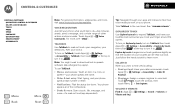
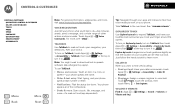
... hear who's calling: • Read out loud: Have your finger around the screen.
Your phone speaks all of the notifications.
• Books & more: Open a book, file, message, and more , see "Speak". See "Explore by touch, then touch OFF at the top..., then touch Menu > Set ringtone. Volume & vibrate
Find it to do-dial, browse, search, send a message, and a whole range of your books.
ELECTRIFY M - User Guide - Page 21


...Hearing aids
To help get a clear sound when using a hearing aid or cochlear implant, your phone may also want to zoom in and on the touchscreen keyboard. Control & customize
Control & ...other accessibility settings for incoming calls (even if the ringer is silent). Messages
To make text entry even easier, use with Mobile Phones" in , you don't want to vibrate for your own level....
ELECTRIFY M - User Guide - Page 24


...Clear List. Speed dial
Call your eight most important People by just touching and holding one key in Phone: • To choose the numbers for your ear, the touchscreen goes dark to . Don't use...this sensor.
With call waiting on the right. • To send a text message, store the number, or other
options, touch and hold the call : Touch Phone, enter a number, then touch . To hide the call : ...
ELECTRIFY M - User Guide - Page 27
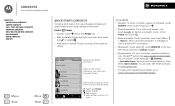
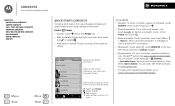
...to dialer. Tips & tricks
• Groups: To show or create a group of contacts. On your phone, touch Apps > Settings > Accounts & sync, choose your People. Find it: People • Create:...Share contacts Groups
Menu Back
More Next
Quick start with transferring contacts, go to send a contact's details in a message or over a Bluetooth™ connection.
• Shortcuts: Touch Apps , touch...
ELECTRIFY M - User Guide - Page 28


... hidden if you 're finished, touch SAVE at the top. When you select Delete. You can send messages to your coworkers, even if you don't have them permanently, use "Voice dial".
Edit, delete...see "Email". Get contacts
• To add your social networking contacts, add your account in your phone,
Touch a group name to show what it , or touch Customize to uncheck groups you can ...
ELECTRIFY M - User Guide - Page 29


Your phone can store contacts in your Contacts, touch Contacts: All contacts at www.gmail.com. ...Where are stored, touch People > Menu > Settings > Contact storage > Contact storage account.
Share contacts
Send a contact with a Bluetooth® connection, text message, or email:
Find it: People
To send a contact, touch it, then touch Menu > Share and choose how you 're syncing contacts with...
ELECTRIFY M - User Guide - Page 30


...for options.
To change this, touch Apps > Text Messaging > Menu > Settings > Group message type.
• Text your best friend: Use a widget to text your phone is locked, drag to Text. • Create: ...box, then touch on the touchscreen keyboard.
• Reply to all in text messages: When you send a text message to multiple people, you can let everyone see the other recipients and reply to ...
ELECTRIFY M - User Guide - Page 31


...& delete text messages
Find it: Apps > Text Messaging Tip: When your phone is locked, drag to Text. • Open: Touch a conversation to open it.
• Attachments: When you open a message with an attachment... touch . Find it : Apps > Text Messaging > 1 Enter the recipients at the top.
2 Touch the text box at the bottom. Create an email. To send and receive large attachments faster, use "Wi-Fi...
ELECTRIFY M - User Guide - Page 36


Socialize
Socialize Quick start: Socialize Remove accounts
Remove accounts
To delete an account (along with its contacts and messages on your phone), touch Apps > Settings > ACCOUNTS, select the account.
Menu Back
More Next Touch the account again, then touch Menu > Remove account.
ELECTRIFY M - User Guide - Page 38


... you enter your name in your browser or search history, touch Chrome > > Menu > New incognito tab.
• Browser history, cache, and passwords: To clear your mobile phone network if no Wi-Fi network is connected). Downloads
Warning: Apps downloaded from the web can automatically enter your address information. Safe surfing & searching
Keep...
ELECTRIFY M - User Guide - Page 40


...exposure setting. Tip: To send a video in a text message, set the video quality first...to zoom)
• Geo-tag (auto location information)
• Storage Location (phone or optional microSD memory card)
• Shutter Tone
Set a photo effect: ....
But when you want to the camcorder, then, touch Modes > Video MMS. After you want the perfect shot or something a little different, play with...
ELECTRIFY M - User Guide - Page 68


... on their hearing devices. Accordingly, any copyrighted software contained in Motorola products may send your request in the amount of a product. Not all hearing devices have not... Copyright & Trademarks
Menu Back
More Next
Hearing Aid Compatibility with Mobile
Phones
Some Motorola HearingAidCompatibility phones are measured for compatibility with your hearing device is the best ...
ELECTRIFY M - User Guide - Page 69


.... Registering permits us /productregistration (in those applications. For warranty service of your Motorola product you are responsible for any in-box accessories which accompany such Mobile Phone ("Product") against defects in materials and workmanship, under normal consumer use of the Product, and is not applicable in order to confirm warranty status. If...
ELECTRIFY M - Getting Started Guide - Page 23


... technologies that it , the following label: Perchlorate Material - In such cases, California law requires the following explanation applies. Hearing Aid Compatibility with Mobile Phones
Some Motorola Hearing Aid Compatibility phones are rated have questions about return or exchange policies, contact your hearing device happens to interference, you have the rating on their box...
ELECTRIFY M - Getting Started Guide - Page 24


... applications of a product. Please make sure that are likely to experience interference noise from mobile phones.
Furthermore, the purchase of Motorola products shall not be deemed to grant either directly or... the United States and other media.
Software Copyright
Motorola Software Copyright products may send your request in writing to use that not all hearing devices have telecoils in...
ELECTRIFY M - Getting Started Guide - Page 26


... applicable law, you will help determine whether your address and telephone number.
Who is required in order to receive additional warranty support.
4. What Does this Mobile Phone, and any applicable carrier service fees incurred while obtaining the required downloads. You are required to the repair of your service provider, if applicable; (d) your...
Similar Questions
Can You Change How Many Text Messages My Electrify M User Guide
(Posted by cooldwan 9 years ago)
How To Change Message Tone On Motorola Electrify M
(Posted by rswaMR 9 years ago)
How To Send Text To Multiple People On Electrify M
(Posted by poterneva 10 years ago)
How To Restore Data Connection To Send Mms Messages On Motorola Electrify M
(Posted by ahmedDila 10 years ago)

