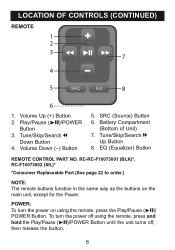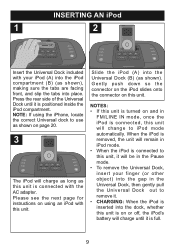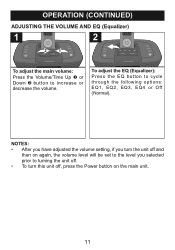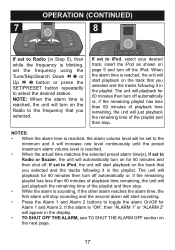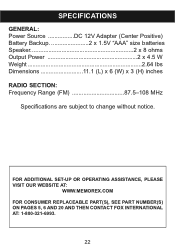Memorex MI4290 Support Question
Find answers below for this question about Memorex MI4290.Need a Memorex MI4290 manual? We have 1 online manual for this item!
Question posted by autumnmo on November 8th, 2012
How Do You Turn Off The Alarm? I Have Tried Everything And It Still Comes On.
The person who posted this question about this Memorex product did not include a detailed explanation. Please use the "Request More Information" button to the right if more details would help you to answer this question.
Current Answers
Related Memorex MI4290 Manual Pages
Similar Questions
Memorex, Model No. Mc7211, Cd Alarm Clock Radio
(Posted by Badasspresley 3 years ago)
I Need A Larger Font Manual For My New Memorex Clock-radio
I need a larger font manual for my new Memorex model MC6306BKA clock-radio. The manual that came wit...
I need a larger font manual for my new Memorex model MC6306BKA clock-radio. The manual that came wit...
(Posted by LJKaldeck 6 years ago)
How Do I Turn The Alarm Off On My 4203bk Memorex Clock Radio
(Posted by wendyzippi 12 years ago)
Alarm Clock Bulb
How to replace/Can I replace the bulb in my "180 projection swivel design" alarm clock? Bought new i...
How to replace/Can I replace the bulb in my "180 projection swivel design" alarm clock? Bought new i...
(Posted by rickanddona 12 years ago)
How Do I Set The Alarm On This Clock
(Posted by shelbysdeb 13 years ago)