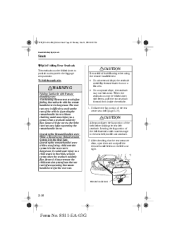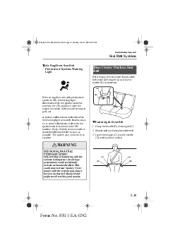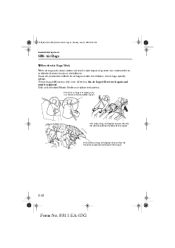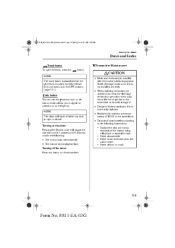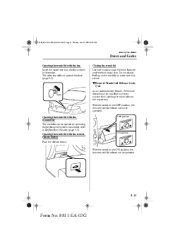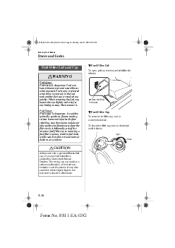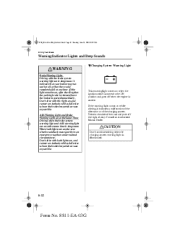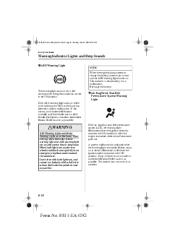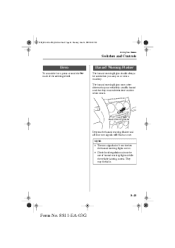2004 Mazda MAZDA6 Support Question
Find answers below for this question about 2004 Mazda MAZDA6.Need a 2004 Mazda MAZDA6 manual? We have 1 online manual for this item!
Question posted by vismobile on December 16th, 2013
Why Doesnt My Remote Work On 2004 Mazda6 S
The person who posted this question about this Mazda automobile did not include a detailed explanation. Please use the "Request More Information" button to the right if more details would help you to answer this question.
Current Answers
Related Manual Pages
Similar Questions
Charging Point Not Working
my mazda 2004 charging point is not working i have recently buyyed this second hand car,would like t...
my mazda 2004 charging point is not working i have recently buyyed this second hand car,would like t...
(Posted by ask4alnawaz 7 years ago)
How To Replace 2004 Mazda 6 Sport Wagon Hatch Door Lock
(Posted by arrjlarr 10 years ago)
Direction Light Are Not Working
Dear sir , My Mazda car direction ligth is not working When i checkedaiithe ligth its good conditio...
Dear sir , My Mazda car direction ligth is not working When i checkedaiithe ligth its good conditio...
(Posted by ravindrajanaka49 11 years ago)
Both Remotes Do Not Work On My 2004 Mazda 6s....plz Hlp!!
(Posted by lsspll 11 years ago)