2004 Mazda MAZDA6 Support Question
Find answers below for this question about 2004 Mazda MAZDA6.Need a 2004 Mazda MAZDA6 manual? We have 1 online manual for this item!
Question posted by ask4alnawaz on April 22nd, 2016
Charging Point Not Working
my mazda 2004 charging point is not working i have recently buyyed this second hand car,would like to know how can i fix it
Current Answers
There are currently no answers that have been posted for this question.
Be the first to post an answer! Remember that you can earn up to 1,100 points for every answer you submit. The better the quality of your answer, the better chance it has to be accepted.
Be the first to post an answer! Remember that you can earn up to 1,100 points for every answer you submit. The better the quality of your answer, the better chance it has to be accepted.
Related Manual Pages
Owner's Manual - Page 27


... accidents, the front air bag and pretensioner systems deploy simultaneously. Always have an Authorized Mazda Dealer inspect the seat belt pretensioners and air bags after any collision. The pretensioners take... to deploy.
2-17
Form No. 8S11-EA-03G The seat belt pretensioner system will not work again and both must be replaced immediately. Wear seat belts only as the air bags are ...
Owner's Manual - Page 29
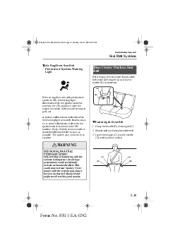
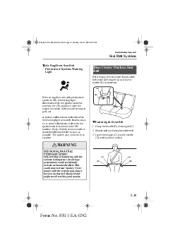
... of these occur, consult an Authorized Mazda Dealer as soon as possible. M Fastening the Seat Belt
1. Slowly pull out the lap/shoulder belt. 3. The system may not work in an accident.
Grasp the buckle ...Pretensioner Systems: Self-servicing or tampering with the systems and always have an Authorized Mazda Dealer performs all when the ignition switch is turned to the ON position or after...
Owner's Manual - Page 31
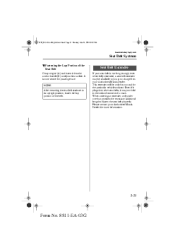
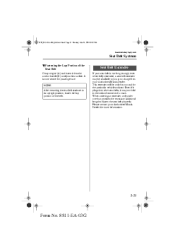
This extender will be available to you at no charge from your Authorized Mazda Dealer. After returning the rear-left seatback to fasten the seat belt properly....seat.
Please contact your seat belt is now secure for more information. NOTE
Seat Belt Extender
If your Authorized Mazda Dealer for passenger use. It is not long enough, even when fully extended, a seat belt extender may ...
Owner's Manual - Page 37


... tether equipped child-restraint system in the front passenger's seat defeats the safety design of being tethered.
In your Mazda, tethered child-restraint systems can only be installed on the seats that a child is out of the belt is... due to "LATCH Child-Restraint Systems" (page 2-32). WARNING
Tethered Child-Restraint Systems Work Only on the type of the lap/shoulder belt.
Owner's Manual - Page 52
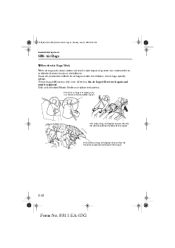
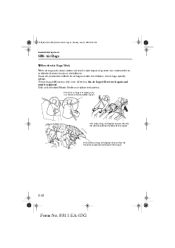
... 42 Tuesday, June 24, 2003 6:29 PM
Essential Safety Equipment
SRS Air Bags
M How the Air Bags Work
When air bag crash sensors detect a frontal or side impact of greater than moderate force, an electrical current ... only once. Gases are produced to the inflators. Only an Authorized Mazda Dealer can replace the systems.
The front air bags will deploy only in a frontal or frontal offset impact...
Owner's Manual - Page 57


...Air Bag/ Pretensioner Systems: Self-servicing or tampering with the systems and always have an Authorized Mazda Dealer performs all when the ignition switch is cranked. Never tamper with the systems is being ... servicing and repairs.
*Some models.
2-47
Form No. 8S11-EA-03G The system may not work in an accident. If the air bag/front seat belt pretensioner system is OK, the warning light...
Owner's Manual - Page 63
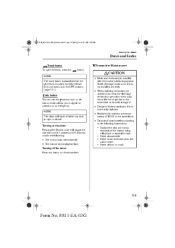
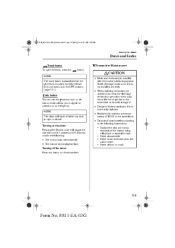
... off the alarm Press any button on the alarm Pressing the button once will work whether any door is incorrectly replaced. • Replace only with the correct pole...the OFF position. (page 3-11). J56J_8S11-EA-03G_Edition1.book Page 5 Tuesday, June 24, 2003 6:29 PM
Knowing Your Mazda
Doors and Locks
Trunk button To open or closed. CAUTION
The trunk button is disabled when the glove box-...
Owner's Manual - Page 91


...and outside mirrors adjusted? • Is everyone's seat belt fastened? • Do all the lights work? • Check all gauges. • Check all warning lights when the ignition switch is turned ..., engine coolant, brake/ clutch fluid, washer fluid, and other fluid levels should be in your Mazda. Always be thoroughly familiar with your way. NOTE
After Getting In
• Are all doors closed...
Owner's Manual - Page 103


...are on , after checking that the parking brake is released, have your brakes may not work at all or that some components are operating incorrectly, the control unit may turn the brake ...system warning light on , and contact an Authorized Mazda Dealer to an Authorized Mazda Dealer. Even if the light goes off, have the brakes inspected immediately. When ...
Owner's Manual - Page 105
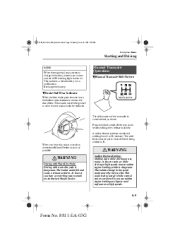
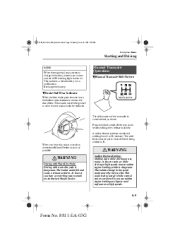
... Engine-Braking: Shifting down while shifting;
When you hear a screeching noise consult an Authorized Mazda Dealer.
5-9
Form No. 8S11-EA-03G The sudden change in wear indicators contact the ... 2003 6:29 PM
Driving Your Mazda
Starting and Driving Manual Transaxle Operation
M Manual Transaxle Shift Pattern
NOTE
When the engine is jump-started to charge the battery, uneven rpm occurs ...
Owner's Manual - Page 106


...(20 mph) 50 km/h (31 mph) 68 km/h (42 mph)
3.0-liter engine For normal acceleration, we recommend these shift points.
1 to 2 2 to 3 3 to 4 4 to 5 27 km/h (17 mph) 48 km/h (30 mph) ...10 Tuesday, June 24, 2003 6:29 PM
Driving Your Mazda
Starting and Driving
M Recommendations for Shifting
Upshifting 2.3-liter engine For normal acceleration, we recommend these shift points.
1 to 2 2 to 3 3 to 4 4...
Owner's Manual - Page 113


... a steep grade from overheating.
(3.0-liter engine) For normal acceleration and cruising, we recommend these shift points. M1 to M2 M2 to M3 M3 to M4 M4 to M5 24 km/h (15 mph) 40..., June 24, 2003 6:29 PM
Driving Your Mazda
Starting and Driving
Recommendations for shifting Upshifting For normal acceleration and cruising, we recommend these shift points. (2.3-liter engine)
M1 to M2 M2 to ...
Owner's Manual - Page 122
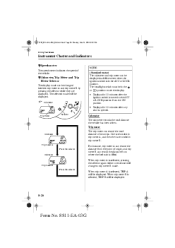
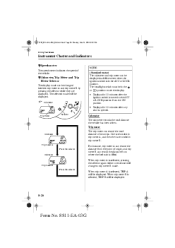
... trip meter B is filled. For instance, trip meter A can record the distance from the point of origin, and trip meter B can be displayed. When trip meter A is selected, pressing...displayed. J56J_8S11-EA-03G_Edition1.book Page 26 Tuesday, June 24, 2003 6:29 PM
Driving Your Mazda
Instrument Cluster and Indicators
M Speedometer
The speedometer indicates the speed of two trips. Odometer
Trip...
Owner's Manual - Page 125


... Page 29 Tuesday, June 24, 2003 6:29 PM
Driving Your Mazda
Warning/Indicator Lights and Beep Sounds Warning/Indicator Lights
Warning/Indicator lights will appear in any of the highlighted areas
Signal
Warning/Indicator Lights Brake System Warning Light
Page 5-31
Charging System Warning Light
5-32
Engine Oil Pressure Warning Light
5-33...
Owner's Manual - Page 128
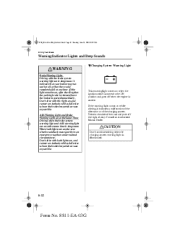
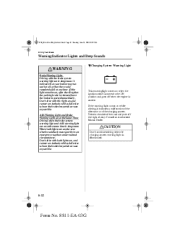
... of the alternator or of the charging system.
Consult an Authorized Mazda Dealer. When both lights on at any time.
It indicates that your brakes may not work at all or that the parking...book Page 32 Tuesday, June 24, 2003 6:29 PM
Driving Your Mazda
Warning/Indicator Lights and Beep Sounds
M Charging System Warning Light
WARNING
Brake Warning Light: Driving with the brake system ...
Owner's Manual - Page 130
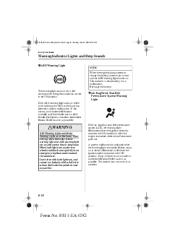
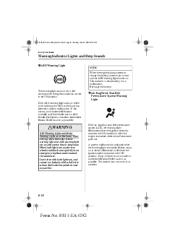
...The warning light stays on , and contact an Authorized Mazda Dealer to the ON position. If this happen, consult an Authorized Mazda Dealer as soon as possible. Don't drive with both ...charge the battery, uneven rpm occurs and the ABS warning light comes on. The system may not work in an emergency stop than under normal circumstances.
If any of these occur, consult an Authorized Mazda...
Owner's Manual - Page 137


... that reason, the daytime running lights go off position when released.
J56J_8S11-EA-03G_Edition1.book Page 41 Tuesday, June 24, 2003 6:29 PM
Driving Your Mazda
Switches and Controls
M Daytime Running Lights (Canada)
In Canada, vehicles must be burned out.
5-41
Form No. 8S11-EA-03G Right turn
The running lights...
Owner's Manual - Page 139


J56J_8S11-EA-03G_Edition1.book Page 43 Tuesday, June 24, 2003 6:29 PM
Driving Your Mazda
Switches and Controls
M Windshield Wipers
One-touch wipers For a single wiping cycle, push ...the ring. M Windshield Washer
Pull the lever toward you and hold it 's OK, consult an Authorized Mazda Dealer.
5-43
Form No. 8S11-EA-03G
If the washer doesn't work, inspect the fluid level (page 8-20).
Owner's Manual - Page 141
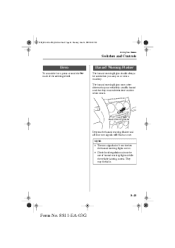
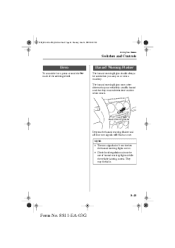
J56J_8S11-EA-03G_Edition1.book Page 45 Tuesday, June 24, 2003 6:29 PM
Driving Your Mazda
Switches and Controls Horn
To sound the horn, press around the mark of hazard warning lights while...of the steering wheel. Hazard warning flasher
Depress the hazard warning flasher and all four turn signals don't work when the hazard warning lights are on or near it .
5-45
Form No. 8S11-EA-03G
Owner's Manual - Page 219
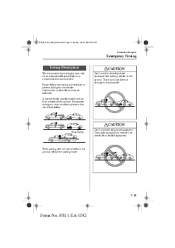
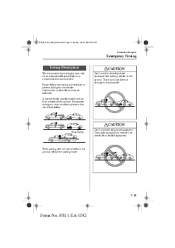
CAUTION
Don't tow the vehicle pointed backward with sling-type equipment.
CAUTION
Wheel dollies
Don't tow with driving wheels on the ground, release the parking brake.
7-19
Form No. 8S11... of an Emergency
Emergency Towing Towing Description
We recommend that towing be followed. Government and local laws must be done only by an Authorized Mazda Dealer or a commercial tow-truck service.
Similar Questions
Direction Light Are Not Working
Dear sir , My Mazda car direction ligth is not working When i checkedaiithe ligth its good conditio...
Dear sir , My Mazda car direction ligth is not working When i checkedaiithe ligth its good conditio...
(Posted by ravindrajanaka49 11 years ago)
Both Remotes Do Not Work On My 2004 Mazda 6s....plz Hlp!!
(Posted by lsspll 11 years ago)

