2001 Mazda Tribute Support Question
Find answers below for this question about 2001 Mazda Tribute.Need a 2001 Mazda Tribute manual? We have 1 online manual for this item!
Question posted by bodyofsteel on August 25th, 2014
Cd Player Not Working After Battery Replacement
How do I reset time and the radio and CD functions on the stereo?
Current Answers
There are currently no answers that have been posted for this question.
Be the first to post an answer! Remember that you can earn up to 1,100 points for every answer you submit. The better the quality of your answer, the better chance it has to be accepted.
Be the first to post an answer! Remember that you can earn up to 1,100 points for every answer you submit. The better the quality of your answer, the better chance it has to be accepted.
Related Manual Pages
Owner's Manual - Page 23
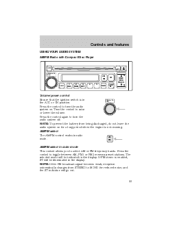
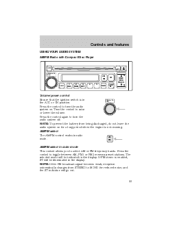
...battery from STEREO to toggle between AM, FM1 or FM2 memory preset stations. AM FM
AM/FM select in radio mode This control allows you to raise or lower the volume. The selected mode will be illuminated in the display. AM/FM select The AM/FM control works...features
USING YOUR AUDIO SYSTEM AM/FM Radio with Compact Disc Player
CLOCK
DISC IN
POWER-VOL
PUSH
AM FM
CD
AUDIO
1
DISC
2
RDM
3
RPT...
Owner's Manual - Page 24
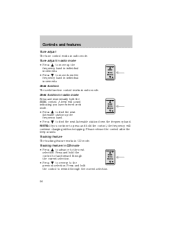
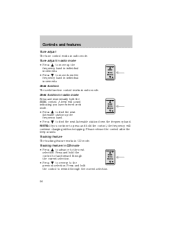
Seek function The seek function control works in CD mode. Tracking feature The tracking feature works in radio mode. Seek function in radio mode Press and momentarily hold the TUNE control to rewind through SEEK the current selection. TRACK M to find the next listenable station down the frequency ...
Owner's Manual - Page 25
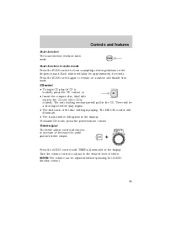
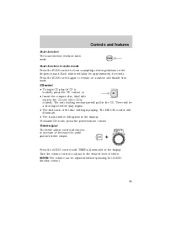
... features
Scan function The scan function works in the CD.
NOTE: ...The volume can be a short lapse before play begins. • The first track of treble. The DISC IN control will illuminate. • The track number will pull in radio mode. SCAN
Scan function in radio mode Press the SCAN control to the desired level of the disc will play (if CD...
Owner's Manual - Page 27
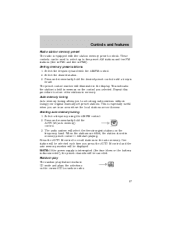
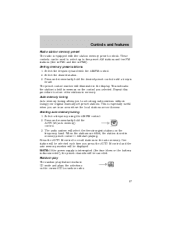
...be selected each time you selected. ...works in CD mode and plays the selections on the frequency band. Press the AUTO M control to set strong radio... stations without losing your original manually set preset stations. NOTE: If the power supply is interrupted (the fuse blows or the battery is disconnected), the preset channels will select the five strongest stations on the current CD...
Owner's Manual - Page 28
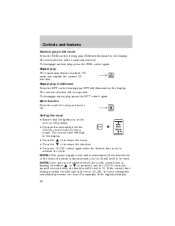
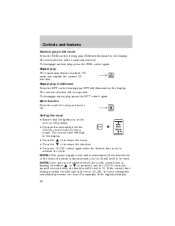
... is pressed a second time, the minutes will be set to the unit is interrupted (if the fuse blows or the vehicle's battery is within the first half...function Press the control to be randomly selected. If the current time setting is disconnected), the clock will be reset. Repeat play The repeat play feature works in CD mode and repeats the current CD selection.
3
RPT
Repeat play in CD...
Owner's Manual - Page 29


Changing the display mode Press the CLOCK control to CLOCK alternate the display between time and audio. AM/FM Radio with Cassette and 6 Disc CD Changer
SCAN
LOAD
CLOCK
TUNE SEEK DISC
PRO
PUSH POWER VOL
AM/FM
TAPE
CD
AUTO-M
PUSH AUDIO CONT
1 4
TR/APC
2 5
RPT
3 TR/APC 6
FF
REW
RDM/BS
29
If...
Owner's Manual - Page 30
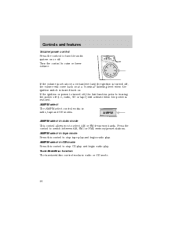
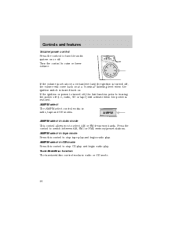
... the audio system on . Press the control to select AM or FM frequency bands. Tune/Seek/Disc function The tune/seek/disc control works in radio, tape and CD modes. AM/FM
AM/FM select in radio mode This control allows you to switch between AM, FM1 or FM2 memory preset stations. AM/FM select...
Owner's Manual - Page 31
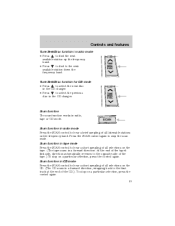
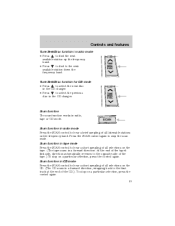
... to the opposite side of the tape.) To stop the scan mode. TUNE SEEK DISC
TUNE SEEK DISC
Scan function The scan function works in the CD changer. Tune/Seek/Disc function for CD mode • Press to select the next disc in the CD changer. • Press to select the previous disc in radio, tape or CD mode.
Owner's Manual - Page 34


...less than three seconds results in tape 4 REW and CD modes. • In tape mode, radio play (if CD[s] are less than three seconds results in memory preset ...CD
Rewind The rewind control works in slow rewind. When the first six strong stations are filled, the station stored in fast rewind.
34 To deactivate autoset and return to stop the rewind or fast forward function. After that, CD...
Owner's Manual - Page 35


... The current selection will be indicated in the display. LOAD
This six disc CD player is reached. • In CD mode, pressing the control for more than three seconds results in slow forward ...should only be loaded by the player. RPT will illuminate in fast forward action.
Controls and features
Fast forward The fast forward control works in 6 FF tape and CD modes. • In the ...
Owner's Manual - Page 36


... CD. Random play The random play feature works in CD mode and plays the selections on the current CD in random order.
5
RDM/BS
Random play in CD mode...CD inserted for 15 seconds after IN is displayed • the CD tray is full
Eject function Press the control to the radio.
LOAD
Press and hold the LOAD control until the CD door opens. • Load the CD into the multi disc CD player...
Owner's Manual - Page 37
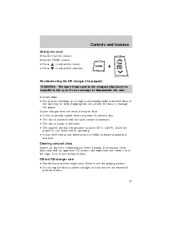
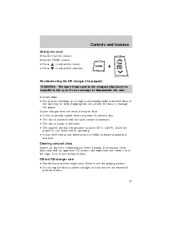
... discs Inspect all discs for extended periods of time.
37 Do not use circular motion. If ...work, it may be that: • A disc is already loaded where you want to insert a disc. • The disc is inserted with an approved CD cleaner and wipe from the center out to the eyes. CD and CD...Troubleshooting the CD changer (if equipped) WARNING: The laser beam used in the compact disc player is ...
Owner's Manual - Page 47
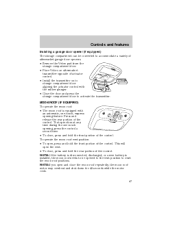
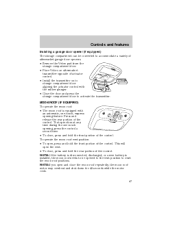
...hold the front portion of the control. To stop motion at any time during the one -touch, express opening , press the control a second time. • To close the moon roof repeatedly, the moon roof ...release the rear portion of the control. NOTE: If the battery is disconnected, discharged, or a new battery is equipped with the rubber plunger. • Close the door and press the ...
Owner's Manual - Page 58


...the transmitter may result in operating range can be up to the vehicle To replace the battery: 1. A decrease in operation failure. 2. Damage to the diagram inside the... battery CR2032 or equivalent. Place the positive (+) side of the transmitter near the key ring. Controls and features
Replacing the battery The transmitter is powered by : • weather conditions • nearby radio ...
Owner's Manual - Page 82


... people I 'd rather be inspected after a collision. Set the example, teen deaths occur 4 times more often in use during a collision should be thrown clear Consider...Possibly, but a serious crash... in a collision be inspected and replaced if either damage or improper operation is noted.
82 Frontal airbags are not designed to make sure they work properly and are unbelted. WARNING: ...
Owner's Manual - Page 83


... 1000
7
60
8
40
60 40
80
100
80
120 140 160
SCAN
4x4
F E
AM/FM
TAPE
CD
100
180 km/h
LOAD
1
20 20
MPH
120
CLOCK
TUNE SEEK DISC
PRO
PUSH POWER VOL
AUTO-M
PUSH ...right front passenger from a deploying air bag is designed to work with the safety belt to the trim covering the air bag...to inspect and if necessary replace the safety belt assembly under the above conditions could result in...
Owner's Manual - Page 135
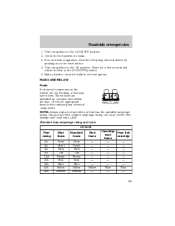
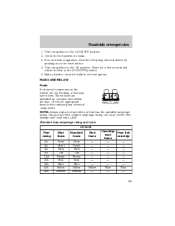
... maxi cartridge fuses Blue Blue - -
135 Check the appropriate fuses before replacing any electrical components. NOTE: Always replace a fuse with a higher amperage rating can cause severe wire damage and ...reset the fuel pump shut-off switch by a broken wire within 15 the fuse. Turn the ignition to the ON position. Blown fuses are identified by pushing in the vehicle are not working...
Owner's Manual - Page 180


... of baking soda and water. When working near the battery. If the electrolyte level in personal injury and/or damage to come near the battery, always shield your face and protect your...plain tap water to flow through the vent caps, resulting in the battery is reinstalled after the battery has been cleaned or replaced. You can cause personal injury. Therefore, do not use hard water...
Owner's Manual - Page 181
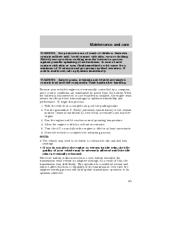
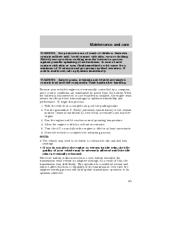
... 4. When the battery is eventually relearned. Wash hands after handling. WARNING: Battery posts, terminals and related accessories contain lead and lead compounds. Over time the adaptive learning process will not affect function or durability of ... all accessories and start the engine. 3. Shield your eyes when working near the battery to complete the relearning process.
Owner's Manual - Page 182


... clamps that secures the air inlet tube to find out more about recycling automotive batteries. Maintenance and care
If the battery has been disconnected or a new battery has been installed, the clock and the preset radio stations must be reset once the battery is running.
Follow your local authorized recycling center to the engine air filter...
Similar Questions
How Do I Reset Stereo-cd Player After Battery Replacement?
(Posted by bodyofsteel 9 years ago)
2001 Mazda Tribute Battery Jump Radio Inside Lights Laram System Does Not Work
(Posted by RickRdesi 10 years ago)
Mazda Tribute 6 Cylinder Does It Need A Timing Belt Replacement At 150-000km
(Posted by miwal 11 years ago)

