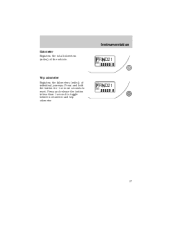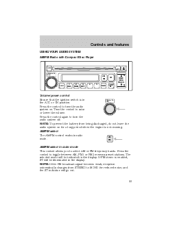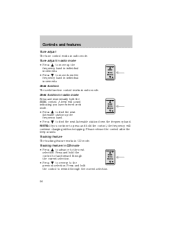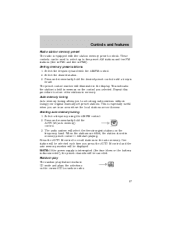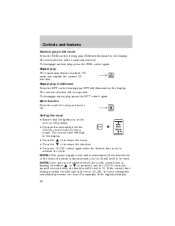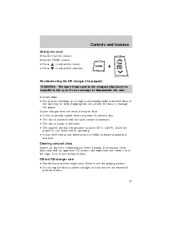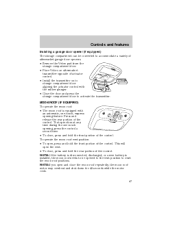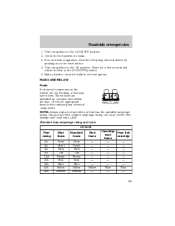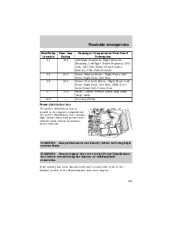2001 Mazda Tribute Support Question
Find answers below for this question about 2001 Mazda Tribute.Need a 2001 Mazda Tribute manual? We have 1 online manual for this item!
Question posted by bodyofsteel on August 25th, 2014
How Do I Reset Stereo-cd Player After Battery Replacement?
The person who posted this question about this Mazda automobile did not include a detailed explanation. Please use the "Request More Information" button to the right if more details would help you to answer this question.
Current Answers
Answer #1: Posted by TechSupport101 on August 26th, 2014 3:28 AM
Hi. There is a tutorial here http://www.answers.com/Q/How_do_you_reset_your_radio_in_a_Mazda_tribute
Related Manual Pages
Similar Questions
Cd Player Not Working After Battery Replacement
How do I reset time and the radio and CD functions on the stereo?
How do I reset time and the radio and CD functions on the stereo?
(Posted by bodyofsteel 9 years ago)
Is There A Fuel Reset Button On A Mazda Tribute 2001
(Posted by Alallenpar 10 years ago)