2001 Mazda Tribute Support Question
Find answers below for this question about 2001 Mazda Tribute.Need a 2001 Mazda Tribute manual? We have 1 online manual for this item!
Question posted by RickRdesi on October 14th, 2013
2001 Mazda Tribute Battery Jump Radio Inside Lights Laram System Does Not Work
The person who posted this question about this Mazda automobile did not include a detailed explanation. Please use the "Request More Information" button to the right if more details would help you to answer this question.
Current Answers
There are currently no answers that have been posted for this question.
Be the first to post an answer! Remember that you can earn up to 1,100 points for every answer you submit. The better the quality of your answer, the better chance it has to be accepted.
Be the first to post an answer! Remember that you can earn up to 1,100 points for every answer you submit. The better the quality of your answer, the better chance it has to be accepted.
Related Manual Pages
Owner's Manual - Page 1


... may change the contents without notice and without written authorization from Mazda Corporation. Copyright © 2001 Mazda Corporation
1 Contents
Before driving Introduction Instrumentation Controls and features Seating and safety restraints Starting and driving Starting Driving Roadside emergencies Servicing Maintenance and care Capacities ...
Owner's Manual - Page 12


... damage, stop the vehicle as soon as safely possible and switch off . Refer to flash have the system serviced. The light also illuminates when the battery is running. NOTE: If the light continues to Engine oil in the Maintenance and care chapter. Check the oil level and add oil if needed. Four wheel...
Owner's Manual - Page 13


... to the ON position, but then should allow the engine to the transmission could occur. This lamp will illuminate when the engine coolant inside the reservoir. If the light does not come on adding coolant, see Engine coolant in the Driving chapter, has been pushed turning the transmission overdrive function OFF. The...
Owner's Manual - Page 23
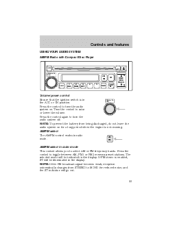
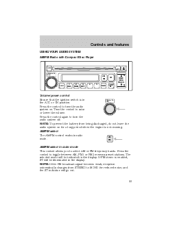
Controls and features
USING YOUR AUDIO SYSTEM AM/FM Radio with Compact Disc Player
CLOCK
DISC IN
POWER-VOL
PUSH
AM FM
CD
AUDIO
1
DISC
2
RDM
3
RPT
4
5... raise or lower the volume.
NOTE: To prevent the battery from STEREO to toggle between AM, FM1 or FM2 memory preset stations. AM/FM select The AM/FM control works in radio mode This control allows you to turn the audio system off...
Owner's Manual - Page 27
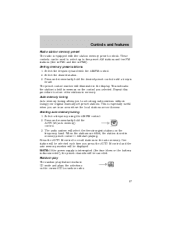
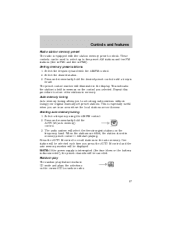
...interrupted (the fuse blows or the battery is disconnected), the preset channels will illuminate in FM2). Starting auto memory tuning 1. Random play The random play feature works in CD mode and plays the selections...M control and the auto memory number will be used to select up to set strong radio stations without losing your original manually set preset stations. This is held in memory on ...
Owner's Manual - Page 38


...Radio reception factors Three factors can be affected by stronger signals when you pass a broadcast tower. This range can be caused on AM stations by power lines, electric fences, traffic lights...all frequencies are sometimes captured by "signal modulation." Signal modulation is a process radio stations use for audio system warranty information.
The audio system automatically switches to...
Owner's Manual - Page 39


... 1. START, cranks the engine. Pull the control up into the original position to move the steering wheel up or down. Key position when driving. 4. Warning lights 1 illuminated. WARNING: Never adjust the steering wheel when the vehicle is not running. 3. LOCK, locks the gearshift lever 3 and allows key removal. 2. Release the key...
Owner's Manual - Page 58


... you to be caused by one coin type three-volt lithium battery CR2032 or equivalent. Refer to the transmitter may result in the same orientation. Controls and features
Replacing the battery The transmitter is powered by : • weather conditions • nearby radio towers • structures around the vehicle • other vehicles parked next...
Owner's Manual - Page 60
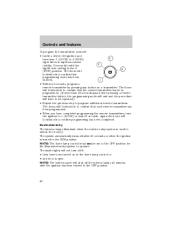
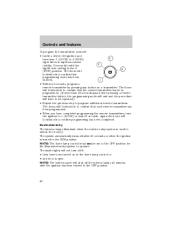
...off after the ignition has been turned to the OFF position.
60 The inside lights will have to be set to the OFF position for the illuminated entry... • they have completed programming the remote transmitters, turn ending in the 3 4 (RUN) position. NOTE: The battery saver will lock/unlock to confirm that programming mode has been 1 entered. • Within 20 seconds, program a remote...
Owner's Manual - Page 61


... three seconds and then go out. Automatic disarming Switching the ignition to the 2 (ACC) position.
3 2 4
1
The light in vehicle starting problems and a loss of time or flashes rapidly, have the system serviced by your authorized Mazda dealership.
61 Controls and features
SECURILOCK PASSIVE ANTI-THEFT SYSTEM SecuriLock passive anti-theft system is...
Owner's Manual - Page 80
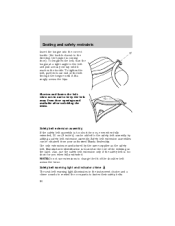
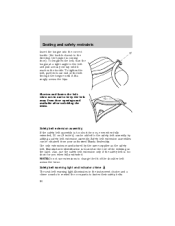
...assembly is too short for you when fully extended. Safety belt warning light and indicator chime The seat belt warning light illuminates in use the safety belt extension only if the safety belt ... the tongue is located at a right angle to the belt and pull across your authorized Mazda dealership.
Also, use to the safety belt assembly by the same supplier as the safety belt...
Owner's Manual - Page 82


...there are 40 times more likely to DIE. Children and younger brothers/sisters imitate behavior they work properly and are not damaged. NOTE:If unsure about the proper procedures, bring your clothes... increase the risk of a buckled safety belt to avoid the Safety Belt Warning Light. Not a good idea. Mazda recommends that the belts do not show damage and continue to operate properly, they...
Owner's Manual - Page 87
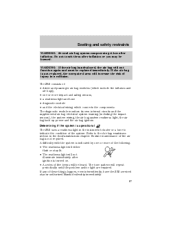
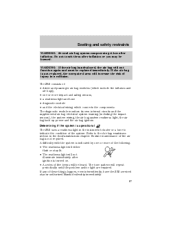
... and air bags), • one or more impact and safing sensors, • a readiness light and tone • diagnostic module • and the electrical wiring which connects the components. The...risk of these things happen, even intermittently, have the SRS serviced at your authorized Mazda dealership immediately. 87 Seating and safety restraints
WARNING: Several air bag system components get...
Owner's Manual - Page 91


...: If the side air bag has deployed, the air bag will repeat periodically until the problem and light are repaired. The side air bag system (including the seat) must be heard. Refer to indicate ... even intermittently, have the SRS serviced at your authorized Mazda dealership immediately. Seating and safety restraints
WARNING: Several air bag system components get hot after inflation.
Owner's Manual - Page 102


...does not slow down automatically, have your authorized Mazda dealer inspect your authorized Mazda dealership. Make sure all Canadian Interference-Causing ...radio noise. See Guarding against exhaust fumes in dry grass or other damage. NOTE: This system meets all vehicle occupants have difficulty starting the vehicle: 1. Only use the accelerator when you smell exhaust fumes inside...
Owner's Manual - Page 106


... and body ventilation systems checked whenever: • the vehicle is raised for long periods of California to the State of any kind inside your vehicle, have your authorized Mazda dealer inspect and fix your vehicle immediately. NOTE: Improve vehicle ventilation by keeping all air inlet vents clear of the exhaust system changes...
Owner's Manual - Page 107


...noise while braking under panic conditions or on . If a malfunction is found, the ABS warning light will come on loose gravel, bumps, wet or snowy roads is present while braking, the ...brake linings may be heard during ABS braking events. The ABS operates by an authorized Mazda dealership. Occasional brake noise is normal and often does not indicate a performance concern with loss of...
Owner's Manual - Page 182


Maintenance and care
If the battery has been disconnected or a new battery has been installed, the clock and the preset radio stations must be reset once the battery is running. WARNING: Do not ...dirt or debris and to find out more about recycling automotive batteries. When changing the air filter element, only use a Genuine Mazda air filter element. Remove the air filter element from the...
Owner's Manual - Page 225


... ...11 Audio system (see Radio) ...23 Automatic transaxle ...111 driving with ...113 fluid, adding ...177 fluid, checking ...177 Automatic transmission fluid, refill capacities ...212 Auxiliary power point ...54 Axle refill capacities ...212 B Battery ...179 acid, treating emergencies ...179 charging system warning light ...12 jumping a disabled battery ...147 maintenance-free ...179 servicing...
Owner's Manual - Page 229


..., specifications ...214 Preparing to drive your vehicle ...110 R Radio ...23 Rear window defroster ...19 Relays ...135 Remote entry...57 panic alarm ...57 replacement/additional transmitters ...59 replacing the batteries ...58 Roof rack ...131 S Safety belts (see Safety ......75-78 for children ...92 lap belt ...79 warning light and chime ...10, 14, 80-81 Safety seats for...jump starting ...147
229
Similar Questions
Where Is The Horn Relay Located On A 2001 Tribute
(Posted by filPAPAP 10 years ago)
Have 2001 Tribute 2.0 With Rough Idle When Air Is On Cannot Find Iac Unit
Can u tell me where it would be it also does it when o put defrost on
Can u tell me where it would be it also does it when o put defrost on
(Posted by exscooze 10 years ago)

