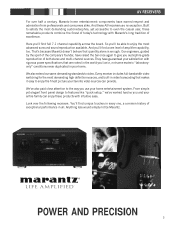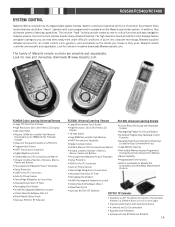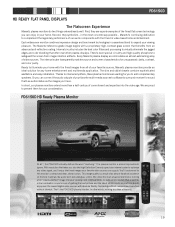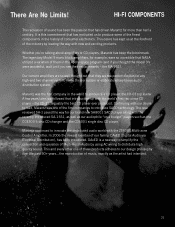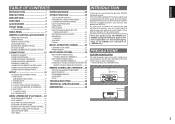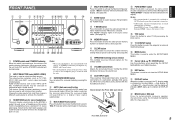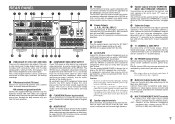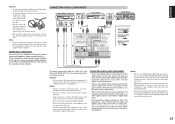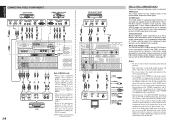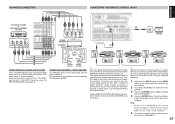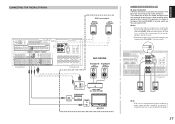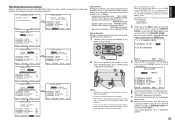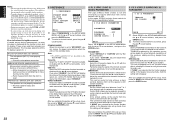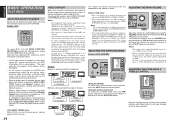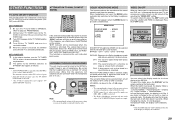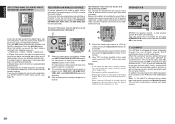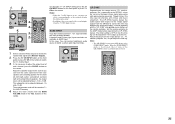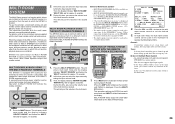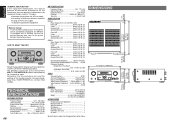Marantz SR8500 Support Question
Find answers below for this question about Marantz SR8500.Need a Marantz SR8500 manual? We have 3 online manuals for this item!
Question posted by mareeb on September 7th, 2012
Marantz Sr8500
The Av sound receiver will turn for only a second and shows the following error message "check pow5"
We have checked all connections, tried a different power poin. And left it diconnected from power for about 3 hours but error message ismtill showing?
Is this a problem only a service tech can fix?
Current Answers
Related Marantz SR8500 Manual Pages
Similar Questions
No Sound From Marantz Av9000
There is no sound coming from my marantz av9000. The lights come on indicating the separate sound mo...
There is no sound coming from my marantz av9000. The lights come on indicating the separate sound mo...
(Posted by the3bairds 1 year ago)
Madrantz Problem! No Red Led On Sreen.
Hello everyone! I am electronic technician. I have just received a Marantz hd-dac1 to repair. The pr...
Hello everyone! I am electronic technician. I have just received a Marantz hd-dac1 to repair. The pr...
(Posted by anna08vh 1 year ago)
For A Sr8500 Tuner The Power Won't Come On And A Message Reads Check Power5
(Posted by eebsinc 9 years ago)
Volume Control Does Not Work. Works With Remote. How Do I Fix It?
(Posted by rbonamico3 10 years ago)
Can I Connect Three Video Components To Marantz Sr5500 A/v Receiver
using the optical/coaxial digital inputs. I would like to connect DSS, DVD & multimedia player t...
using the optical/coaxial digital inputs. I would like to connect DSS, DVD & multimedia player t...
(Posted by jackiebeasley 11 years ago)