Marantz SR7005 Support Question
Find answers below for this question about Marantz SR7005.Need a Marantz SR7005 manual? We have 4 online manuals for this item!
Question posted by nictrin on March 30th, 2014
Sr7005 How To Reset Pandora Password
The person who posted this question about this Marantz product did not include a detailed explanation. Please use the "Request More Information" button to the right if more details would help you to answer this question.
Current Answers
There are currently no answers that have been posted for this question.
Be the first to post an answer! Remember that you can earn up to 1,100 points for every answer you submit. The better the quality of your answer, the better chance it has to be accepted.
Be the first to post an answer! Remember that you can earn up to 1,100 points for every answer you submit. The better the quality of your answer, the better chance it has to be accepted.
Related Marantz SR7005 Manual Pages
SR7005 Spec Sheet - Page 1


... Home Theater Receiver
The new Marantz SR7005 audio video receiver sees stunning cosmetics and audiophile-grade circuitry paired with the latest streaming media and iPod functionality all PC's on home network vTuner Internet Radio w/ 14000 pre-loaded stations Stream audio and photos from Internet:
Rhapsody Pandora Napster Flicker USER CONFIGURABLE FEATURES
Input Level...
SR7005 Spec Sheet - Page 2


All specifications, dimensions and weights are subject to change without notice. SR7005 Home Theater Receiver
AUDIO SECTION
• Power Amplifier Rated output: Front: 125 W + 125 W (8...Convert" set to "OFF")
TUNER SECTION [FM] [AM]
Note: µV at 75 O, 0 dBf = 1 x 10-15 W Receiving Range: FM 87.5 MHz - 107.9 MHz, AM 530 kHz - 1710 kHz Usable Sensitivity: FM 1.5 µV (14.8 dBf), ...
SR7005 User Manual - English - Page 3
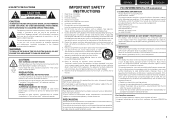
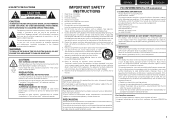
... completamente este producto de la alimentación eléctrica, desconecte el enchufe del enchufe de la pared. COMPLIANCE INFORMATION Product Name: AV Surround Receiver Model Number: SR7005 This product complies with arrowhead symbol, within an equilateral triangle, is intended to alert the user to the presence of the FCC Rules. IMPORTANT...
SR7005 User Manual - English - Page 5
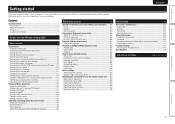
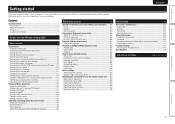
... of terms 111
Troubleshooting 114 Resetting the microprocessor 117
Specifications 118
List of preset...21 Connecting a record player 21 Connecting an antenna 22 Connecting a wireless receiver (RX101 23 Connect a device that has a multichannel output terminal 24 ... device 29 Tuning in radio stations 31 Playing a network audio 35
Selecting a listening mode (Surround mode 46 Multi-channel...
SR7005 User Manual - English - Page 17
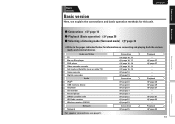
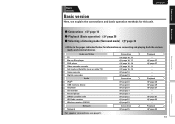
... for information on connecting and playing back the various media and external devices. Audio and Video
TV Blu-ray Disc player DVD player Video cassette recorder Set-top box... or cable TV) Game console Digital camcorder
Audio iPod® USB memory device CD player CD recorder Record player SIRIUS satellite radio HD Radio receiver Wireless receiver (RX101)
Network
Network
Connection
vpage 16,...
SR7005 User Manual - English - Page 19
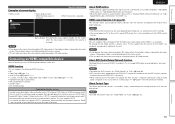
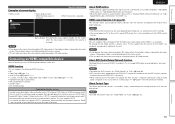
... HDMI OUT 1 connector.
About ARC (Audio Return Channel) function
The Audio Return Channel in addition to operate external devices from the receiver and operate the receiver from external devices. In this case,...TV that does not support the ARC function, a separate connection using an audio
cable is connected, video and audio are required in HDMI 1.4a enables a TV, via HDMI connection, ...
SR7005 User Manual - English - Page 24
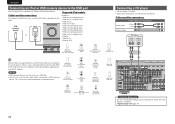
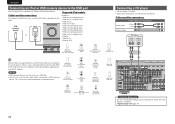
... classic • iPod with the iPod. NOTE • USB memory devices will operate or receive power. USB memory device
iPod
or
Supported iPod models
Made for connections
Audio cable (sold separately)
Audio cable
(White)
L
L
(Red)
R
R
Optical cable
CD player
AUDIO
AUDIO OUT LR
OPTICAL OUT
LR
LR
Marantz does not guarantee that all USB memory...
SR7005 User Manual - English - Page 26
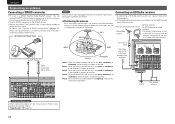
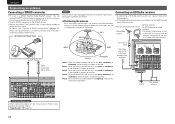
... outside . Direction of the SiriusConnect Home Tuner, perform the setting "Digital". When connecting digital audio
WEST
qt
r
w
e
EAST
SOUTH
HORIZON
Area 1 Point the antenna toward the sky in...• To prevent interference, install
at least 3.3 ft/1 m away from the antenna connected to
receive the best signal. "Input Assign" (vpage 70)
22 When making connections, also refer to SIRIUS...
SR7005 User Manual - English - Page 27


...; For instructions on a wall without assembling.
In this unit to "M-XPort". Remote control unit
You can receive and playback audio signals from the
rear and bend it forward. NOTE To use wireless receiver RX101 as external IR receiver, set the remote sensor function of the panel. • If the signal has noise interference, connect...
SR7005 User Manual - English - Page 46


...audio
Listening to cancel the input. The URL of a filename, and your PC and register the displayed activation code and account information.
If the "Email address" and "Password" match, the top menu for playback. Access the Pandora...press ENTER. Your aactivation code is created (e.g. Pandora Account
Email address Password
OK Enter Email address
RETURN Cancel
nnCreating an ...
SR7005 User Manual - English - Page 64
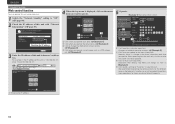
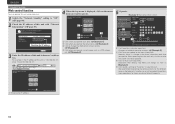
...do not intend to operate. i Click to return to perform individual operations.
Marantz Web Controller SR7005
w
MAIN ZONE Status
-25.0dB
ZONE2 Status
-25dB
ZONE3 Status
-60dB
e
Setup Menu...Config.
MANUAL SETUP NETWORK SETUP NETWORK INFORMATION
Friendly Name
DHCP IP Address MAC Address
marantz : [SR7005] ON 192.168.100.19
Checking the IP address.
RETURN Return
3 Enter the IP ...
SR7005 User Manual - English - Page 71
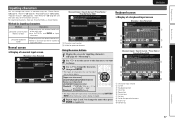
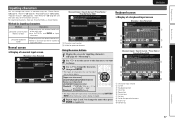
...The input character type can be switched by text / Proxy Name / Friendly Name EditH
MANUAL SETUP NETWORK SETUP OTHER FRIENDLY NAME EDIT
w Edit
marantz:[SR7005]
q
a b c d e f g h i j kl m
e
n o p q r s t u v wxy z 0 1 2 3 ...Name EditH
MANUAL SETUP NETWORK SETUP OTHER FRIENDLY NAME EDIT
Edit Default
marantz:[SR7005]
q
w
Input
ENTER Enter
SEARCH Keyboard INSERT Insert
q Character input ...
SR7005 User Manual - English - Page 74
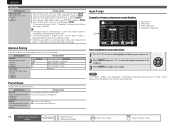
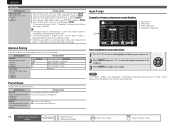
...HDMI input
Default
[ HDMI ] [ DIGITAL ] [ COMP ]
e Digital audio input r Component video input
BD
DVD
q
VCR SAT
GAME
AUX1
TV
HDMI1...again using uio p, and press ENTER. 5. Yes : Reset to previous menu Display
Setting details
Condition Signal strength is ...
Input Setup
Setting items Edit Lock Code Change the password.
Press ui to register the setting. SIRIUS
Terrestrial ...
SR7005 User Manual - English - Page 86
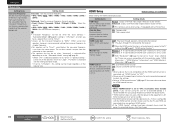
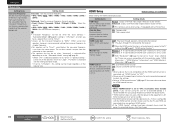
...you have been changed, always reset the power to connected devices ...to the HDMI OUT 2 terminal is selected, speakers set the crossover frequency to the receiver.
OFF : Do not use HDMI control function.
• When a device that ... about the HDMI control function.
OFF : Not compensated. HDMI Audio Out Select HDMI audio output device. TV : Play back through speakers connected to ...
SR7005 User Manual - English - Page 88
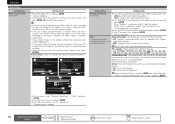
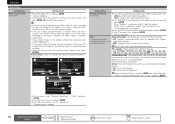
... When you had changed, to the default setting. • Yes : Reset to the defaults. • No : Do not reset to 63 characters can be made. MANUAL SETUP NETWORK SETUP NETWORK CONNECTING
MANUAL...in this unit's default settings.
• If this unit displayed on during standby. Setup is "marantz:[SR7005]". • For character input, see page 67. w Use ui to input the proxy server port ...
SR7005 User Manual - English - Page 119
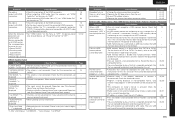
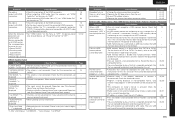
... server / iPod / USB memory device / Flickr / Napster / Pandora / RhapsodyH
Symptom
Cause/Solution
Page
When a USB memory device is connected...Home Dock antenna.
• Channels are copyright protected cannot be received. The file names are not displayed properly ("...", etc.).
&#...unit.
• Power ON/OFF
• Switching audio
output devices
• Adjust volume
• Switch...
SR7005 User Manual - English - Page 120
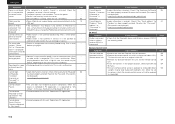
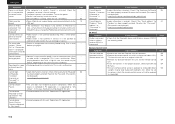
..., depending on the communications conditions. Delete from PC Application. Re-enter the Password. (Password is not displayed.) http://www.napster.com/choose/index_default.html
• Login ...played in service. Re-enter the "Password". (Password is not displayed.) http://www.pandora.com/marantz
GM-XPortH
Symptom
Audio is not output when a wireless receiver (RX101 is not currently in this...
SR7005 User Manual - English - Page 124
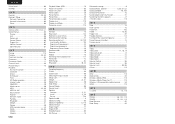
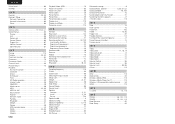
... Media server 38 MP3 29, 35 MPEG-4 AAC 35 Multi-channel 46 Napster 40 Network audio 35 Pandora 42 Rhapsody 44 SIRIUS 31 Stereo 48 USB memory device 29 WMA 29, 35 ZONE2 64... equipment 92 Operating components 94 Registering Preset Codes 93 Remote mode 28 Rename 73 Repeat 73 Resetting the microprocessor 117 Resolution 72 RGB Range 82 Rhapsody 36, 44
vvS
Sampling frequency 113 S....
SR7005 User Manual - French - Page 3
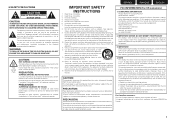
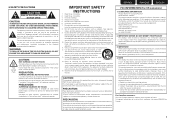
...the instructions, may not cause harmful interference, and (2) this apparatus near any interference received, including interference that may cause undesired operation. A grounding type plug has two blades...The top surface over . 13.
COMPLIANCE INFORMATION Product Name: AV Surround Receiver Model Number: SR7005 This product complies with Canadian ICES-003. IMPORTANT NOTICE: DO NOT MODIFY...
SR7005 User Manual - Spanish - Page 3
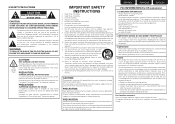
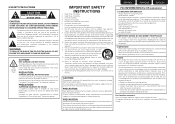
...qualified service personnel.
Follow all servicing to radio or television reception, which the receiver is damaged, liquid has been spilled or objects have fallen into your outlet...199;AIS
ENGLISH
IMPORTANT SAFETY INSTRUCTIONS
1. COMPLIANCE INFORMATION Product Name: AV Surround Receiver Model Number: SR7005 This product complies with Canadian ICES-003. NO TOCAR.
Hot surface
mark
...
Similar Questions
How To Download And Install Latest Firmware For Sr7005 Marantz
(Posted by LOODOka 9 years ago)

