Marantz SR7005 Support Question
Find answers below for this question about Marantz SR7005.Need a Marantz SR7005 manual? We have 4 online manuals for this item!
Question posted by muraten on February 27th, 2014
What Hdmi Cable Do I Need For Sr7005?
The person who posted this question about this Marantz product did not include a detailed explanation. Please use the "Request More Information" button to the right if more details would help you to answer this question.
Current Answers
There are currently no answers that have been posted for this question.
Be the first to post an answer! Remember that you can earn up to 1,100 points for every answer you submit. The better the quality of your answer, the better chance it has to be accepted.
Be the first to post an answer! Remember that you can earn up to 1,100 points for every answer you submit. The better the quality of your answer, the better chance it has to be accepted.
Related Marantz SR7005 Manual Pages
SR7005 Spec Sheet - Page 1


... for each 8 channels 6 RCA Analog inputs 3 Optical, 2 Coaxial SPDIF Digital Inputs 4/1 HDMI ver.1.4a In/Out
CEC (Control) ARC(Audio Return Channel) HDMI In Stand By Auto Lip Sync. SR7005 Home Theater Receiver
The new Marantz SR7005 audio video receiver sees stunning cosmetics and audiophile-grade circuitry paired with the latest streaming media and iPod...
SR7005 Spec Sheet - Page 2


... are subject to change without notice. or any of improvement, specifications and design are subject to change without notice.
D&M Holdings, Marantz, Marantz America, LLC. SR7005 Home Theater Receiver
AUDIO SECTION
• Power Amplifier Rated output: Front: 125 W + 125 W (8 O, 20 Hz - 20 kHz with 0.08 % T.H.D.) Center: 125 W (8 O, 20 Hz - 20 kHz with 0.08 % T.H.D.) Surround...
SR7005 User Manual - English - Page 3
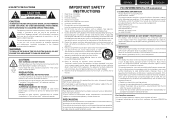
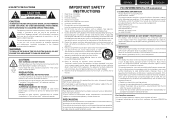
...desconecte el enchufe del enchufe de la pared. COMPLIANCE INFORMATION Product Name: AV Surround Receiver Model Number: SR7005 This product complies with arrowhead symbol, within an equilateral triangle, is intended to alert... this product to network hub or router, use only shielded STP or ScTP LAN cables which can radiate radio frequency energy and, if not installed and used to completely ...
SR7005 User Manual - English - Page 5
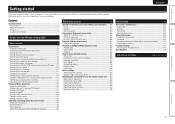
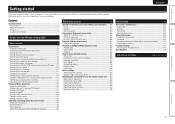
...
Connections 14 Important information 14 Connecting an HDMI-compatible device 15 Connecting a TV 17 Connecting a Blu... set-top box (Satellite tuner/cable TV 18 Connecting a video cassette... player 21 Connecting an antenna 22 Connecting a wireless receiver (RX101 23 Connect a device that has a multichannel...in radio stations 31 Playing a network audio 35
Selecting a listening mode (Surround ...
SR7005 User Manual - English - Page 6
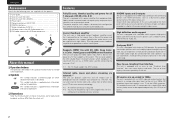
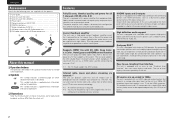
...a TVz1. zz1 The TV should support the ARC function. Internet radio, music and photo streaming via an HDMI cable used for HD Radio broadcasts 1
r
t
u
i
o
About this unit via networkz2
This unit can ... audio files and still images such as Dolby TrueHD, DTS-HD Master Audio, etc. Easy to be amplified with high fidelity. This enables the unit and a TV connected with a single HDMI cable...
SR7005 User Manual - English - Page 10


... methods for enhanced high-quality playback. When outputting Deep Color or 1080p, etc., we recommend you use a "High Speed HDMI cable" or a "High Speed HDMI cable with Ethernet"for the 7.1-channel system with connection cables. TV
Audio cable (sold separately)
SBL
SBR
To household power outlet (AC 120 V, 60 Hz)
Power cord (supplied)
NOTE
• Do not...
SR7005 User Manual - English - Page 18


... to the components to be connected.
• You may need to be connected. Use the connectors corresponding to the components ...vpage 72)
• Set when changing the resolution of video signals input to this unit's HDMI connector is equipped with connection cables.
"Resolution" (vpage 72)
Component video connectors
Video connector
• The video conversion function supports...
SR7005 User Manual - English - Page 19
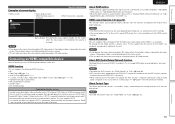
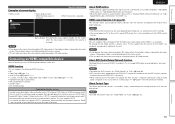
... user intervention.
This unit supports HDCP. • If a device that is connected, video and audio are required in HDMI 1.4a enables a TV, via a single HDMI cable, to send audio data "upstream" to this case, refer to play back digital video and audio such as HDCP (Highbandwidth Digital Content Protection System). About 3D function
This unit supports...
SR7005 User Manual - English - Page 20
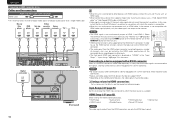
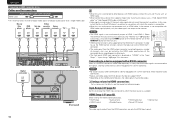
... source is assigned. In this case, switch the Blu-ray Disc/DVD player's resolution to a resolution with HDMI cables, connect this unit is connected to the HDMI OUT 1 connector.
• The audio signal from the HDMI connectors are only the HDMI input signals.
16 nnSettings related to DVI-D devices that you want to a device equipped with...
SR7005 User Manual - English - Page 24
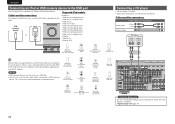
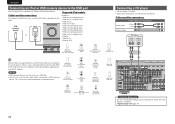
... separately)
Audio cable
(White)
L
L
(Red)
R
R
Optical cable
CD player
AUDIO
AUDIO OUT LR
OPTICAL OUT
LR
LR
Marantz does not guarantee that all USB memory devices will not work via a USB hub. • Do not use an extension cable when connecting a USB memory
device. NOTE • USB memory devices will operate or receive power. When using a portable...
SR7005 User Manual - English - Page 25


... connector (OPT OUT), assign either one of this case, it to "CDR".
• This unit is excessive. Cables used for connections
Audio cable (sold separately)
(White)
L
L
Audio cable
(Red)
R
R
Optical cable
CD recorder
AUDIO
AUDIO OUT LR
OPTICAL OUT
AUDIO
OPTICAL IN
AUDIO IN
LR
LR
LR
LR
LR
NEDERLANDS
ESPAÑOL
ITALIANO
FRANÇAIS
Connecting a record player...
SR7005 User Manual - English - Page 28
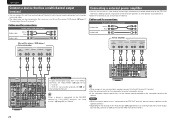
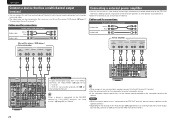
... connected in the same way as a Blu-ray Disc player / DVD player (vpage 17 "Connecting a Blu-ray Disc player").
Cables used for connections
Audio cable (sold separately)
(White)
L
L
Audio cable
(Red)
R
R
Audio cable
Power amplifier
SUBWOOFER
FRONT
AUDIO CENTER SURROUND
LR
LR
SURROUND BACK
LR
LR
LR
LR
LR
LR
LR
LR
LR
LR
LR
LR
LR
in...
SR7005 User Manual - English - Page 61
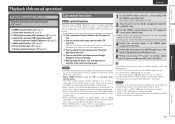
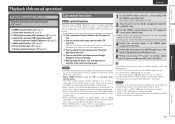
... television to the HDMI OUT 1 connector.
• When "HDMI Control" is set "Output audio from the player is a change to TV input switching.
If the HDMI control function does not operate properly, check the following operations by HDMI cable.
• Please consult the operating instructions for all the equipment connected by HDMI cable.
3 Set the HDMI control function for...
SR7005 User Manual - English - Page 75


... sources.
• At time of purchase, the settings of the different input sources are as "- - -".
• To play the video signal assigned at "HDMI" combined with the playing audio. An input source to which "Delete" is selected at "Source Delete" (vpage 86) cannot be selected.
• This can be set to "ON...
SR7005 User Manual - English - Page 83
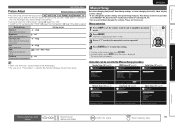
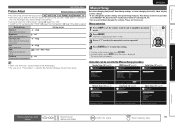
...
Amp Assign Speaker Config. Bass Setting Distance Channel Level Crossover Frequency
RGB Range Auto Lip Sync HDMI Audio Out Monitor Out HDMI Control Standby Source Power Off Control
Normal ON AMP Monitor 1 ON Last All
7.1ch IN SW Level EQ Customize
Assign surround back AMP for volume ...
SR7005 User Manual - English - Page 88
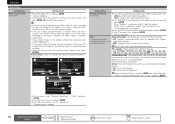
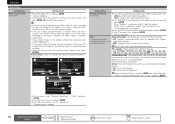
... (Internet Service Provider) or the store from which you are using a broadband router (DHCP function), there is no need to make the settings at "IP Address" and "Proxy", since the DHCP function is "marantz:[SR7005]". • For character input, see page 67.
Address : Select when inputting by domain name. Setup is selected...
SR7005 User Manual - English - Page 115
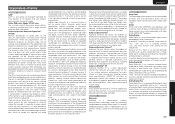
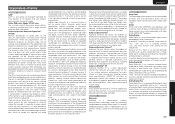
...a ±45° azimuth angle and elevated to the practical needs of the user. Audyssey Dynamic Surround Expansion is a scalable system that...things that allows users to natural ones without a cable for transmitting audio and data. All loudspeakers must be used for connecting... 120 dB. Auto Lip Sync If you connect the receiver to a TV that is an improved Dolby Digital signal...
SR7005 User Manual - English - Page 119
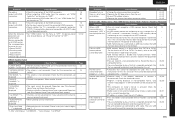
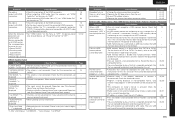
...programs in MP3 and WMA can receive the channel. Check the set "HDMI Audio Out"
on a USB memory ...cable is not properly connected or network is not a malfunction. Files that
TUNER" is displayed.
• The signal cannot be played on the menu to "AMP". • When outputting HDMI audio from other than FAT16 or FAT32.
No video is output with HDCP, video will operate or receive...
SR7005 User Manual - French - Page 3
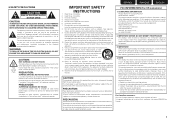
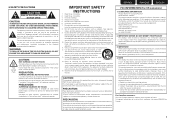
.... Keep these instructions. 2. Do not use only shielded STP or ScTP LAN cables which is intended to alert the user to correct the interference by the user....un lugar al que el usuario tenga fácil acceso.
COMPLIANCE INFORMATION Product Name: AV Surround Receiver Model Number: SR7005 This product complies with the limits for long periods of the FCC Rules. Marantz America, Inc...
SR7005 User Manual - Spanish - Page 3
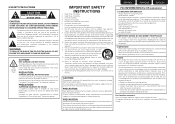
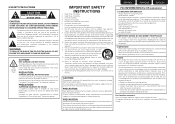
...use this product to network hub or router, use only shielded STP or ScTP LAN cables which is intended to alert the user to the presence of uninsulated "dangerous voltage" within... in the literature accompanying the appliance.
COMPLIANCE INFORMATION Product Name: AV Surround Receiver Model Number: SR7005 This product complies with the limits for help. The exclamation point within the...
Similar Questions
How To Download And Install Latest Firmware For Sr7005 Marantz
(Posted by LOODOka 9 years ago)
Hdmi Cable Hookup? Where Do I Hook Up The Cox Cable Box To The Marantz
(Posted by GCANTOR 12 years ago)
Connecting Satellite Device To Nr1402 Using Audio And Video Cables?
I connected a satellite device using RCA cabled to SAT audio in and sat Video in. Sound is OK but no...
I connected a satellite device using RCA cabled to SAT audio in and sat Video in. Sound is OK but no...
(Posted by mehmetturkoglutr 12 years ago)

