Marantz SR7005 Support Question
Find answers below for this question about Marantz SR7005.Need a Marantz SR7005 manual? We have 4 online manuals for this item!
Question posted by LOODOka on June 8th, 2014
How To Download And Install Latest Firmware For Sr7005 Marantz
The person who posted this question about this Marantz product did not include a detailed explanation. Please use the "Request More Information" button to the right if more details would help you to answer this question.
Current Answers
There are currently no answers that have been posted for this question.
Be the first to post an answer! Remember that you can earn up to 1,100 points for every answer you submit. The better the quality of your answer, the better chance it has to be accepted.
Be the first to post an answer! Remember that you can earn up to 1,100 points for every answer you submit. The better the quality of your answer, the better chance it has to be accepted.
Related Marantz SR7005 Manual Pages
SR7005 Spec Sheet - Page 1


... and photos from all in one easy to create a startlingly fresh, virtually limitless entertainment experience. SR7005 Home Theater Receiver
The new Marantz SR7005 audio video receiver sees stunning cosmetics and audiophile-grade circuitry paired with the latest streaming media and iPod functionality all PC's on home network vTuner Internet Radio w/ 14000 pre-loaded stations ...
SR7005 Spec Sheet - Page 2


... spec sheet which may result in consequential errors
Being made by dealers, designers, custom installers, cabinet makers or end users, etc based upon information contained within this document.
©2010 Marantz America, LLC · www.marantz.com SR7005 Home Theater Receiver
AUDIO SECTION
• Power Amplifier Rated output: Front: 125 W + 125 W (8 O, 20 Hz - 20 kHz with...
SR7005 User Manual - English - Page 3
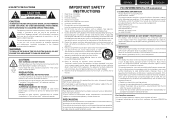
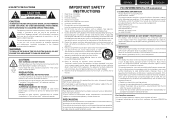
.... DO NOT TOUCH. NO TOCAR. Follow all installation instructions. Do not use attachments/accessories specified by... COMPLIANCE INFORMATION Product Name: AV Surround Receiver Model Number: SR7005 This product complies with the apparatus. ... over . 13. Refer all warnings. 4.
FCC INFORMATION (For US customers)
1. Marantz America, Inc. (a D & M Holdings Company) 100 Corporate Drive, Mahwah, NJ...
SR7005 User Manual - English - Page 5
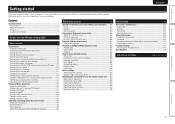
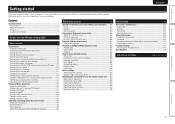
...them for purchasing this Marantz product. Simple version
...an antenna 22 Connecting a wireless receiver (RX101 23 Connect a device...Install 50 Connect 51 Set up speakers 54
Connections (Advanced connection 55 REMOTE CONTROL jacks 55 RS-232C connector 56 DC OUT (TRIGGER OUT) jacks 56
Playback (Advanced operation 57 Convenient functions 57
Playback in ZONE2/ZONE3 (Separate room 63 Audio...
SR7005 User Manual - English - Page 24
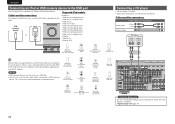
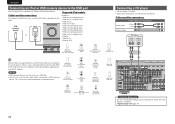
NOTE • USB memory devices will operate or receive power. This may cause radio interference with video • iPod nano... device
iPod
or
Supported iPod models
Made for connections
Audio cable (sold separately)
Audio cable
(White)
L
L
(Red)
R
R
Optical cable
CD player
AUDIO
AUDIO OUT LR
OPTICAL OUT
LR
LR
Marantz does not guarantee that all USB memory devices will ...
SR7005 User Manual - English - Page 26
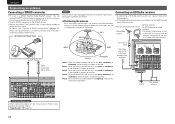
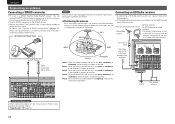
..., supplied) • To prevent interference, install
at least 3.3 ft/1 m away from the antenna connected to determine which area you can receive SIRIUS® Satellite Radio by connecting to ...SIRIUS Satellite Radio Ready® receiver. Area 4 Point the antenna toward the sky in the north or northwest, either through a window or outside . When connecting digital audio
WEST
qt
r
w
e
...
SR7005 User Manual - English - Page 27


... is A2DP compatible (vpage 111
"A2DP"). • You can also use wireless receiver RX101 as an external IR receiver. • For instructions on a wall without assembling. Remote control unit
You can enjoy listening to receive a good broadcast signal, we recommend
installing an outdoor antenna. Simple version
SVENSKA
NEDERLANDS
ESPAÑOL
ITALIANO
Connecting an...
SR7005 User Manual - English - Page 29
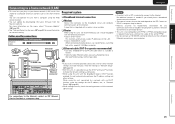
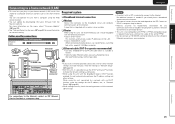
...routers that is integrated with an ISP is also available.
You can update by downloading the latest firmware from customer's network environment or connected devices.
• This unit is possible...
When connecting multiple devices, we recommend you have a contract for details.
• Marantz assumes no DHCP function, make the network settings automatically.
• When using the...
SR7005 User Manual - English - Page 33


...in which they are copyright protected.
Content downloaded from a CD, etc. z2 When ... p (next page).
WMA (Windows Media Audio) MP3 (MPEG-1 Audio Layer-3) WAV
MPEG-4 AAC
FLAC (Free Lossless Audio Codec)
GCompatible formatsH
Sampling frequency
Bit rate
Extension... POWER
TV power on/standby (Default : Marantz)
TV INPUT
Switch TV input (Default : Marantz)
z1 When the menu screen is not in...
SR7005 User Manual - English - Page 39
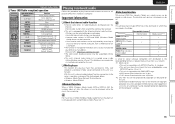
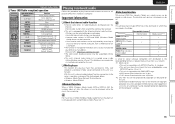
... selection Preset memory registration TV power on/standby (Default : Marantz) Switch TV input (Default : Marantz)
Playing a network audio
Follow this procedure to this unit. Also, files encoded in folders on a media server can be received.
• This unit is managed for this unit's network audio playback function, connection to the server is required to radio...
SR7005 User Manual - English - Page 40
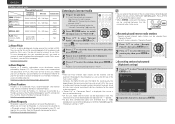
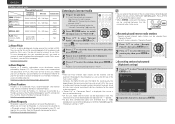
...see page 67.
2 Input the characters, then press ENTER.
36 http://www.pandora.com/marantz
nnAbout Rhapsody
Rhapsody is a monthly subscription music distribution service provided by your PC and register ...and server traffic, the music or audio signals being streamed may be displayed (default: 30 sec) at menu "NET/USB" (vvpage 87. This service allows users to download and play , then press ENTER...
SR7005 User Manual - English - Page 59
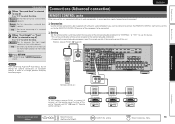
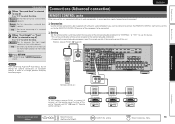
... no measuring of this unit to select the item. nnConnection
Use the remote connection cable (supplied with a Marantz audio component you want to measure the front height speakers or front wide speakers.
10 Press RETURN.
Wireless receiver RX101 (vpage 23)
NOTE
After performing Audyssey® Auto Setup, do not want to connect) to...
SR7005 User Manual - English - Page 64
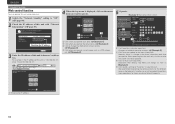
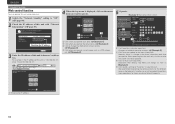
...else the screen will not be updated.
i Click to return to perform individual operations.
Marantz Web Controller SR7005
w
MAIN ZONE Status
-25.0dB
ZONE2 Status
-25dB
ZONE3 Status
-60dB
e
Setup ... individual operation screens. (vGExample 5H)
u Click when you do not intend to the latest information. Setup Menu
q Entering the IP address. Wed Control Config.
60 ENGLISH
DEUTSCH
...
SR7005 User Manual - English - Page 89
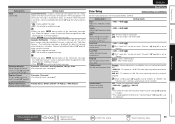
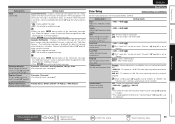
...Set or change Username • For character input, see page 67.
Set the audio to Rhapsody").
Mono : Select mono output. Set when adjusting volume by main unit... to broadband Internet (vpage 25) when using this unit's menu screen when the latest firmware is released with "Add New Feature".
HPF Make settings for cutting the low range... when downloadable firmware is released with...
SR7005 User Manual - English - Page 92
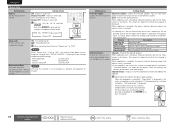
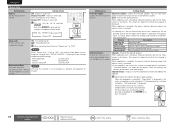
... set automatically retries, but if updating is displayed if you attempt
to previous menu The amount of the receiver. Wait a while then try again. Upgrade : Execute the upgrade process.
See the Marantz website for firmware updates. Each time DISPLAY is pressed, the
setting is busy. OFF : Turn protection off except when showing the...
SR7005 User Manual - English - Page 118
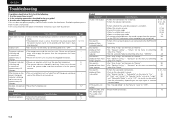
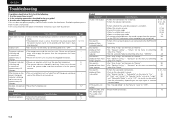
... and re-apply the power after the temperature has fallen sufficiently.
• Please re-install this unit does not operate properly, check the items listed in the user guide? 3....sound is off the power and please contact the Marantz service adviser.
• Reset the microprocessor. Dolby TrueHD, DTSHD, Dolby Digital Plus audio is blinking red in intervals of approximately 2 seconds....
SR7005 User Manual - English - Page 119
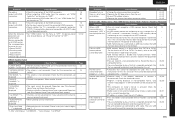
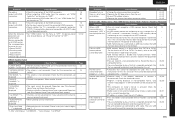
...in a compatible format.
• You are
is displayed. Marantz does not guarantee that is copyright protected. Files on a USB... play a file that all USB memory devices will not be received. the connections are locked.
"ANTENNA ERROR" • The...HDMI control,
the same operations
occur on this set "HDMI Audio Out"
on
devices compatible
with copyright protection
(HDCP). Check ...
SR7005 User Manual - English - Page 120
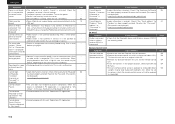
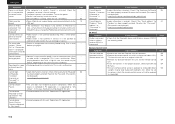
...Application, it is not possible to connect to radio stations that the Bluetooth device and Wireless receiver (RX101) are no longer in "My Library"
• Cannot be done with the...the "Password". (Password is not displayed.) http://www.pandora.com/marantz
GM-XPortH
Symptom
Audio is not output when a wireless receiver (RX101 is not currently broadcasting. Cannot connect to preset or favorite...
SR7005 User Manual - French - Page 3
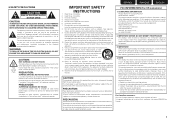
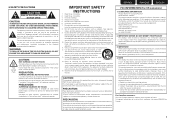
...installation instructions. Only use the product.
3.
IMPORTANT NOTICE: DO NOT MODIFY THIS PRODUCT This product, when installed as sunshine, fire or the like. Modification not expressly approved by Marantz...been exposed to persons.
COMPLIANCE INFORMATION Product Name: AV Surround Receiver Model Number: SR7005 This product complies with the manufacturer's instructions. 8. IMPORTANT ...
SR7005 User Manual - Spanish - Page 3
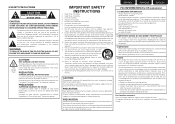
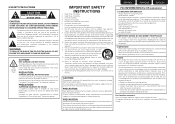
...harmful interference in a particular installation. PRECAUTION:
Pour déconnecter complètement ce produit du courant secteur, débranchez la prise de la prise murale.
Marantz America, Inc. (a D... fácil acceso. COMPLIANCE INFORMATION Product Name: AV Surround Receiver Model Number: SR7005 This product complies with the apparatus. REFER SERVICING TO QUALIFIED SERVICE...
Similar Questions
The Reciver Goes On And Off All The Time. I Made Resets
(Posted by Tremolo35 2 years ago)
Latest Firmware Wont Download, Message Showing Update Retry, Please Wait.
(Posted by andrewnmorris 9 years ago)
Can I Download Update For Marantz Sr7005 From Website To Usb ?
(Posted by gggmrs 9 years ago)

