Marantz SR7005 Support Question
Find answers below for this question about Marantz SR7005.Need a Marantz SR7005 manual? We have 4 online manuals for this item!
Question posted by gggmrs on June 27th, 2014
Can I Download Update For Marantz Sr7005 From Website To Usb ?
The person who posted this question about this Marantz product did not include a detailed explanation. Please use the "Request More Information" button to the right if more details would help you to answer this question.
Current Answers
There are currently no answers that have been posted for this question.
Be the first to post an answer! Remember that you can earn up to 1,100 points for every answer you submit. The better the quality of your answer, the better chance it has to be accepted.
Be the first to post an answer! Remember that you can earn up to 1,100 points for every answer you submit. The better the quality of your answer, the better chance it has to be accepted.
Related Marantz SR7005 Manual Pages
SR7005 Spec Sheet - Page 1


...61623; Assignable HDMI / Component inputs 3 audio zones and 2 video zones Headphone Out
ADVANCED CONNECTIONS
Front USB input for each 8 channels 6 RCA Analog ...SR7005 delivers best-in Standby mode
7.1ch Inputs 7.2ch Preamp Out -
SR7005 Home Theater Receiver
The new Marantz SR7005 audio video receiver...
SR7005 Spec Sheet - Page 2


..., designers, custom installers, cabinet makers or end users, etc based upon information contained within this document.
©2010 Marantz America, LLC · www.marantz.com Digital audio interface • Phono equalizer (PHONO input - SR7005 Home Theater Receiver
AUDIO SECTION
• Power Amplifier Rated output: Front: 125 W + 125 W (8 O, 20 Hz - 20 kHz with 0.08 % T.H.D.) Center: 125...
SR7005 User Manual - English - Page 3
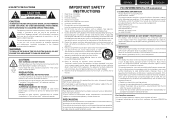
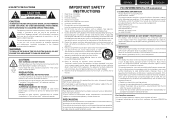
...with the limits for long periods of product or an experienced radio/TV technician for help. Marantz America, Inc. (a D & M Holdings Company) 100 Corporate Drive, Mahwah, NJ, 07430... water. 6. DO NOT TOUCH.
COMPLIANCE INFORMATION Product Name: AV Surround Receiver Model Number: SR7005 This product complies with the manufacturer's instructions. 8. Unplug this product continuously...
SR7005 User Manual - English - Page 5
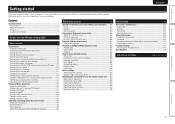
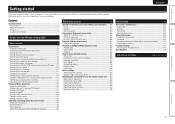
...USB port·····20 Connecting a CD player 20 Connecting a CD recorder 21 Connecting a record player 21 Connecting an antenna 22 Connecting a wireless receiver... 28 Playing a USB memory device 29 Tuning in radio stations 31 Playing a network audio 35
Selecting a listening...To ensure proper operation, please read this Marantz product. Contents
Getting started
Thank you ...
SR7005 User Manual - English - Page 7


... to operate properly. M-XPort (Marantz-eXtension Port)
This unit is equipped with the M-XPort, a Marantz original innovation that occurs, move ... be played back if you connect the USB cable supplied with the iPod via USB
Music data from the power outlet.
&#... not to the standby mode.
You can connect the Wireless Receiver RX101 (sold separately) to this port. Simple version
Basic ...
SR7005 User Manual - English - Page 17
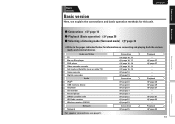
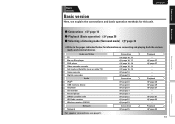
... DVD player Video cassette recorder Set-top box (Satellite tuner or cable TV) Game console Digital camcorder
Audio iPod® USB memory device CD player CD recorder Record player SIRIUS satellite radio HD Radio receiver Wireless receiver (RX101)
Network
Network
Connection
vpage 16, 17 vpage 16, 17 vpage 16, 18 vpage 16, 19 vpage...
SR7005 User Manual - English - Page 24
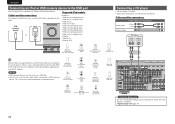
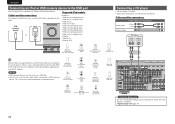
... the device.
NOTE • USB memory devices will operate or receive power.
"Input Assign" (vpage 70)
20 Cables used for connections
Audio cable (sold separately)
Audio cable
(White)
L
L
(Red)
R
R
Optical cable
CD player
AUDIO
AUDIO OUT LR
OPTICAL OUT
LR
LR
Marantz does not guarantee that all USB memory devices will not work via a USB hub. • Do not...
SR7005 User Manual - English - Page 29
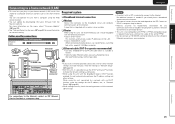
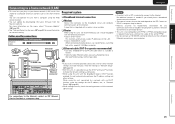
... at retailer.
• Some flat type Ethernet cables are easily affected by downloading the latest firmware from the Marantz website.
Cables used depend on the ISP.
NOTE
• A contract with the...music content such as that from Internet radio. For more information, on the menu, select "Firmware Update" (vpage 88).
• See "Network Setup" on the menu (vpage 83) for connections
...
SR7005 User Manual - English - Page 33


... the USB port of this unit to the USB port of this unit.
Content downloaded from...Marantz)
z1 When the menu screen is displayed.
Important information
nnUSB memory devices
A USB memory device can be connected to play music and still picture (JPEG) files stored on a USB memory device.
GCompatible formatsH
USB memory devices z1
WMA (Windows Media Audio)
Pz2
MP3 (MPEG-1 Audio...
SR7005 User Manual - English - Page 39
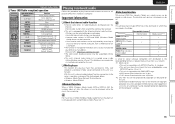
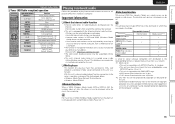
...Audio), MP3 or MPEG-4 AAC file includes album art data, the album art can be played on a computer may be played as slide shows. For music files in folders on a media server can be registered by accessing an exclusive Marantz Internet radio URL from around the world can be received... when ripped from pay sites on a computer.
Content downloaded from a CD, etc. z2 Only files that are...
SR7005 User Manual - English - Page 40
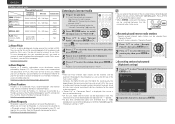
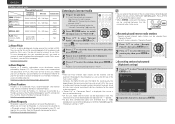
...broadcast service of the programs they want to download and play , then press ENTER or ...audio signals being streamed may be displayed as a member. http://www.pandora.com/marantz...select the item you need to visit the Napster website on this unit to be selected from "Recently Played..." (vpage 83).
2 Press NET/USB twice to switch the input source to "NET/USB".
3 Press ui to select "Internet...
SR7005 User Manual - English - Page 42
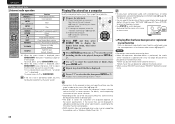
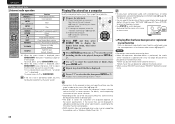
...can be displayed (default: 30 sec) at menu "NET/USB" (vpage 87). The default setting is "OFF".
•... described below is performed, the media
server's database is updated and it may not be possible to play music files ...SVENSKA
Playing a network audio
nnInternet radio operation
Playing files stored on /standby (Default : Marantz)
Switch TV input (Default : Marantz)
z1 When the menu...
SR7005 User Manual - English - Page 64
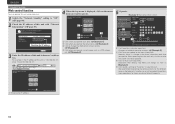
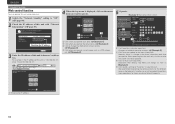
... IP Address MAC Address
marantz : [SR7005] ON 192.168.100.19
Checking the IP address.
Changes to individual operation screens. (vGExample 5H)
u Click when you update to the top menu....
iPod Direct
>
u
RELOAD TOP MENU Add To Your Favorite
o
MAIN ZONE
POWER
ON
Sleep Timer
y
SOURCE
NET/USB
Player
Video Network
Tuner
STANDBY
iVOLUME
< -75.5dB >
∞ -80 -70 -60 -50 -40 -30...
SR7005 User Manual - English - Page 71
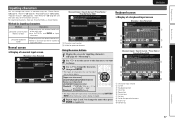
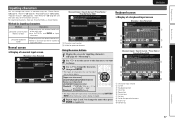
...
RETURN Cancel
SHIFT a/A
SEARCH Normal
i
GAccount input / Search by text / Proxy Name / Friendly Name EditH
MANUAL SETUP NETWORK SETUP OTHER FRIENDLY NAME EDIT
Edit Default
marantz:[SR7005]
q
w
Input
ENTER Enter
SEARCH Keyboard INSERT Insert
q Character input section w Guide for operation buttons
RETURN Cancel DELETE Delete
Using the cursor buttons
1 Display the screen...
SR7005 User Manual - English - Page 78


Setting items
Slide Show Make slide show .
The menu is displayed. NET/USB
Interval Set the playback time per image.
5sec - 60sec
NET/USB
Audio/Video Adjust
The sound being input and the currently set with the Audio/Video Adjust procedure
Audio Adjust (vpage 75) nn Surround Parameter (vpage 75) nn Tone (vpage 75) nn Audyssey...
SR7005 User Manual - English - Page 88
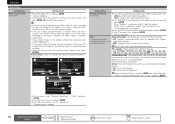
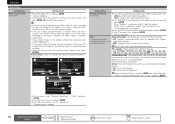
...
Manual Setup
Setting items Network Connecting (Continued)
Setting details
r Use i to previous menu
w Use ui to select "Exit" and press ENTER. The proxy server is "marantz:[SR7005]". • For character input, see page 67. u Use i to set "Proxy" to "ON" when using proxy server
RETURN Return
e MANUAL SETUP NETWORK SETUP
NETWORK CONNECTING...
SR7005 User Manual - English - Page 92
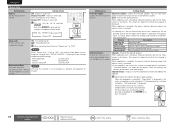
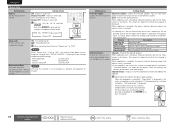
... Feature Display new features that can also check approximately how long it will appear on the display. Downloading of the receiver. The amount of the additional functions provided by pressing DISPLAY. See the Marantz website for firmware updates.
Each time DISPLAY is pressed, the
setting is displayed if you attempt
to previous menu OFF : Turn...
SR7005 User Manual - English - Page 93
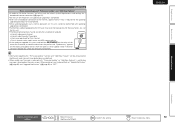
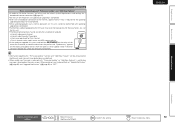
...85) to "OFF". ESPAÑOL
• Information regarding the "Firmware Update" function and "Add New Feature" will be announced on the Marantz web site each time related plans are defined.
• When usable new... registered for Flickr Contact • Data in Internet radio, media server and USB memory device • If the update or upgrade fails, press and hold the ON/STANDBY on the main unit ...
SR7005 User Manual - English - Page 119
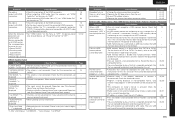
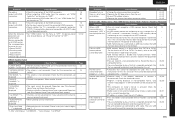
... displayed.
• While updating contract information. Files stored ...Audio Out" on this set cannot recognize is copyright protected. Marantz does not guarantee that cannot be displayed are copyright protected cannot be received. The file names are not displayed properly ("...", etc.).
• Characters that cannot be displayed are used for each device, set , characters that all USB...
SR7005 User Manual - English - Page 120
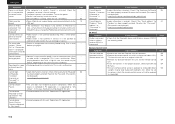
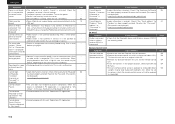
... before connecting it is poor • File being used connected directly to the USB port. Cannot delete Tracks, Playlists, Channels registered in service.
GRemote Control UnitH
... the "Password". (Password is not displayed.) http://www.pandora.com/marantz
GM-XPortH
Symptom
Audio is not output when a wireless receiver (RX101 is incorrect. Replace with new batteries. • Operate the...
Similar Questions
How To Download And Install Latest Firmware For Sr7005 Marantz
(Posted by LOODOka 9 years ago)

