Marantz SR7005 Support Question
Find answers below for this question about Marantz SR7005.Need a Marantz SR7005 manual? We have 4 online manuals for this item!
Question posted by mrtcooper on April 29th, 2014
How To Update Firmware On Marantz Sr7005
The person who posted this question about this Marantz product did not include a detailed explanation. Please use the "Request More Information" button to the right if more details would help you to answer this question.
Current Answers
There are currently no answers that have been posted for this question.
Be the first to post an answer! Remember that you can earn up to 1,100 points for every answer you submit. The better the quality of your answer, the better chance it has to be accepted.
Be the first to post an answer! Remember that you can earn up to 1,100 points for every answer you submit. The better the quality of your answer, the better chance it has to be accepted.
Related Marantz SR7005 Manual Pages
SR7005 Spec Sheet - Page 1


...eXpander) Fully Discrete Amplification 192kHz/24-bit Audio DACS Anchored by a massive 125 watt per channel class A/B output stage the SR7005 delivers best-in Standby mode
7.1ch Inputs 7.2ch Preamp Out - SR7005 Home Theater Receiver
The new Marantz SR7005 audio video receiver sees stunning cosmetics and audiophile-grade circuitry paired with the...
SR7005 Spec Sheet - Page 2


...users, etc based upon information contained within this document.
©2010 Marantz America, LLC · www.marantz.com SR7005 Home Theater Receiver
AUDIO SECTION
• Power Amplifier Rated output: Front: 125 W + 125... "OFF")
TUNER SECTION [FM] [AM]
Note: µV at 75 O, 0 dBf = 1 x 10-15 W Receiving Range: FM 87.5 MHz - 107.9 MHz, AM 530 kHz - 1710 kHz Usable Sensitivity: FM 1.5 µV (14...
SR7005 User Manual - English - Page 3
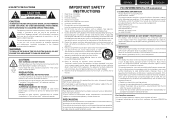
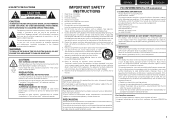
... liquid has been spilled or objects have fallen into your safety. Refer all instructions. 5.
Marantz America, Inc. (a D & M Holdings Company) 100 Corporate Drive, Mahwah, NJ, 07430... FCC INFORMATION (For US customers)
1. COMPLIANCE INFORMATION Product Name: AV Surround Receiver Model Number: SR7005 This product complies with the instructions, may not cause harmful interference, and ...
SR7005 User Manual - English - Page 5
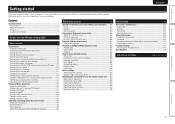
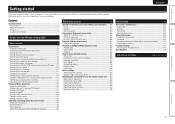
... Connecting a record player 21 Connecting an antenna 22 Connecting a wireless receiver (RX101 23 Connect a device that has a multichannel output terminal 24...device 29 Tuning in radio stations 31 Playing a network audio 35
Selecting a listening mode (Surround mode 46 Multi...Specifications 118
List of preset codes End of this Marantz product. After reading them for purchasing this manual...
SR7005 User Manual - English - Page 7


...no problems with the unit, and should therefore not be used. You can connect the Wireless Receiver RX101 (sold separately) to this happens, let the unit sit for front height channel
The ...USB port of this unit, and also an iPod can be controlled with the M-XPort, a Marantz original innovation that provides outstanding expandability.
Speaker terminal for an hour or two with dedicated front ...
SR7005 User Manual - English - Page 24
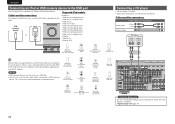
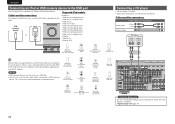
...which the input source is assigned. NOTE • USB memory devices will operate or receive power. in Set as Necessary Set this unit, use an extension cable when connecting...Supported iPod models
Made for connections
Audio cable (sold separately)
Audio cable
(White)
L
L
(Red)
R
R
Optical cable
CD player
AUDIO
AUDIO OUT LR
OPTICAL OUT
LR
LR
Marantz does not guarantee that all USB...
SR7005 User Manual - English - Page 29
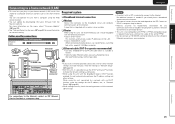
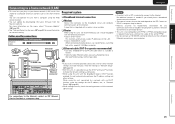
For more information, on the menu, select "Firmware Update" (vpage 88).
• See "Network Setup" on the menu (vpage 83) for more ...to a home network (LAN)
• This unit lets you already have an Internet provider contract for details.
• Marantz assumes no DHCP function, make the network settings automatically.
• When using this unit, it is not compatible with the...
SR7005 User Manual - English - Page 39
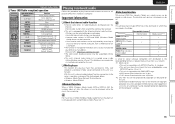
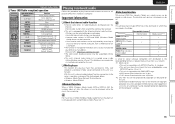
... TV input (Default : Marantz)
Playing a network audio
Follow this unit. Important information
nnAbout the internet radio function
• Internet radio refers to play music files via a network.
Content downloaded from around the world can be received.
• This unit is equipped with MP3 ID3-Tag (Ver. 2) standard. • This unit can show function...
SR7005 User Manual - English - Page 42
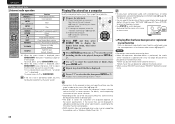
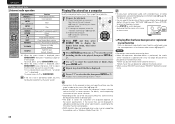
...8226; Presettings are displayed depends on /standby (Default : Marantz)
Switch TV input (Default : Marantz)
z1 When the menu screen is displayed. uio p ENTER... or p.
5 Repeat step 4 until the file is updated and it may not work properly.
• WMA Lossless...ITALIANO
ESPAÑOL
NEDERLANDS
SVENSKA
Playing a network audio
nnInternet radio operation
Playing files stored on this procedure...
SR7005 User Manual - English - Page 59
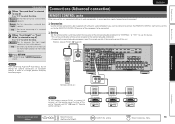
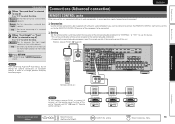
... front wide speakers. Measure Set for measuring two surround back (2spkrs) speakers. Skip Set when you use wireless receiver RX101 as external IR receiver, set the remote sensor function of this unit connected to Marantz audio components, it sends operation signals to operate each component. REMOTE CONTROL
IN OUT
CD recorder
EXTERNAL INTERNAL
REMOTE...
SR7005 User Manual - English - Page 64
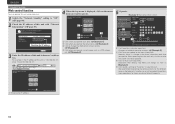
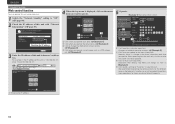
...updated.
"Network Setup" "Other" -"Network Standby" setting to "ON"
y Click to the top menu. Normally, there is "192.168.100.19",
enter "http://192.168.100.19". i Click to return to perform individual operations.
Marantz Web Controller SR7005... SETUP NETWORK INFORMATION
Friendly Name
DHCP IP Address MAC Address
marantz : [SR7005] ON 192.168.100.19
Checking the IP address.
...
SR7005 User Manual - English - Page 71
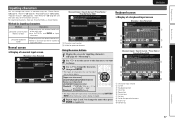
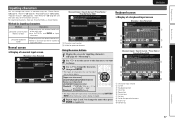
...character type can be switched by text / Proxy Name / Friendly Name EditH
MANUAL SETUP NETWORK SETUP OTHER FRIENDLY NAME EDIT
w Edit
marantz:[SR7005]
q
a b c d e f g h i j kl m
e
n o p q r s t u v wxy z 0 1 2 3 4 5 6 7 8 9... Name EditH
MANUAL SETUP NETWORK SETUP OTHER FRIENDLY NAME EDIT
Edit Default
marantz:[SR7005]
q
w
Input
ENTER Enter
SEARCH Keyboard INSERT Insert
q Character input...
SR7005 User Manual - English - Page 88
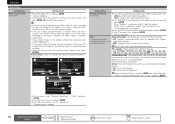
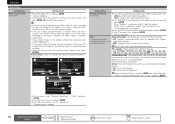
... items Network Connecting (Continued)
Other Network function on the network. u Use i to input the proxy server address or domain name and press ENTER. Setup is "marantz:[SR7005]". • For character input, see page 67. Main unit operable with a network
compatible controller. • OFF : Suspend network function during standby. Default : Restores Friendly Name...
SR7005 User Manual - English - Page 89
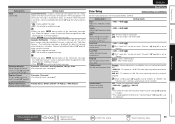
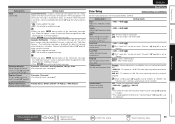
... on "Firmware Update")
• Press RETURN to erase the notification message.
and Password (vpage 44
"Listening to Napster"). Zone Setup
Manual Setup Default settings are underlined. Set the audio to "...vpage 80) is set to "ZONE2" or "ZONE3", the "Volume Level" setting is set to play back with "Firmware Update". OFF : Do not set a maximum volume. -20dB (61) / -10dB (71) / 0dB (81)
&#...
SR7005 User Manual - English - Page 92
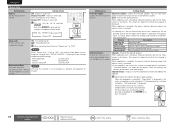
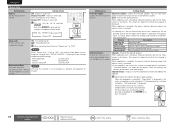
...and network environment,
then update again. NEDERLANDS
SVENSKA
Setting items
Firmware Update Update the firmware of the firmware has failed. Display
Description
Updating fail Login failed Server...receiving
maintenance from inadvertent change.
Failure to previous menu
When updating starts, the power indicator becomes red and the menu screen is resumed.
is set by a Marantz...
SR7005 User Manual - English - Page 93
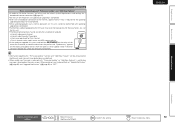
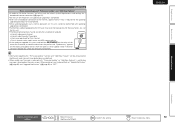
... "Add New Feature" will be announced on the Marantz web site each time related plans are defined.
• When usable new firmware is released with a broadband connection to the Internet, approximately 1 hour is required for the updating/
upgrading procedure to be completed. • Once updating/upgrade starts, normal operations on this unit cannot be...
SR7005 User Manual - English - Page 119
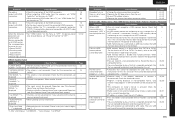
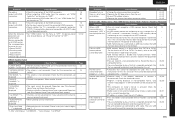
... Power ON/OFF
• Switching audio
output devices
• Adjust volume
&#...
Please insert pass word (4 digits) into multiple partitions. Marantz does not guarantee that
TUNER" is in MP3 and WMA...received. Choose a radio station that the set . Information
115 "ANTENNA ERROR" • The antenna is displayed.
• While updating contract information. "SUBSCRIPTION UPDATED...
SR7005 User Manual - English - Page 120
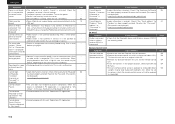
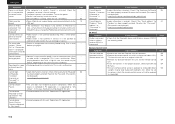
... "My Channels"
• Cannot be exposed to radio stations that the Bluetooth device and Wireless receiver (RX101) are correctly paired. Page 85
42
Page -
It is not possible to connect to...enter the "Password". (Password is not displayed.) http://www.pandora.com/marantz
GM-XPortH
Symptom
Audio is not output when a wireless receiver (RX101 is not a malfunction. Page 104 104 104 104 104
...
SR7005 User Manual - French - Page 3
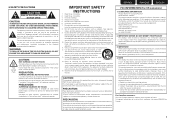
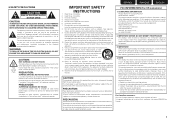
... at retailer.
I Do not touch hot areas, especially around the "Hot surface mark" and the top panel. Marantz America, Inc. (a D & M Holdings Company) 100 Corporate Drive, Mahwah, NJ, 07430, U.S.A. The exclamation ...PERSONNEL. COMPLIANCE INFORMATION Product Name: AV Surround Receiver Model Number: SR7005 This product complies with the instructions, may cause undesired operation.
SR7005 User Manual - Spanish - Page 3
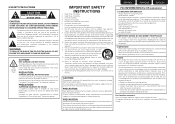
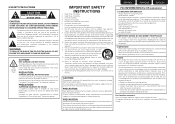
..., bracket, or table specified by the user. COMPLIANCE INFORMATION Product Name: AV Surround Receiver Model Number: SR7005 This product complies with the apparatus. Follow all warnings. 4. I DO NOT TOUCH....a la unidad y debe de encontrarse en un lugar al que el usuario tenga fácil acceso. Marantz America, Inc. (a D & M Holdings Company) 100 Corporate Drive, Mahwah, NJ, 07430, U.S.A....
Similar Questions
Firmware For Marantz
Hi Please Help me updated Firmware for my Marantz NR1501 AV reciver.
Hi Please Help me updated Firmware for my Marantz NR1501 AV reciver.
(Posted by walletfindo 8 years ago)

