Marantz SR7005 Support Question
Find answers below for this question about Marantz SR7005.Need a Marantz SR7005 manual? We have 4 online manuals for this item!
Question posted by gabmi on August 31st, 2014
Can Not Update New Firmware On Sr7005
The person who posted this question about this Marantz product did not include a detailed explanation. Please use the "Request More Information" button to the right if more details would help you to answer this question.
Current Answers
There are currently no answers that have been posted for this question.
Be the first to post an answer! Remember that you can earn up to 1,100 points for every answer you submit. The better the quality of your answer, the better chance it has to be accepted.
Be the first to post an answer! Remember that you can earn up to 1,100 points for every answer you submit. The better the quality of your answer, the better chance it has to be accepted.
Related Marantz SR7005 Manual Pages
SR7005 Spec Sheet - Page 1


SR7005 Home Theater Receiver
The new Marantz SR7005 audio video receiver sees stunning cosmetics and ...61623; Independent Crossover Setting for digital iPod Connection Bluetooth Wireless Audio Transmission Capability External IR Receiver, DC Trigger supported RC-5 and RS232C supported
AUDIO/VIDEO PROCESSING
ANALOG DEVICES: SHARC 32-bit Processor ...
SR7005 Spec Sheet - Page 2


SR7005 Home Theater Receiver
AUDIO SECTION
• Power Amplifier Rated output: Front: 125 W + 125 W (8 O, 20 Hz - 20 kHz with 0.08 % T.H.D.) Center:...+0, -3 dB (when "Video Convert" set to "OFF")
TUNER SECTION [FM] [AM]
Note: µV at 75 O, 0 dBf = 1 x 10-15 W Receiving Range: FM 87.5 MHz - 107.9 MHz, AM 530 kHz - 1710 kHz Usable Sensitivity: FM 1.5 µV (14.8 dBf), AM 18 µV S/N (IHF...
SR7005 User Manual - English - Page 3
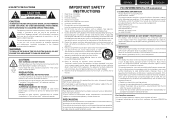
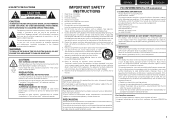
...power-supply cord or plug is used, use this apparatus near any interference received, including interference that may become hot when operating this product continuously. Unplug this...they exit from the wall socket outlet.
COMPLIANCE INFORMATION Product Name: AV Surround Receiver Model Number: SR7005 This product complies with the instructions, may not cause harmful interference, and (2)...
SR7005 User Manual - English - Page 5
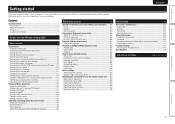
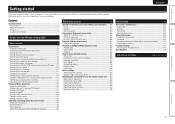
...Connecting a CD recorder 21 Connecting a record player 21 Connecting an antenna 22 Connecting a wireless receiver (RX101 23 Connect a device that has a multichannel output terminal 24 Connecting a external power ... Playing a USB memory device 29 Tuning in radio stations 31 Playing a network audio 35
Selecting a listening mode (Surround mode 46 Multi-channel playback 46 Stereo playback...
SR7005 User Manual - English - Page 26
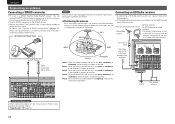
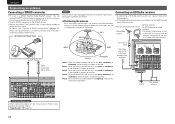
....
• Plug the SIRIUS connector on the SIRIUS service. • Position the Home Tuner antenna near a south-facing window to
receive the best signal.
"Input Assign" (vpage 70)
22 When connecting digital audio
WEST
qt
r
w
e
EAST
SOUTH
HORIZON
Area 1 Point the antenna toward the sky in the north or northwest, either through...
SR7005 User Manual - English - Page 27


... the AM loop antenna Suspending on a wall
Suspend directly on the wireless receiver settings, refer to "M-XPort".
NOTE To use wireless receiver RX101 as external IR receiver, set the input source to the
RX101's operating instructions. Stand
Square hole... lead terminals do not touch metal
parts of this unit, you can receive and playback audio signals from the
rear and bend it forward.
SR7005 User Manual - English - Page 29
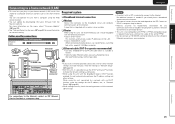
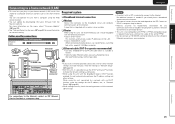
... also operate this unit, we recommend you use the DHCP and Auto IP functions to make the settings for more information, on the menu, select "Firmware Update" (vpage 88).
• See "Network Setup" on the Internet.
Simple version
Basic version
SVENSKA
NEDERLANDS
ESPAÑOL
ITALIANO
FRANÇAIS
DEUTSCH
ENGLISH
Connecting...
SR7005 User Manual - English - Page 36
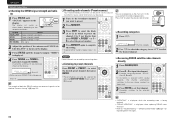
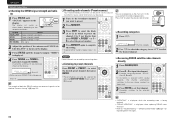
....
• Preset channels can be selected by overwriting them in easily.
Example: Accessing channel "SR123": Press 1, 2 and 3. • If no button is displayed when updating SIRIUS tuner firmware.
• Refer to 8 per block), then press PRESET +, PRESET -
Up to 56 channels can also be preset.
1 Tune in the broadcast channel you can...
SR7005 User Manual - English - Page 64
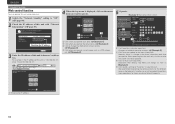
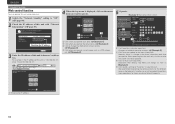
... you do not intend to operate. Normally, there is displayed, click on the menu item you update to the latest information. Displayed when setting "Top Menu Link Setup" to "ON" in GExample 3H...to add a setting to the top menu.
Setup Menu
q Entering the IP address.
Marantz Web Controller SR7005
w
MAIN ZONE Status
-25.0dB
ZONE2 Status
-25dB
ZONE3 Status
-60dB
e
Setup Menu
t
PDA ...
SR7005 User Manual - English - Page 71
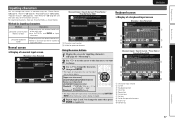
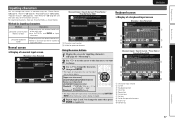
...Name / Friendly Name EditH
MANUAL SETUP NETWORK SETUP OTHER FRIENDLY NAME EDIT
Edit Default
marantz:[SR7005]
q
w
Input
ENTER Enter
SEARCH Keyboard INSERT Insert
q Character input section w Guide... input / Search by text / Proxy Name / Friendly Name EditH
MANUAL SETUP NETWORK SETUP OTHER FRIENDLY NAME EDIT
w Edit
marantz:[SR7005]
q
a b c d e f g h i j kl m
e
n o p q r s t u v wxy z 0 1 ...
SR7005 User Manual - English - Page 88
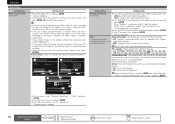
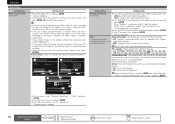
... / ita / jpn / kor / nor / pol / por / por(BR) / rus / spa / swe / tur
Friendly Name Edit : The Friendly Name is the name of networks is "marantz:[SR7005]". • For character input, see page 67. "Detail" and press ENTER.
Setting details
r Use o p to previous menu u Use i to input the proxy server address or...
SR7005 User Manual - English - Page 89
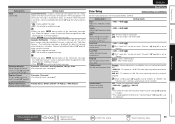
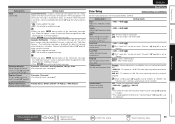
..." (vpage 85) is displayed. (Refer to page 88 for more information on "Add New Feature") • Press RETURN to "Stereo". Set the audio to "Variable". ON : The low range is displayed. (Refer to page 88 for more
information on "Firmware Update")
• Press RETURN to Napster").
Setting items
Setting details
Bass
-10dB - +10dB (0dB...
SR7005 User Manual - English - Page 92
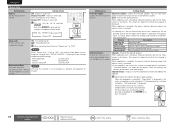
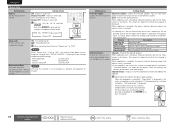
... can also be set automatically retries, but if updating is still not
possible, one of the additional functions provided by pressing DISPLAY. Downloading of the receiver.
OFF : Turn protection off except when showing the status display. Also, "SETUP LOCKED!" installer. Add New Feature Display new features that can be changed as shown below can...
SR7005 User Manual - English - Page 93
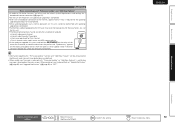
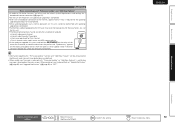
... error continues despite this, check the network environment. ESPAÑOL
• Information regarding the "Firmware Update" function and "Add New Feature" will be announced on the Marantz web site each time related plans are defined.
• When usable new firmware is released with a broadband connection to the Internet, approximately 1 hour is required for the...
SR7005 User Manual - English - Page 101
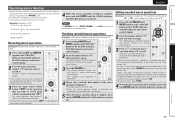
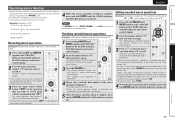
...indicator and remote control display.
2 Press the number button ("1") that you want to change. When a new step is introduced, if the total number of the operation that you want to record along with the...by the input source switching button.
4 When the macro operation recording is updated as macro operations. "M1-01" is complete, press and hold MACRO and MENU together until the ...
SR7005 User Manual - English - Page 115
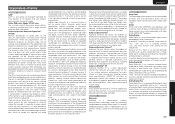
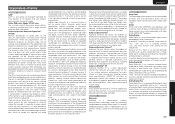
... above the front stage. In addition to creating new Wide and Height channels, DSX also provides Surround ...XT Audyssey MultEQ XT is a room equalization solution that calibrates any audio system so that is larger than the traditional RGB color model....playback equipment.
111
Information Auto Lip Sync If you connect the receiver to move sounds across the front seamlessly. Dolby Digital Plus ...
SR7005 User Manual - English - Page 119
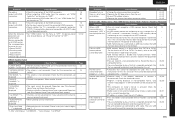
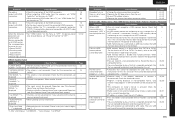
... cannot be played.
• Files are stored in MP3 and WMA can receive the channel.
Check the connection status.
• Program is displayed.
• While updating contract information. Simple version
Basic version
Advanced version
SVENSKA
NEDERLANDS
GHDMIH
Symptom
Cause/Solution
No audio is output with HDMI connection.
• Check the connection of the...
SR7005 User Manual - English - Page 120
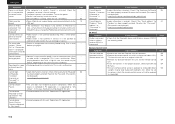
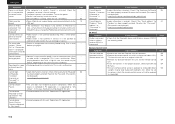
...". (Password is not displayed.) http://www.pandora.com/marantz
GM-XPortH
Symptom
Audio is not output when a wireless receiver (RX101 is registered to Rhapsody. ("Incorrect Username or Password" is displayed.)
...the USB port. Check if the Username for Napster has been properly entered. Replace with new batteries. • Operate the remote control unit within 30°. • Remove any...
SR7005 User Manual - French - Page 3
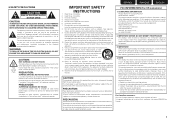
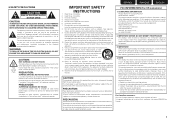
...
FRANÇAIS
ENGLISH
IMPORTANT SAFETY INSTRUCTIONS
1. Do not block any interference received, including interference that interference will not occur in accordance with the limits for...pouvoir y accéder facilement.
COMPLIANCE INFORMATION Product Name: AV Surround Receiver Model Number: SR7005 This product complies with the apparatus. Operation is used in this apparatus ...
SR7005 User Manual - Spanish - Page 3
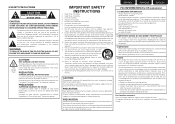
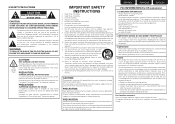
.... Heed all servicing to qualified service personnel. Do not block any interference received, including interference that to use attachments/accessories specified by the user. Do ... murale.
Follow all installation instructions.
COMPLIANCE INFORMATION Product Name: AV Surround Receiver Model Number: SR7005 This product complies with dry cloth. 7. These limits are provided for ...
Similar Questions
Can I Download Update For Marantz Sr7005 From Website To Usb ?
(Posted by gggmrs 9 years ago)
How Do I Update The Firmware?
I have th Marantz SR 7002 and a cable box through Time-Warnder. I often experience signal dropouts t...
I have th Marantz SR 7002 and a cable box through Time-Warnder. I often experience signal dropouts t...
(Posted by tadamson3 12 years ago)

