Marantz SR7002 Support Question
Find answers below for this question about Marantz SR7002.Need a Marantz SR7002 manual? We have 5 online manuals for this item!
Question posted by tadamson3 on February 23rd, 2012
How Do I Update The Firmware?
I have th Marantz SR 7002 and a cable box through Time-Warnder. I often experience signal dropouts that Time Warner believes are due to miscommunications via the HDMI "handshakes" through the Marantz receiver. They suggested that I update the firmware on the Marantz. How do I do that?
Current Answers
There are currently no answers that have been posted for this question.
Be the first to post an answer! Remember that you can earn up to 1,100 points for every answer you submit. The better the quality of your answer, the better chance it has to be accepted.
Be the first to post an answer! Remember that you can earn up to 1,100 points for every answer you submit. The better the quality of your answer, the better chance it has to be accepted.
Related Marantz SR7002 Manual Pages
IR Database "xcf file" for Marantz AV Receiver Common - Page 1


... enjoy an immersive surround experience with the dialog clarity inherent in a new, compact chassis that examines your enabler. Just call this capability into even the tightest spaces. Of course, there's an infrared input and two DC trigger outputs so you can coordinate your entire home. SR7002 THX SELECT2 SURROUND SOUND A/V RECEIVER
Performance addicted?
IR Database "xcf file" for Marantz AV Receiver Common - Page 2
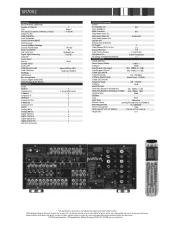
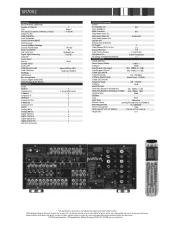
... Marantz, Marantz America, Inc. Multi-Channel In
8ch
Multi-Room Audio ...Signal to Noise
60dB
GENERAL
Color
Black
Front Panel
Aluminum
Remote Control
Learning/Pre-coded with LCD RC8001SR
Power Requirement
AC 120V/60Hz
Power Consumption
750w
Dimensions W" x H" x D" (Inches)
17 5/16" x 7 1/4" x 15 5/8"
Weight (lbs)
33.1
*All speci cations, dimensions and weights are subject to HDMI...
SR7002_Rear Panel Drawing - Page 1


... without notice.
All specifications might be subject to change without the written consent of Page
: Marantz America, Inc. : 2007/10/16 : 32
Marantz America, Inc. 2007
All rights are reserved. RS-232C Control Specification : Rev 00
SR8002/SR7002 RS-232C Control Specification
Category
: AV Reciever
Document Version : 0.01
Author(s) Date Number of copyright...
SR7002_Rear Panel Drawing - Page 7


...or Status request" or "it passes a term of waitinng time from a finishing of previous transmission of Auto status feedback There...of layer 4 are some kinds of the transactions
Company Restricted SR8002/SR7002
RS-232C Control Specification
Page: 7 / 32 Document Version [1.00... by Slave has to finish a transaction under 500ms when it receives a answer by itself when the status is changed . (If...
User Manual - English - Page 3


... must accept any interference received, including interference that may cause undesired operation. Responsible Party:
Marantz America, Inc. 100 Corporate...from the wall outlet and disconnect the antenna or cable system.
TEL: 201-762-6500
Type of ...Receiver
Model:
SR7002/8002
AV_060908U1 If liquid has been spilled, or objects have the same characteristics as an improper adjustment of time...
User Manual - English - Page 4
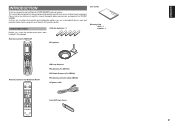
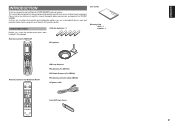
... Antenna (For SR8002)
Remote Controller For Multiroom RC101
FM Antenna converter (Only SR8002) AC power cable
Front AUX Jack Cover
PPUUSSHH
1 This remarkable component has been engineered to provide you for purchasing the Marantz SR7002/SR8002 Surround receiver. ENGLISH
INTRODUCTION
Thank you with your own particular home theater setup with many years of connection...
User Manual - English - Page 5


...These audio formats ...SR7002) / 125 watts (SR8002) to HDMI...TIME 13 GENERAL INFORMATION OF RC8001SR TO THE UNIT ..13 CONTROLLING MARANTZ...signals via an HDMI cable to each of the 7 channels. Additionally, the unit is tomorrow's technology, today!
• THX Select 2 certified 7ch amplifiers have enough power for maximum separation, clarity and dynamic range. In addition, Marantz...
User Manual - English - Page 6


... and Mono will all
Channels • Auto Input Signal Detection • Front Optical AUX Input
(Digital Camera...-slightly changes one surround channel's time and phase relationship with this and...etc.
Where multiple cables were previously needed for audio/ video, HDMI enables audio/video connection via... speakers. and the HDMI output jacks of Marantz Receivers is an enhancement to...
User Manual - English - Page 7


...receivers also feature proprietary THX technologies (e.g., THX Mode) which does not diminish the subtlety and integrity of the original stereo recording.
• dts Digital Surround ES® DTS-ES Extended Surround is a new multichannel digital signal format developed by Digital Theater Systems Inc.
"Neural Surround", "Neural Audio... in some time, and there...1.
Marantz hereby ...experience...
User Manual - English - Page 9
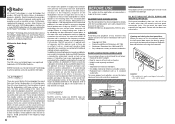
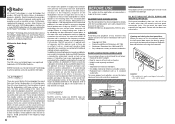
... pinch your area. All rights reserved. EQUIPMENT MAINS WORKING SETTING
Your Marantz product has been prepared to each loudspeaker interacts with the room. SR7002/SR8002 can degrade the sound from each person's ears are very different and the result is a listening experience that are equal. Dramatic and Musical Performers Act 1958 - Performers Protection...
User Manual - English - Page 10
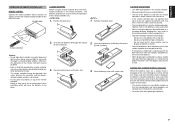
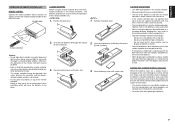
...SR7002/8002
Approx. 5 m 60°
INPUT
AV SELECTOR
SURROUND
RECEIVER...
SR8001
STANDBY POWER ON/OFF
PHONES
DISP
SLEEP MULTI AUTO
AUTO
SURR
DTIRUENCETD
ST
DISCS6P.1KR
A
B MT XV6-.O1 FF
PEAK
NIGHT ATT
DAINGAITLAOLG
AAC PCM
DSLUIGRIRTAOLUND C
SL LFE R S SR
ENTER
DOWN
VOLUME
UP
DIGITAL
S-VIDEO AUX 1 INPUT VIDEO
L AUDIO...transmit signals or... first time, load the ...
User Manual - English - Page 12


... AUTO SLEEP AUTO SURR
TUNED DIRECT
ST V -
"L", "C", "R", "SL", "S" , "SR" and "LFE" will be illuminated. d Multi-room system indicator
This indicator is illuminated when the multi-room system is 7.1channel PCM-Audio. TUNED : This indicator illuminates when the tuner receives a sufficiently strong radio signal. If this unit is in the display off mode...
User Manual - English - Page 13


...The signals input to the IR RECEIVER IN terminals are output to this jack to the Marantz ...cable, or a cable network FM source. ENGLISH
REAR PANEL
qwe
r tyu
i
@4 @3 @2
@1
REMOTE MULTI RC
HDMI Ver1.3
@0!9!8!7 !e6 !5!4 !3 !2 !1 !0 o
q FM antenna terminal (75 ohms)
Connect an external FM antenna with incredibly life like as they are introduced.
Note: • The SR7002...
User Manual - English - Page 27
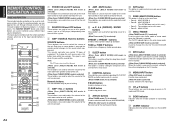
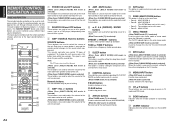
...Zone B: MULTI ROOM B
(The SR7002 does not use this zone.) •...time.
The signal is sent when it is selected.
x SOURCE ON and OFF buttons
These buttons are used to change the unit source, press this button twice within two seconds. This remote controller can operate the unit through infrared receivers or the infrared receptor of Marantz... used to mute the audio for the multi room ...
User Manual - English - Page 28


...Marantz products in multiple rooms.
Zone A: Multi room A control Zone B: Multi room B control
(The SR7002 does not use this zone) Zone C: The unit does not use this remote controller, you can operate the unit through infrared receivers...selected component.
• For details, refer to operate some models.
CONTROLLING MARANTZ COMPONENTS
1. Turns on or off the "On Screen Display" for each...
User Manual - English - Page 38


... each unit. q You can control other units (not the SR7002/8002) to "EXT." (EXTERNAL) to change
this terminal. Therefore you use this unit.
SURR. SURR.
The signal transmitted from the remote controller is disabled. Set the REMOTE CONTROL SWITCH on the unit is received by using the SETUP MAIN MENU. Press the CURSOR...
User Manual - English - Page 71
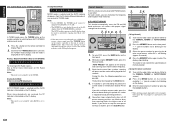
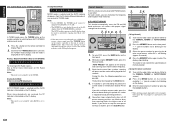
...SR
STANDBY POWER ON/OFF
PHONES
SURROUND MODE
AUTO
MULTI
MULTI SPEAKER
BAND
T-MODE
MEMORY
CLEAR
PURE DIRECT THX
7.1CH INPUT MENU
ENTER
DISPLAY EXIT
M-DAX
SPEAKERS A/B
MIC
VOLUME
DOWN
UP
DIGITAL
AUX 1 INPUT
S-VIDEO
VIDEO
L AUDIO R
1. Each time...; On the SR7002, the TUNER...receive a stereo signal, press the T-MODE button on the FL display.
When stereo broadcasts are received...
User Manual - English - Page 81
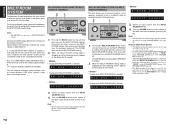
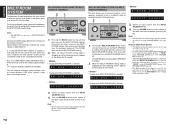
...
LFE SL S SR
STANDBY POWER ON/...SR7002 does not have a MULTI ROOM B setting.
Then, pressing it two times accesses the MULTI SPEAKER B settings. SELECT
SOURCE
* Display when MULTI SPEAKER B is selected
MSA DVD -18dB
- When connecting for multiroom use the multiroom system, connect the audio from the MULTI OUT A and B AUDIO output terminals to OFF.
-
AV SURROUND RECEIVER...
User Manual - English - Page 82


... MULTI ROOM B.
1.
3.
2.
1.
1. MULTI ROOM
VIDEO :DSS
AUDIO :DSS
SLEEP :90 min
MONO/ST:STEREO
OSD INFO:ENABLE
MULTI:ON
MSPKR...blinks twice.
This requires a separately sold IR receiver. (For connections, see page 37.) Note:
The SR7002 does not use this zone.)
Change the ... can not control any function of the tuner.In this time to return to the MULTI ROOM settings.
3.
POWER ON...
User Manual - English - Page 85
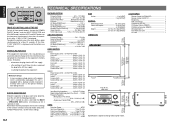
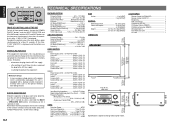
... kHz Dev 800 mV
AM TUNER SECTION
Frequency Range 530 - 1710 kHz Signal to Noise Ratio 50 dB Usable Sensitivity Loop 500µV Distortion 400Hz, 30 % Mod. 0.5 % HD Radio (SR8002 only 1Hz, 0.02 % Selectivity 20 kHz 70 dB
AUDIO SECTION
SR7002 Power Output (20 Hz - 20 kHz/THD=0.08%) Front L&R 8 ohms 110 W / Ch...
Similar Questions
Try To Turn On Sr7002 And Standby Comes On Then If I Touch It Agin Turns Off
(Posted by Anonymous-174745 7 months ago)
How To Get My Receiver To Come On But Keeps Flashing
(Posted by leprechaun4552 3 years ago)
I Have A Marantz Sr7002 Where The Standby Indicator Is Flashing & No Sound
(Posted by basilanastasatos 12 years ago)

