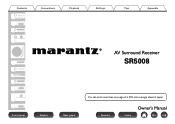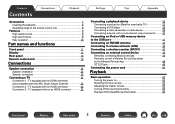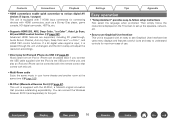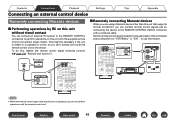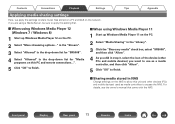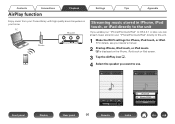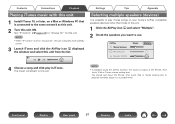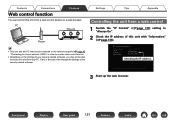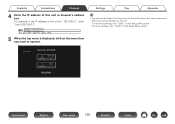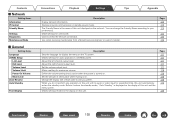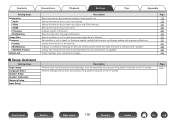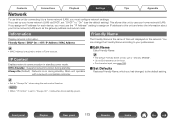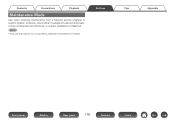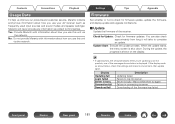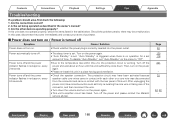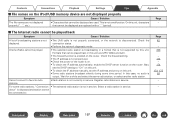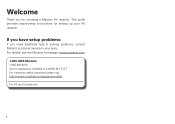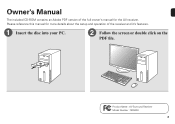Marantz SR5008 Support Question
Find answers below for this question about Marantz SR5008.Need a Marantz SR5008 manual? We have 5 online manuals for this item!
Question posted by 228271529 on June 14th, 2022
Marantz Sr5008 Service Manual
marantz sr5008 service manual
Current Answers
Answer #1: Posted by SonuKumar on June 14th, 2022 9:31 PM
Please respond to my effort to provide you with the best possible solution by using the "Acceptable Solution" and/or the "Helpful" buttons when the answer has proven to be helpful.
Regards,
Sonu
Your search handyman for all e-support needs!!
Related Marantz SR5008 Manual Pages
Similar Questions
Marantz Sr6003 Receivers Input Impedance?
What is the input impedance for the Marantz SR6003 receiver?
What is the input impedance for the Marantz SR6003 receiver?
(Posted by griff5353 1 year ago)
Conn. Rocketfish Bluetooth Adapt. To My Sr5008
I just bought a SR5008. I connected the optical cable to Optical audio out / CD port, paired ok with...
I just bought a SR5008. I connected the optical cable to Optical audio out / CD port, paired ok with...
(Posted by marksiebel 9 years ago)