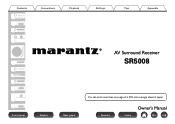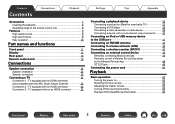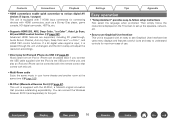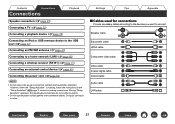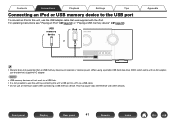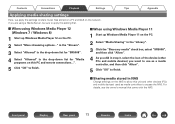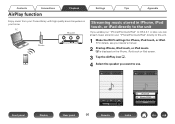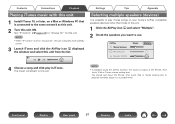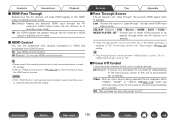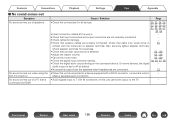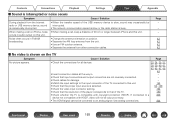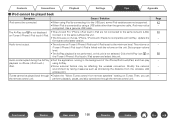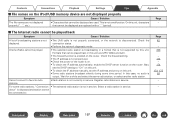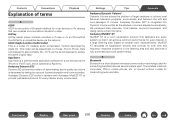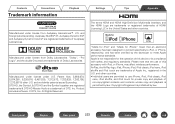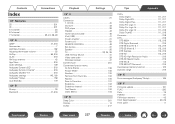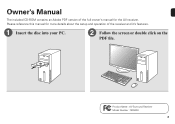Marantz SR5008 Support Question
Find answers below for this question about Marantz SR5008.Need a Marantz SR5008 manual? We have 5 online manuals for this item!
Question posted by marksiebel on June 12th, 2014
Conn. Rocketfish Bluetooth Adapt. To My Sr5008
I just bought a SR5008. I connected the optical cable to Optical audio out / CD port, paired ok with my ipod touch, selected CD on remote and nada...thoughts??
Current Answers
Answer #2: Posted by TechSupport101 on June 13th, 2014 12:17 AM
Hi. Do see page 216 of the Owner's Manual here http://www.helpowl.com/manuals/Marantz/SR5008/198874
Related Marantz SR5008 Manual Pages
Similar Questions
Bluetooth Unable To Pair With My Samsung A12 Android Cell Phone....why??
(Posted by caligirl7292 2 years ago)
The Marantz Receiver In Our 1403 Will Not Connect To Cable Satellite. It Always
It's actually reverts back to stereo CBL
It's actually reverts back to stereo CBL
(Posted by mullerleilelinda 8 years ago)
Nr1603 Bluetooth Issue
hi.my nr1603 does not recognize bluetooth anymore? it did until a few days ago.can you suggest a cor...
hi.my nr1603 does not recognize bluetooth anymore? it did until a few days ago.can you suggest a cor...
(Posted by cittagm 8 years ago)
I Need To Set Up Stereo Speakers With A Marantz Nr1403 Receiver . How Do I Do It
I need to set up stereo speakers with my Marantz NR1403. How do I do it?
I need to set up stereo speakers with my Marantz NR1403. How do I do it?
(Posted by brookegift 11 years ago)