Marantz SR5003 Support Question
Find answers below for this question about Marantz SR5003.Need a Marantz SR5003 manual? We have 4 online manuals for this item!
Question posted by dungvietdinh on October 20th, 2013
How Do I Fix The Indicator Flashing Marantz Sr 5003
The person who posted this question about this Marantz product did not include a detailed explanation. Please use the "Request More Information" button to the right if more details would help you to answer this question.
Current Answers
There are currently no answers that have been posted for this question.
Be the first to post an answer! Remember that you can earn up to 1,100 points for every answer you submit. The better the quality of your answer, the better chance it has to be accepted.
Be the first to post an answer! Remember that you can earn up to 1,100 points for every answer you submit. The better the quality of your answer, the better chance it has to be accepted.
Related Marantz SR5003 Manual Pages
IR Database "xcf file" for Marantz AV Receiver Common - Page 1


...;
Analog and digital multi-zone outputs
•
In-line seven channel amplifiers/High definition audio design
•
New FL display
•
Updated backlit Learning remote controller
• SR5003 Dolby TrueHD® / dts®-HD Master Audio AV Receiver
The SR5003 surround sound A/V receiver answers the needs of style and quality that automatically attracts the connoisseur.
•...
IR Database "xcf file" for Marantz AV Receiver Common - Page 2
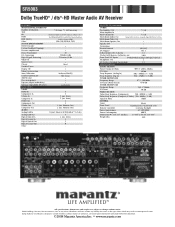
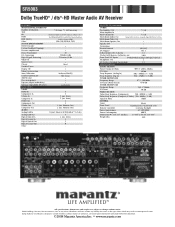
... Plus&EX/Pro Logic IIx/Virtual Speaker/Headphone
DSD Decoding via HDMI
SRS-CSII/NEURAL THX
• • EI 192kHz/24-Bit TI...7.1 ch
Main Amplifier In
- SR5003
Dolby TrueHD® / dts®-HD Master Audio AV Receiver
FEATURES MULTICHANNEL/SURROUND Number of Channels....
©2008 Marantz America,Inc. • www.marantz.com D&M Holdings, Marantz, Marantz America, Inc. Response (Component)
5Hz - 80MHz (- 1 ...
SR5003 User Manual - English - Page 2
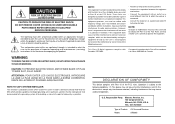
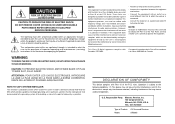
...DO NOT EXPOSE THIS APPLIANCE TO RAIN OR MOISTURE. Responsible Party:
Marantz America, Inc. 100 Corporate Drive, Mahwah, NJ, 07430, ... INSIDE REFER SERVICING TO QUALIFIED SERVICE PERSONNEL
The lightning flash with arrowhead symbol within an equilateral triangle is intended to...in accordance with Part 15 of Product: AV Surround Receiver
Model:
SR5003
If this unit to fail to comply with Part ...
SR5003 User Manual - English - Page 4
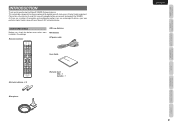
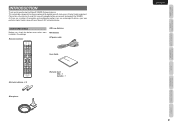
... configuration options, you are encouraged to provide you with your Marantz A/V authorized dealer.
This remarkable component has been engineered to discuss your own particular home theater setup with many years of home theater enjoyment. Please take a few minutes to read this manual thoroughly before you for purchasing the Marantz SR5003 Surround receiver.
SR5003 User Manual - English - Page 6
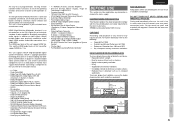
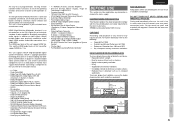
...unrivaled home entertainment setup. SR5003 can cause burns. Blocking the vent can be powered by Neural Audio • SIRIUS Satellite Radio Ready • M-DAX (Marantz Dynamic Audio eXpander) • ...; Function Rename • 192 kHz/24 bit DAC for audio/ video, HDMI enables audio/video connection via all of Marantz Receivers is blocked such as well.
DO NOT TOUCH HOT SPOTS ...
SR5003 User Manual - English - Page 8
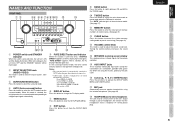
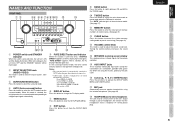
... this button to exit from the surround modes.
Turning the control clockwise increases the sound level.
!4 INFRARED receiving sensor window
This window receives infrared signals for stereo headphones
This jack may be illuminated. The "AUTO" indicator lights in the TUNER mode.
!0 T-MODE button
Press this button to change the FL display mode. If...
SR5003 User Manual - English - Page 9
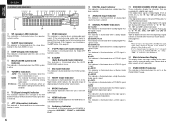
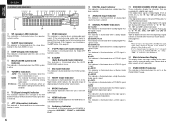
... "S" , "SR" and "LFE" will be illuminated. k PEAK indicator
This indicator is a monitor for a 5.1-channel speaker system (L/C/R/SL/SR/SW), the "SBL", "SBR", "S" indicator is not illuminated...audio, "L" and "R" will be illuminated. If the selected analog audio input signal is input. If this unit is active. dts This indicator is illuminated when a DTS signal is received. dts-HD This indicator...
SR5003 User Manual - English - Page 10
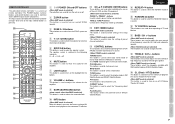
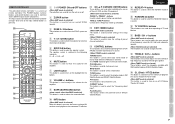
...volume for this button is pressed, the current setting of AV receiver are displayed on the connected TV monitor.
⁄1 1, ... Tuner mode mode is used to select a radio band. The "AUTO" indicator lights in common across different input source components. A → B →...off. m LIGHT button
This button is used to mute the audio for the buttons.
, VOLUME +/- buttons
This button is used...
SR5003 User Manual - English - Page 12
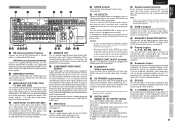
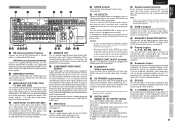
...here may be left on and is 150W. Caution:
• In order to a Marantz component equipped with via its own power switch. The unit has 2 digital inputs with...network FM source. The digital outputs can playback the audio with both composite video and S-video configurations. Use these outlets. SR5003
FRONT A
FRONT B
SURROUND
R
SR
SW
SBR
FRONT A OR B,CENTER, SURR,SURR BACK...
SR5003 User Manual - English - Page 14
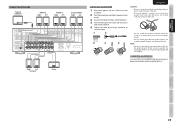
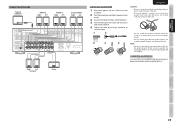
...phase will be reversed and the signal quality will be corrupted.
SR5003
FRONT A
FRONT B
SURROUND
R
SR
SW
SBR
FRONT A OR B,CENTER, SURR,SURR BACK : ... counterclockwise. 4.
Doing so may cause you to receive an electric shocks.
• Do not connect... (AUX 2)
SR
SW
7.1CH INPUT
SBR
RS-232C
SPEAKER C OFF ON
OUT
IN
OUT
TAPE
IN
OUT
VIDEO
INPUT 1(TV)
S-VIDEO
AUDIO CD/CDR
TV...
SR5003 User Manual - English - Page 18
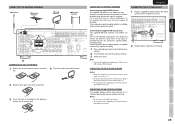
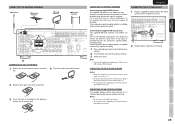
... reverse direction. Fix it to the...bottom of lightning and electrical shock, grounding is received. Notes: • Do not remove the...
VCR
DSS
TAPE
VIDEO
INPUT 1(TV)
S-VIDEO
AUDIO CD/CDR
TV(1) 4
DVD(2)
VCR IN(3)...away from the unit, televisions, speaker cables,
R
R (AUX 2)
SR
SW
7.1CH INPUT
SBR
RS-232C
SPEAKER C OFF ON
OUT
L...for indoor use only. SR5003
Press and hold down ...
SR5003 User Manual - English - Page 23
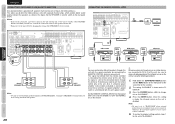
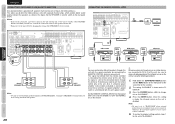
...Marantz power amplifier (some models excluded) is connected to "IR=ENABLE" when external infrared sensors or similar devices are connected to receive...on the FL
DISPLAY.
3. SR5003
FRONT A
FRONT B
SURROUND
R
SR
SW
SBR
FRONT A OR ...AUDIO CD/CDR
TV(1) 4
DVD(2)
VCR IN(3) VCR OUT DSS(4) MONITOR OUT
Y
CB/PB
CR/PR
DIGITAL IN DIGITAL FLASHER IN REMOTE CONT. SR5003...STANDBY indicator ...
SR5003 User Manual - English - Page 24
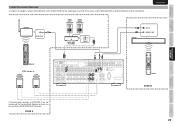
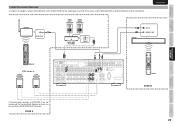
SR5003
FRONT A
FRONT B
SURROUND
R
SR
SW
SBR
FRONT A OR B,CENTER, ...TAPE
IN
OUT
VIDEO
INPUT 1(TV)
INPUT 3(VCR)
COMPONENT VIDEO
S-VIDEO
AUDIO CD/CDR
TV(1) 4
DVD(2)
VCR IN(3) VCR OUT DSS(4) MONITOR...BASIC CONNECTIONS
BASIC OPERATION
CONNECTION FOR ANOTHER ZONE
As shown in combination with an amp from Marantz or other manufacturer.
REC/ZONE B
INPUT 2(DVD) SIRIUS
IN
5
Y
CB/PB...
SR5003 User Manual - English - Page 47
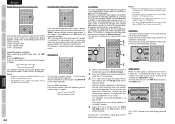
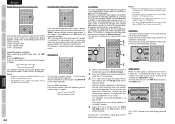
...position. ENGLISH
NAMES AND FUNCTION
BASIC CONNECTIONS
M-DAX (Marantz Dynamic Audio eXpander)
This function makes up on the front display ...the output signal of the 7.1 CH. INPUT memory.
4. The "V-OFF" indicator on the front display. Press the M-DAX button. B for front L/R ...L(front left), R (front right), CENTER, SL (surround left), SR (surround right) and SBL (surround back left ) and R ...
SR5003 User Manual - English - Page 52


...indicated with an XL. There are ready to an hour. XM will need to keep your XM Satellite Radio service in superior digital audio quality coast to find your XM Satellite Radio service in receivers..., while the bottom line displays the strength of the terrestrial signal received.
• An mark indicates the strength of the stronger of the satellite and terrestrial signals.
•...
SR5003 User Manual - English - Page 57


...satellite, while the bottom line displays the strength of the terrestrial signal received.
• An mark indicates the strength of the stronger of the satellite and terrestrial signals.
&#... is the Sirius-Ready receiver. Press the BAND button to change. EXCELENT display
SRɹɹɹɹ:
GOOD display
SR
:
WEAK display
SR
:
NO SIGNAL display
SR
:
SETUP
ADVANCED OPERATION
...
SR5003 User Manual - English - Page 68


... button twice to learn other remote controls that its infrared
signal transmitter is facing the infrared signal receiver on the Marantz remote controller at the top of the remote controller is full, the LEARN and SEND indicators blink once. To return the NORMAL mode, press the SET
button.
ADVANCED CONNECTIONS
SETUP
ADVANCED OPERATION...
SR5003 User Manual - English - Page 71


... (5.1ch) SA-CD (2ch) PCM (Audio) PCM 96kHz HDCD Analog 7.1ch input Dolby...SR
SBL SBR
SubW
Signal format indicators
Channel status
O O O O O 2 DIGITAL EX
L, C, R, SL, SR, S, LFE
O O O - O 2 DIGITAL PLUS L, R
O O O - O PCM
L, C, R, SL, SR, LFE
O O O - O 2 DIGITAL PLUS L, C, R, SL, SR, LFE
O O O O O 2 DIGITAL PLUS L, C, R, SL, SR, S, LFE (,ex1)
O O O O O 2 DIGITAL PLUS L, C, R, SL, SR...
SR5003 User Manual - English - Page 73


... and the purist audio reproduction.
Notes:
...SR
SBL SBR
SubW
Signal format indicators
Channel status
O - - - - 2 DIGITAL EX
L, C, R, SL, SR, S, LFE
O - - - - 2 DIGITAL
L, C, R, SL, SR, LFE
O - - - - 2 DIGITAL
L, R
O - - - - 2 DIGITAL
L, R, S
O - - - - 2 DIGITAL PLUS L, C, R, SL, SR, LFE
O - - - - 2 DIGITAL PLUS L, C, R, SL, SR, S, LFE (,ex1)
O - - - - 2 DIGITAL PLUS L, C, R, SL, SR...
SR5003 User Manual - English - Page 75
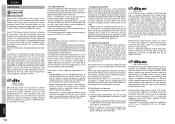
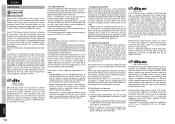
...wider frequency response and the use to the 5.1 surround channels (FL, FR, C, SL, SR and LFE), DTS-ES Extended Surround also offers the SB (Surround Back) channel for surround playback... DTS is a new multichannel digital signal format developed by Neural Audio Corporation and THX Ltd. All Rights Reserved. Marantz hereby grants the user a non-exclusive, nontransferable, limited right of...
Similar Questions
Apple Tv Compatible With Marantz Av Receiver Sr5003?
(Posted by Paulalanbenson 8 years ago)
Audio Not Coming When Using Analogue Input
Hi,My Marantz SR5003 is connected to the TV through HDMI. My satellite STB is connected to the first...
Hi,My Marantz SR5003 is connected to the TV through HDMI. My satellite STB is connected to the first...
(Posted by madhut 8 years ago)
How To Fix The Flashing Indicator On A Marantz Sr4002
(Posted by nguyenvanminh 11 years ago)
How Do I Fix The Flashing 'stand By' Indicator?
The stand by indicator flash more than 8 times in a sec. how do i fix it?
The stand by indicator flash more than 8 times in a sec. how do i fix it?
(Posted by nguyenvanminh 11 years ago)

