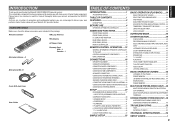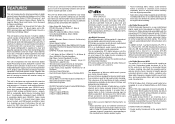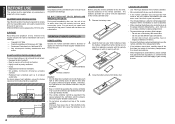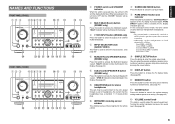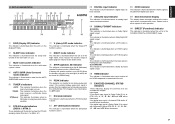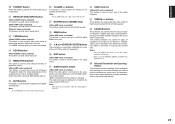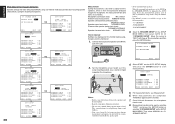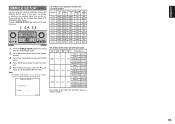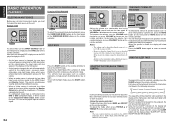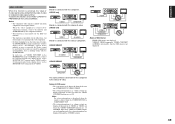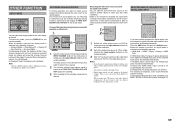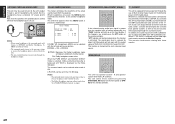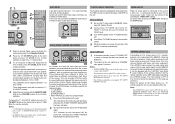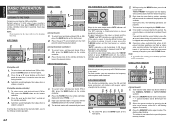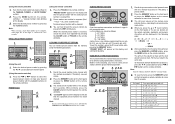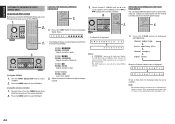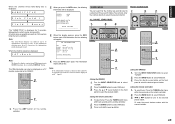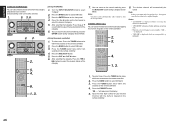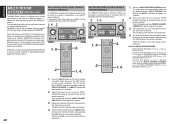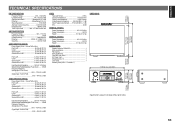Marantz SR5002 Support Question
Find answers below for this question about Marantz SR5002.Need a Marantz SR5002 manual? We have 3 online manuals for this item!
Question posted by nguyenvanminh on July 10th, 2012
How Do I Fix The Flashing 'stand By' Indicator?
The stand by indicator flash more than 8 times in a sec. how do i fix it?
Current Answers
Related Marantz SR5002 Manual Pages
Similar Questions
How Do I Fix The Indicator Flashing Marantz Sr 5003
(Posted by dungvietdinh 10 years ago)
How To Fix The Flashing Indicator On A Marantz Sr4002
(Posted by nguyenvanminh 11 years ago)
Sr5002 And Cup11995
CUP11995 is broken. Where can I buy it? Is CUP11996 compatibile in SR5002?
CUP11995 is broken. Where can I buy it? Is CUP11996 compatibile in SR5002?
(Posted by francpovse 12 years ago)