Marantz SR5002 Support Question
Find answers below for this question about Marantz SR5002.Need a Marantz SR5002 manual? We have 3 online manuals for this item!
Question posted by eteperski on July 7th, 2012
No Sound From Any Surround Speakers
test signal works for all speakers,The encoded channel status indicators do not light up.
I reset the unit, but same problem.
speakers dont work for TV and DVD inputs
Current Answers
There are currently no answers that have been posted for this question.
Be the first to post an answer! Remember that you can earn up to 1,100 points for every answer you submit. The better the quality of your answer, the better chance it has to be accepted.
Be the first to post an answer! Remember that you can earn up to 1,100 points for every answer you submit. The better the quality of your answer, the better chance it has to be accepted.
Related Marantz SR5002 Manual Pages
SR4002_Rear_Panel_Drawing - Page 4
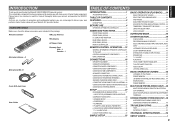
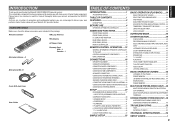
... SOUND 34 USING THE SLEEP TIMER 34 VIDEO CONVERT 35
SURROUND MODE 36 OTHER FUNCTION 39
DISPLAY MODE 39 RECORDING AN ANALOG SOURCE 39 SELECTING ANALOG AUDIO INPUT OR DIGITAL AUDIO INPUT 39 LISTENING THROUGH HEADPHONES 40 DOLBY HEADPHONE MODE 40 ATTENUATION TO ANALOG INPUT SIGNAL 40 SPEAKER A/B 40 7.1 CH INPUT 40 AUX2 INPUT 41 HT-EQ (HOME THEATER EQUALIZER 41 TV...
SR4002_Rear_Panel_Drawing - Page 7
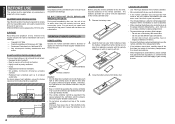
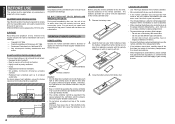
... RECEIVER SR5002 INPUT SELECTOR
MULTI
MULTI SPEAKER
STANDBY POWER ON/STANDBY
SETUP MIC
PHONES
SURROUND MODE
PURE DIRECT
SIMPLE SETUP
AUTO
HT-EQ
MENU
ENTER
DISPLAY
MEMORY
CLEAR
EXIT
BAND
T-MODE
VOLUME
DOWN
UP
MUTE
ATT
DIGITAL
AUX 1 INPUT
S-VIDEO
VIDEO
L AUDIO R
8 ins. (0.2 m)
8 ins. (0.2 m)
KEEP OBJECTS OFF Keep objects off the fluid from the inside
the...
SR4002_Rear_Panel_Drawing - Page 8
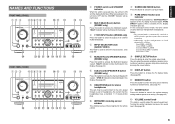
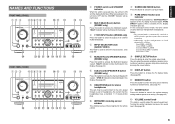
..., the FL display indication goes out. Be certain that the headphones have a standard 1 / 4" stereo phono plug. e INPUT SELECTOR knob (AUDIO/ VIDEO)
This knob is pressed once, the unit turns ON and the display illuminates. Front SPKR = LARGE Center SPKR = LARGE Surround SPKR = LARGE Surround Back SPKR = LARGE Sub woofer = YES
r M.(Multi Room) SPEAKER button (SR5002 only)
Press this...
SR4002_Rear_Panel_Drawing - Page 10
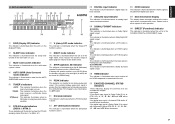
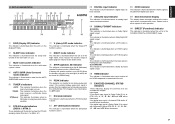
...the tuner receives a sufficiently strong radio signal.
If the digital input signal is 2 channel PCM-audio, "L" and "R" will illuminate. ENGLISH
FL DISPLAY AND INDICATOR
sf ad
h
k ¡0 ¡2 ¡4
g
j l ¡1 ¡3
¡5
DISP MULTI AUTO TUNED ST V - f AUTO SURR (Auto Surround mode) indicator
This indicator is illuminated to the unit.
¡7 ENCODED CHANNEL STATUS...
SR4002_Rear_Panel_Drawing - Page 13
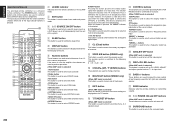
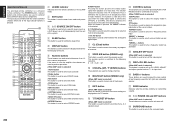
... used to change channels.
⁄0 MULTI/CAT button (SR5002 only)
(When AMP mode is selected) This button is used to turn a specific source (such as a DVD player) on the TV monitor.
⁄2 T.TONE/SET UP button
(When AMP mode is selected) This button is used to enter the test tone menu. (2-4 speakers level)
⁄3 CONTROL...
SR4002_Rear_Panel_Drawing - Page 14
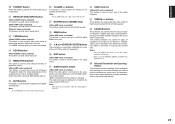
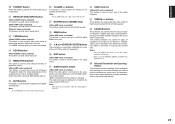
... of your A/V Receiver / amplifer. buttons
These buttons are used to adjust the tone control of high frequency sound for left and right speaker.
‹4 SOURCE button
These buttons are used when controlling the cursor of the unit, DVD or other AV equipment. Attenuator is invalid for the audio portion of the SR4002 or SR5002, the MD button...
SR4002_Rear_Panel_Drawing - Page 15
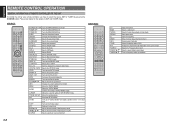
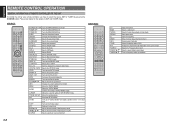
...
EXIT
REC
T.DISP
PTY F.DIRECT
-
TUNING +
DISC+ ANGLE SUB TITLE AUDIO
CH-SEL V-OFF
ATT. BASS
TV
DVD
TREBLE
VCR
DSS
TUNER
CD
CDR
MD
TAPE
AUX1
AUX2
AMP
REMOTE CONTROLLER
12
0-9 BAND T.MODE P.SCAN CL MEMO INFO T.DISP PTY F.DIRECT PRESET 3 / 4 TUNING 3 / 4
Inputs the numeric Selects a radio band Selects the auto stereo mode...
SR4002_Rear_Panel_Drawing - Page 21
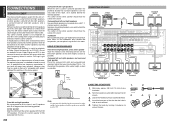
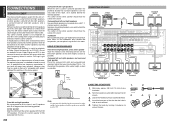
... from the center channel. Speakers should face the center of Dolby Digital Surround EX or DTS-ES.
Surround Back Left
Surround Left
Subwoofer Front Left
70cm 1m
CONNECTING SPEAKERS
Passive subwoofer
Power Amplifier
INVERT OUTPUT
INPUT
INPUT LEVEL
BTL EXT. OUT
TV
RS-232C
SPEAKER C OFF ON
DVD
IN
OUT
VCR
DSS
L
SL
C
SBL
R
L
R
L
IN
OUT
TAPE
AUDIO
1
IN
OUT...
SR4002_Rear_Panel_Drawing - Page 22
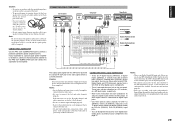
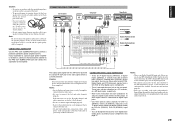
... corrupted. Signals input through the digital and analog jacks are 4 digital inputs (SR4002), 5 digital inputs (SR5002), 2 coaxial jacks and 2 optical jacks (SR4002), 3 optical jacks (SR5002), on the rear panel. If they are for the L (left and right channels properly. Doing so may cause you use a cable that is connected to this unit.
• Do not bind audio/video connection...
SR4002_Rear_Panel_Drawing - Page 25
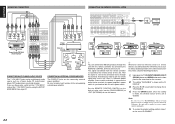
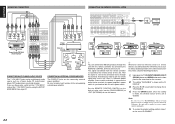
...;ve seconds.
2.
Therefore you use this unit's power switch. SUB
BACK WOOFER
DVD Audio player or
Super Audio CD Multi channel player
VIDEO
FM (75)
GND AM
ANTENNA
L
SL
C
L
S-VIDEO
TV SBL
DVD
VCR IN
R
R
SR
SW
(AUX2) 7.1CH INPUT
SBR MULTI. Note:
Be sure to set to receive remote control commands.
5. The signal transmitted from the remote controller is...
SR4002_Rear_Panel_Drawing - Page 26
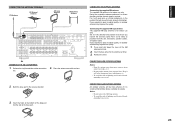
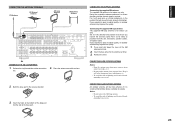
... DC IN TRIGGER
R
L
R
L
AC IN
FRONT B
FRONT A
SURROUND BACK
SURROUND
CENTER
R
SR
SW
SBR FRONT A OR B.CENTER. If you experience poor reception quality, an outdoor antenna may improve the quality.
1. OUT
TV
RS-232C
SPEAKER C OFF ON
DVD
IN
OUT
VCR
DSS
L
SL
C
SBL
R
L
R
L
IN
OUT
TAPE
AUDIO
1
IN
OUT
CD/CDR
2
3
DIGITAL IN
OPT
OUT...
SR4002_Rear_Panel_Drawing - Page 28
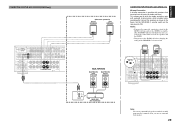
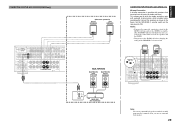
...ENGLISH
CONNECTING FOR SPEAKER C USE (SR5002 only)
Bi-amp Connection A bi-amp connection is possible with separate channel amps, which enables better sound quality. OUT
TV
RS-232C
SPEAKER C OFF ON
DVD
IN
OUT
VCR
DSS
IN
OUT
TAPE
AUDIO
1
IN
OUT
CD/CDR
2
3
DIGITAL IN
OPT DIGITAL OUT
L
SL
C
SBL
R
L
R
L
R
L
R
L
FRONT B
FRONT A
SURROUND BACK
SURROUND
CENTER
R
SR...
SR4002_Rear_Panel_Drawing - Page 30
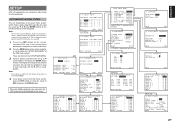
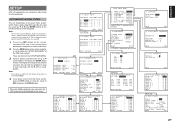
... : ON
MAIN RETURN
EXIT
SR5002 only
3-2 DC TIRGGER SETUP DC TRIG DISABLE
TV : DVD : VCR : DSS : AUX1 :
TAPE : CD/R : AUX2 : TUNER: 7.1CH:
MAIN RETURN
EXIT
2-4 SPEAKERS LEVEL
TEST MODE
: MANUAL
FRONT L
:
0 dB
CENTER
:
0 dB
FRONT R
:
0 dB
SURR.R
:
0 dB
SURR.B R
:
0 dB
SURR.B L
:
0 dB
SURR.L
:
0 dB
SUB W
:
0 dB
MAIN RETURN
EXIT
4 SURROUND
SURR.MODE :AUTO
HT-EQ...
SR4002_Rear_Panel_Drawing - Page 33
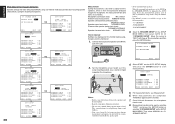
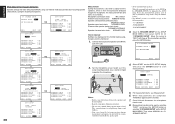
... are completed,
"FINISHED" appears on .
1. AV SURROUND RECEIVER SR5002 INPUT SELECTOR
VOLUME
MULTI
MULTI SPEAKER
STANDBY
POWER ON/STANDBY
SETUP MIC
PHONES
SURROUND MODE
PURE DIRECT
SIMPLE SETUP
AUTO
HT-EQ
MENU
ENTER
DISPLAY
MEMORY
CLEAR
EXIT
BAND
T-MODE
DOWN
UP
MUTE
ATT
DIGITAL
AUX 1 INPUT
S-VIDEO
VIDEO
L AUDIO R
2.
SOURCE DIRECT
3. Move the cursor to...
SR4002_Rear_Panel_Drawing - Page 34
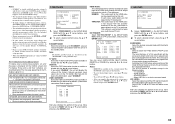
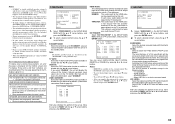
... ENTER button.
3-2 DC TIRGGER SETUP DC TRIG DISABLE
TV : DVD : VCR : DSS : AUX1 :
TAPE : CD/R : AUX2 : TUNER: 7.1CH:
MAIN RETURN
EXIT
You can reduce the power consumption when the unit is not output from speakers.
THROUGH: The audio input to the HDMI jacks is in the "ECONOMY" setting (SR5002 only). Notes:
• REMOTE is quiet. HT-EQ...
SR4002_Rear_Panel_Drawing - Page 35
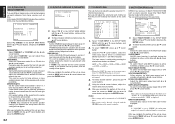
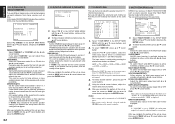
... be popped out of the surround audio effects, allowing the listener to 7.1CH INPUT source.
• This feature can set previous source before 7.1 CH INPUT function is activated.
• When select V-OFF, no signal is emitted from all the speakers with the 3 or 4 cursor buttons, and press the ENTER button.
VIDEO:DVD AUDIO:DVD
MAIN RETURN
EXIT
1. When this...
SR4002_Rear_Panel_Drawing - Page 37
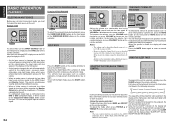
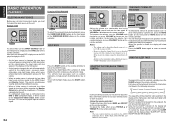
... the bass effect, press BASS 3 or BASS 4 unit will be adjusted within the range of 1 dB. Stereo mode. Example : DVD
AV SURROUND RECEIVER SR5002 INPUT SELECTOR
MULTI
MULTI SPEAKER
STANDBY
POWER ON/STANDBY
SETUP MIC
PHONES
SURROUND MODE
PURE DIRECT
SIMPLE SETUP
AUTO
HT-EQ
MENU
DISC+ ANGLE SUB TITLE AUDIO
CH-SEL V-OFF
ATT. REMOTE CONTROLLER
To select...
SR4002_Rear_Panel_Drawing - Page 42
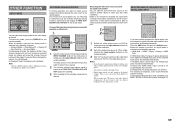
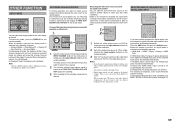
... you can temporarily select the audio input mode for TAPE OUT, CD/CDR OUT, VCR OUT in OSD menu system. (see page 27)
39 This means that change the input source during recording, you are detected automatically. AV SURROUND RECEIVER SR5002 INPUT SELECTOR
MULTI
MULTI SPEAKER
STANDBY
POWER ON/STANDBY
SETUP MIC
PHONES
SURROUND MODE
PURE DIRECT
SIMPLE SETUP...
SR4002_Rear_Panel_Drawing - Page 43
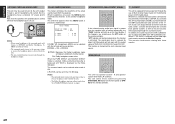
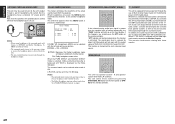
... Outputs.
PRESET +
- "ATT" indicator will not work when 32 or 96 kHz PCM digital signals are input. Attenuation will be illuminated when this function is reduced by about half. INPUT is selected, the last video input used , the MENU button automatically switches to the PRE OUT SW (subwoofer) jack. AV SURROUND RECEIVER SR5002 INPUT SELECTOR
MULTI
MULTI SPEAKER
STANDBY POWER ON...
SR4002_Rear_Panel_Drawing - Page 44
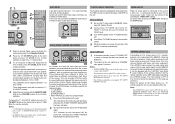
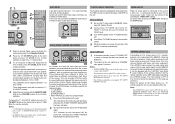
... off, indicating the HOME THEATER EQUALIZER has been deactivated. For the front left, front right, center, surround left, surround right and surround back speakers, the output levels can be selected.
• In addition, there is no video signal is connected to the unit or a DVD, etc., is in a receivable
station.
5.
Notes:
• 7.1 CH. AV SURROUND RECEIVER SR5002 INPUT SELECTOR...
Similar Questions
No Sound At All
pluged in via optical in - 01 / tried also in - 02. According to the display in the receiver seems d...
pluged in via optical in - 01 / tried also in - 02. According to the display in the receiver seems d...
(Posted by Jegathiaga 6 years ago)
Muffled Av Sound
Please Help... Sound from the MARANTZ is muffled when decoding any 5.1 source. Stereo is excellant. ...
Please Help... Sound from the MARANTZ is muffled when decoding any 5.1 source. Stereo is excellant. ...
(Posted by brentandsalena 11 years ago)
Sr5002 And Cup11995
CUP11995 is broken. Where can I buy it? Is CUP11996 compatibile in SR5002?
CUP11995 is broken. Where can I buy it? Is CUP11996 compatibile in SR5002?
(Posted by francpovse 12 years ago)

