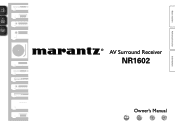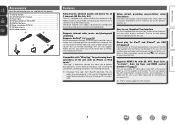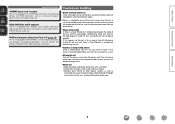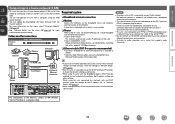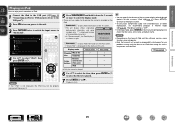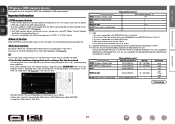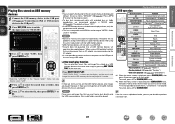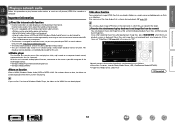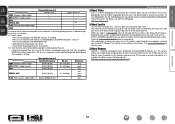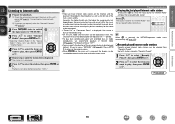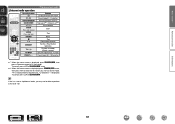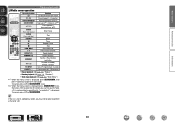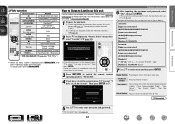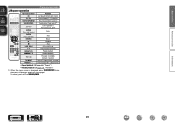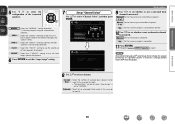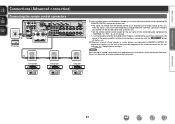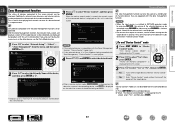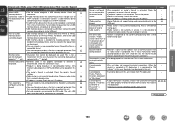Marantz NR1602 Support Question
Find answers below for this question about Marantz NR1602.Need a Marantz NR1602 manual? We have 3 online manuals for this item!
Question posted by aleskv on February 20th, 2012
Zone2 And Data
Can the Marantz 1602 zone2 set bass and treble?
It is unnecessary that after switching off constantly downloading data from flicker and internet radio?thank AR, Czech Republic
Current Answers
Related Marantz NR1602 Manual Pages
Similar Questions
Marantz Nr1602 No Sound
Hi, my marantz NR1602 hadno sound at all when I tried to connect from 3 different DVD players audio ...
Hi, my marantz NR1602 hadno sound at all when I tried to connect from 3 different DVD players audio ...
(Posted by Kemch39 5 years ago)
Adjusting Tone Controls
I'm running my Marantz NR 1602 in 2.0 stereo and have no idea how to access the tone controls. The m...
I'm running my Marantz NR 1602 in 2.0 stereo and have no idea how to access the tone controls. The m...
(Posted by trstrs44 8 years ago)
1392030961/**http://www.manualowl.com/m/marantz/sr5005/manual/222916
I have a marantz SR5005 receiver and it seems overly warm all the time. I can touch it but it is ver...
I have a marantz SR5005 receiver and it seems overly warm all the time. I can touch it but it is ver...
(Posted by Anonymous-130567 10 years ago)
User Interface Do Not Respond To Some Rc Commads, Is Slow And Goes Frozen Often.
Very often the receiver just ignore the commands form remote control, to change tuner station, inter...
Very often the receiver just ignore the commands form remote control, to change tuner station, inter...
(Posted by carlosaguacia 11 years ago)