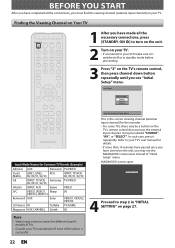Magnavox ZV457MG9 Support Question
Find answers below for this question about Magnavox ZV457MG9 - DVDr/ VCR Combo.Need a Magnavox ZV457MG9 manual? We have 1 online manual for this item!
Question posted by ninigdval on January 30th, 2014
Magnavox Zv457mg9 A Is In Standby How Turn It Off
The person who posted this question about this Magnavox product did not include a detailed explanation. Please use the "Request More Information" button to the right if more details would help you to answer this question.
Current Answers
Related Magnavox ZV457MG9 Manual Pages
Similar Questions
What Is The Sp On A Magnavox Vcr Dvd Player
(Posted by shirmr 9 years ago)
How To Turn A Magnavox Mdv3000 Dvd Player Into Multi Region
(Posted by hermabass 10 years ago)
How To Repair Magnavox Zv457mg9 Vcr/dvd Player Combo
(Posted by joseewaw 10 years ago)
Want To Burn Vcr To Dvd Using Dvd+r How Do I Make A Title
put the disc in vcr to dvd but i dont know how to make a title for dvd+r. what am i missing in the i...
put the disc in vcr to dvd but i dont know how to make a title for dvd+r. what am i missing in the i...
(Posted by jkjackson46 12 years ago)
Magnavox Zv420wm8 - Dvdr/vcr Combo
What type of DVD-r disc is best to record. I need and owners manual, can you send me a link to we...
What type of DVD-r disc is best to record. I need and owners manual, can you send me a link to we...
(Posted by pablomiramontes1 12 years ago)