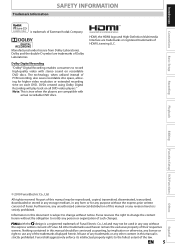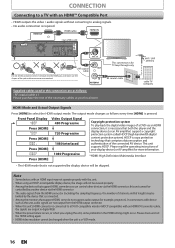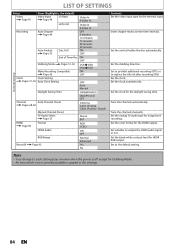Magnavox ZV457MG9 Support Question
Find answers below for this question about Magnavox ZV457MG9 - DVDr/ VCR Combo.Need a Magnavox ZV457MG9 manual? We have 1 online manual for this item!
Question posted by shirmr on July 22nd, 2014
What Is The Sp On A Magnavox Vcr Dvd Player
The person who posted this question about this Magnavox product did not include a detailed explanation. Please use the "Request More Information" button to the right if more details would help you to answer this question.
Current Answers
Related Magnavox ZV457MG9 Manual Pages
Similar Questions
Magnavox Dvd Vcr Player Zv457mg9 How To Hook Up
(Posted by bturiscu 9 years ago)
Magnavox Dvd Vcr Player Zv457mg9 Where To Buy
(Posted by jimses 9 years ago)
How To Repair Magnavox Zv457mg9 Vcr/dvd Player Combo
(Posted by joseewaw 10 years ago)
How Do I Hook Up The Magnavox Dv225mg9 Dvd/vcr Combo To My Cable Box
I just purchased the Magnavox DVD Player/VCR Combo with progressive scan and I need simple step by s...
I just purchased the Magnavox DVD Player/VCR Combo with progressive scan and I need simple step by s...
(Posted by trina1259 12 years ago)
Magnavox Dvd Recorder/vcr Combo Mwr 20v6
Am looking to to go to over the air tv. Is the Magnavox DVD Recorder/VCR Combo mwr 20v6 digital tv r...
Am looking to to go to over the air tv. Is the Magnavox DVD Recorder/VCR Combo mwr 20v6 digital tv r...
(Posted by woodenchips21 13 years ago)