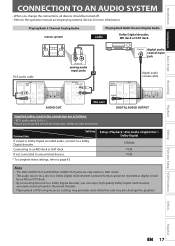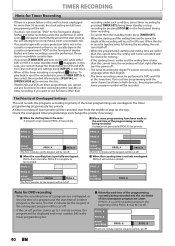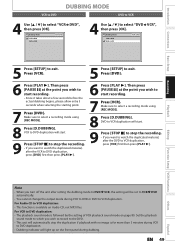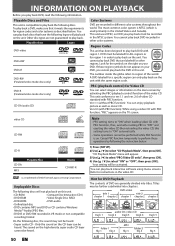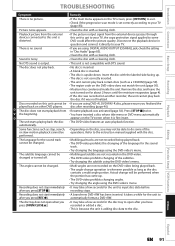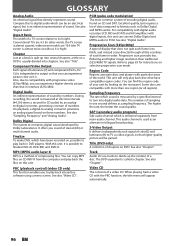Magnavox ZV450MW8 Support Question
Find answers below for this question about Magnavox ZV450MW8 - DVD Recorder And VCR Combo.Need a Magnavox ZV450MW8 manual? We have 1 online manual for this item!
Question posted by mardev on November 12th, 2011
Does Not Play. Turns Itself Off After A Few Seconds.
Says "load" and makes noise for a few seconds then turns itself off
Current Answers
Related Magnavox ZV450MW8 Manual Pages
Similar Questions
Magnavox Mdr557h To Play 4:3 Dvd As 4:3 On Tv & Not Wide 16:1 Ratio
How do I get a DVD of an old TV program originally in 4:3 Aspect Ratio to play as 4:3 on my wide scr...
How do I get a DVD of an old TV program originally in 4:3 Aspect Ratio to play as 4:3 on my wide scr...
(Posted by dk1447 9 years ago)
How To Finalize Disc On Magnavox One Touch Dubbing Vcr Combo Format Disk
(Posted by jrdolu 9 years ago)
Magnavox Tv Dvd Vcr Combo Vcr Shuts Off Tv When Put Tape In
(Posted by kithoan 9 years ago)
How To Finalize Disc On Magnavox Dvd Recorder Zv450mw8
(Posted by gyJEWEL 9 years ago)
Why Does My Magnavox Dvd Recorder/vcr With Digital Tuner, Zv450mw8 Stop Taping
and eject tape?
and eject tape?
(Posted by xeropoppy6 10 years ago)