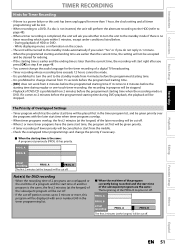Magnavox MDR557H Support Question
Find answers below for this question about Magnavox MDR557H.Need a Magnavox MDR557H manual? We have 3 online manuals for this item!
Question posted by dk1447 on November 1st, 2014
Magnavox Mdr557h To Play 4:3 Dvd As 4:3 On Tv & Not Wide 16:1 Ratio
How do I get a DVD of an old TV program originally in 4:3 Aspect Ratio to play as 4:3 on my wide screen TV? I have set the player TV Aspect in 16:9 Wide and according to the Owner's Manual page 110, it's suppost to play 4:3 as 4:3 and 16:9 as 16:9 with that setting. Even tried changing to 4:3 on the player and it still came out wide. Changing TV settings didn't work either (other DVD players play save DVD as 4:3 on the same TV that MDR557H will not. Any suggestions?
Current Answers
Answer #1: Posted by sabrie on November 1st, 2014 8:01 PM
use the manual on the link below for correct settings
www.techboss.co.za
Related Magnavox MDR557H Manual Pages
Similar Questions
Get An Error Message (recording Error) Can Not Record On This Disc E 6 5c0409
get and error message (Recording Error) Can not record on this disc E65c040990 on my Magnavox video ...
get and error message (Recording Error) Can not record on this disc E65c040990 on my Magnavox video ...
(Posted by Pwhite370 6 years ago)
Universal Remote Code For Magnavox Mdr557h
What is the universal remote code for the Magnavox MDR557H HDD & DVD Recorder?
What is the universal remote code for the Magnavox MDR557H HDD & DVD Recorder?
(Posted by vhson777 8 years ago)
How To Change De Region Code Of A Magnavox Mdr557h ??
(Posted by LSCULTORI 8 years ago)
I Have A Magnavox Dvd Recoder And When I Turn The Power On, It Toggles
between the green and red light. I tried to unplug it and plug it back, but it did not work. Can you...
between the green and red light. I tried to unplug it and plug it back, but it did not work. Can you...
(Posted by paulcberg 11 years ago)