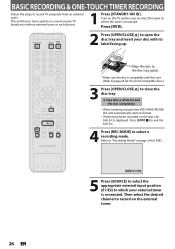Magnavox ZV427MG9 Support Question
Find answers below for this question about Magnavox ZV427MG9 - Magnavox.Need a Magnavox ZV427MG9 manual? We have 1 online manual for this item!
Question posted by glengorman on November 17th, 2011
Timer Recording
When I try to Timer Recording on my VCR, I can't find where to select the channel I want to record. I can set the time I want, but it never asks for the channel. Thanks for your help Sharon
Current Answers
Related Magnavox ZV427MG9 Manual Pages
Similar Questions
Is There A Hack To Make Player Region Free? I Have Dvd Player / Vcr Dv220mw9
trying to play universal dvd purchased at Amazon and need to unlock region to play it. Is there a ha...
trying to play universal dvd purchased at Amazon and need to unlock region to play it. Is there a ha...
(Posted by Fleetwoodpatricia 8 years ago)
Dvd Recorded On Zv427mg9 Wont Play On Other Dvd Players
(Posted by hotmfranky 10 years ago)
How To Make Magnavox Dvd Vhs Zv427mg9 Region Free
(Posted by mazne 10 years ago)
Dvd Player Not Working
model zv427mg9 dvd player will nt play
model zv427mg9 dvd player will nt play
(Posted by Anonymous-111697 10 years ago)
How To Fix Video On Magnavox Combination Video- Dvd Player I Have Tried Every T
the video player does not change over to video on the player
the video player does not change over to video on the player
(Posted by ann376588 11 years ago)