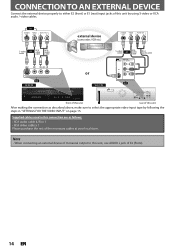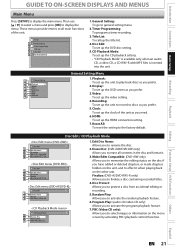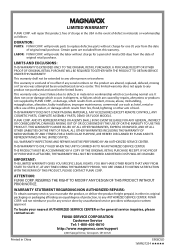Magnavox ZV427MG9 Support Question
Find answers below for this question about Magnavox ZV427MG9 - Magnavox.Need a Magnavox ZV427MG9 manual? We have 1 online manual for this item!
Question posted by mazne on October 20th, 2013
How To Make Magnavox Dvd Vhs Zv427mg9 Region Free
The person who posted this question about this Magnavox product did not include a detailed explanation. Please use the "Request More Information" button to the right if more details would help you to answer this question.
Current Answers
Related Magnavox ZV427MG9 Manual Pages
Similar Questions
How Do You Make Magnavox Dvd Player/recorder Region Free
(Posted by d1m1khalea 9 years ago)
How To Make Magnovox Dvd Vhs Zv427mg9 Region Free
(Posted by vantegc 9 years ago)
Do Magnavox Make A Multi Zoned Region Free Hdd/dvr Dvd Dta Unit ?
(Posted by bbradshaw 11 years ago)