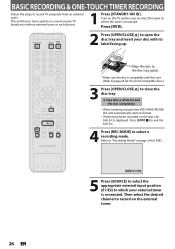Magnavox ZV427MG9 Support Question
Find answers below for this question about Magnavox ZV427MG9 - Magnavox.Need a Magnavox ZV427MG9 manual? We have 1 online manual for this item!
Question posted by taffysmom on November 11th, 2012
Can't Get My New Recorder-player To Work.
I just purchased this vcr-dvd, my husband hooked it up, but all I can get out of it is turning it on, choosing between VCR-DVD and opening and closing the disc holder. Can you tell me what we have done wrong or what I can do to get it running?
Current Answers
Related Magnavox ZV427MG9 Manual Pages
Similar Questions
Have 2 Of These Dvd/vcr Recorder/players, Both Have The Same Problem.
Machine #1:after one of the uses of vcr,tape ejected,both tape & dvd lights came on and power s...
Machine #1:after one of the uses of vcr,tape ejected,both tape & dvd lights came on and power s...
(Posted by Rdbaker68 9 years ago)
How Can I Coax My Dvd Player To Play A Disk Recorded On Another Dvd Recorder?
(Posted by albembou 10 years ago)
Will The Zv427mg9 Magnavox Dvd/vcr Recorder Use Memorex Dvd+rw /4x4.7gb/go Blank
I bought new blanks,not sure if they'll work
I bought new blanks,not sure if they'll work
(Posted by mdjackson1958 11 years ago)
My Magnavox Vhr/dvd Recorder Stopped Working After Dubbing A Vhs To Dvd. ???
power light will not stay on & can't retrieve tape or dvd. the ../.. lights are on the timer.
power light will not stay on & can't retrieve tape or dvd. the ../.. lights are on the timer.
(Posted by kirkpab 12 years ago)