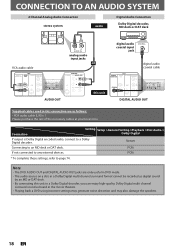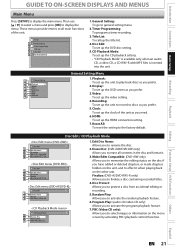Magnavox ZV427MG9 Support Question
Find answers below for this question about Magnavox ZV427MG9 - Magnavox.Need a Magnavox ZV427MG9 manual? We have 1 online manual for this item!
Question posted by albembou on April 9th, 2014
How Can I Coax My Dvd Player To Play A Disk Recorded On Another Dvd Recorder?
The person who posted this question about this Magnavox product did not include a detailed explanation. Please use the "Request More Information" button to the right if more details would help you to answer this question.
Current Answers
Related Magnavox ZV427MG9 Manual Pages
Similar Questions
Magnavox Zv427mg9a How To Play Vhs Record To Dvd?
(Posted by madestros 10 years ago)
When Playing Vhs Unit Shuts Down On Magnavox Zv427mg9 Vhs Dvd Recorded
(Posted by JOSboy 10 years ago)
No Picture Shows On Screen When I Play My Recorded Program.
Cannot view recorded program; the remote won't work either. Nothing shows on tv screen; press play, ...
Cannot view recorded program; the remote won't work either. Nothing shows on tv screen; press play, ...
(Posted by chowchow9134 10 years ago)
Hooking Up Magnavox Vcr/dvd To Play. (and Record).
I just brought a new TV which has a HDMI cable port to be used. We are having trouble setting up yo...
I just brought a new TV which has a HDMI cable port to be used. We are having trouble setting up yo...
(Posted by cdoughty 11 years ago)
I Can't Get The Vcr To Play Or Record For Long.
Every time I try to record a show or play back a tape, the unit will shut off; it is a CMWD2206 dv...
Every time I try to record a show or play back a tape, the unit will shut off; it is a CMWD2206 dv...
(Posted by greglonsdale77 14 years ago)