Magnavox ZV427MG9 Support Question
Find answers below for this question about Magnavox ZV427MG9 - Magnavox.Need a Magnavox ZV427MG9 manual? We have 1 online manual for this item!
Question posted by madestros on May 2nd, 2014
Magnavox Zv427mg9a How To Play Vhs Record To Dvd?
The person who posted this question about this Magnavox product did not include a detailed explanation. Please use the "Request More Information" button to the right if more details would help you to answer this question.
Current Answers
There are currently no answers that have been posted for this question.
Be the first to post an answer! Remember that you can earn up to 1,100 points for every answer you submit. The better the quality of your answer, the better chance it has to be accepted.
Be the first to post an answer! Remember that you can earn up to 1,100 points for every answer you submit. The better the quality of your answer, the better chance it has to be accepted.
Related Magnavox ZV427MG9 Manual Pages
User manual, English (US) - Page 1


...INCLUIDAS.
© 2009 Funai Electric Co., Ltd. Introduction Connections Basic Setup
Recording
Playback
Owner's Manual
ZV427MG9 DIGITAL VIDEO DISC RECORDER & VIDEO CASSETTE RECORDER
THANK YOU FOR CHOOSING MAGNAVOX.
READ YOUR QUICK GUIDE AND/OR OWNER'S MANUAL FIRST FOR QUICK TIPS THAT MAKE USING YOUR MAGNAVOX PRODUCT MORE ENJOYABLE. Editing
Function Setup VCR Functions
Others
Españ...
User manual, English (US) - Page 4


... by the plug. • If, by U.S. Avoid the Hazards of Electrical Shock and Fire • Do not handle the power cord with this 525p (480p) DVD player, please contact our customer service center.
4 EN patents and other limited viewing uses only unless otherwise authorized by Macrovision. PRECAUTIONS
Installation Location For safety and...
User manual, English (US) - Page 5


...remote control, press and hold a button on all DVD-video players." All rights reserved. Information in camera of Dolby ... a station with a cleaning cloth. DVDs created using Dolby Digital Recording will play back on remote control.
Funai shall aggressively...VHS video head cleaner.
2. Dirt accumulated on the video heads after a long period of such changes. Press a button on recordable DVD...
User manual, English (US) - Page 6


... of the Title 34 Overwriting in the Middle of the Title 34 Hints for Overwriting 35 EXTERNAL DEVICE RECORDING 36 Recording from an External Device 36 SETTING A DISC TO PROTECT 37 PLAYING THE DISCS IN OTHER DVD PLAYERS . . . . . 38 Finalizing a Disc 38 Auto Finalizing 39 DUBBING MODE 40
Playback
INFORMATION ON PLAYBACK 42 BASIC PLAYBACK...
User manual, English (US) - Page 7


... easily find the part you set a recording time as cable/satellite box, is pressed during recording, the recording time will be recorded in your home:
DVD mode
When connecting the unit to stabilize the performance. Quick search for playing back discs on a regular DVD player: Recorded discs can program the unit to record up to record on a cassette tape by title...
User manual, English (US) - Page 8


... 15 14 13 12 11 10 9 8* 7 6 5 4
(*) The unit can adjust the picture blurred vertically.
15. OPEN/CLOSE A button (DVD)* Press to start the one -touch timer recording.
8. RECORD Ibutton (DVD) • Press once to start or resume playback.
9. PLAY B button (DVD)* Press to "Front Panel Display" on and off the unit.
23. Display Refer to start...
User manual, English (US) - Page 11


... paused, press to VCR) duplication which you turn the unit to switch the recording mode.
14. D.DUBBING button (DVD/VCR) • Press to start VCR to DVD (DVD to slow reverse playback. VCR mode: • Press to start the one-touch timer recording. PLAY B button (DVD/VCR) • Press to reset the tape counter.
19. FFW D button...
User manual, English (US) - Page 17


... digital audio signal simultaneously, so you try to play back the digital video images of a DVD via the HDMI connector.
• The audio signals from the HDMI connector (including the sampling frequency, the number of channels and bit length) maybe limited by Media
Audio recording format of the disc Dolby Digital setting of...
User manual, English (US) - Page 18
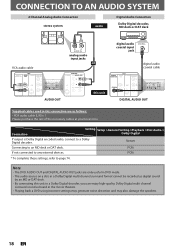
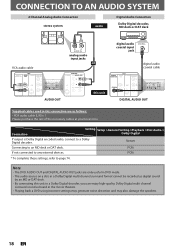
...or DAT deck.
Note
• The DVD AUDIO OUT and DIGITAL AUDIO OUT jacks are as heard in a Dolby Digital multi channel surround format cannot be recorded as digital sound
by an MD or... cables used in this connection are only useful in DVD mode. • The audio source on a disc in the movie theaters. • Playing back a DVD using incorrect settings may generate noise distortion and may ...
User manual, English (US) - Page 20


... (only for the images output through the HDMI output)
Disc Information / Menu
DVD mode
6
1/ 5
1/ 5
0:01:00 / 1:23:45 DVD Video E1 (Rear)
5
12
SP(2Hr)
1:53
4
3
* This ...SP
0:00:00 HIFI
3
4
5
1. Note
• This is an example screen only for playing back, recording, or editing to change the various kinds of the HDMI output image. *2. Indicates the resolution of settings...
User manual, English (US) - Page 24


...8226; Each time [REC MODE] is not recordable on most DVD players without finalizing.
INFORMATION ON DVD RECORDING
Before you make a recording, read the disc properly. The actual recording time may not read the following information.
You can play back discs other DVD players, you are proven to DVD+RW, DVD+R, DVD-RW and DVD-R. However, if you have added or deleted chapters...
User manual, English (US) - Page 38


... in stop mode. Finalizing
5%
• If appears when pressing [STOP C], you want to cancel ? PLAYING THE DISCS IN OTHER DVD PLAYERS
Finalizing a Disc
You will need to finalize DVD+RW. • When you cannot edit or record anything on the disc will require a longer time period for the disc, select "Undo Finalize" at step 4, press...
User manual, English (US) - Page 39


...[SETUP] and use this function.
General Setting
Playback Display Video Recording Clock HDMI Reset All
Auto Chapter
Auto FinalizAeuto Finalize Dubbing Mode
Disc Full Make Recording Compatible End of Timer Rec", then press [OK]. Introduction Connections Basic Setup
Recording
PLAYING THE DISCS IN OTHER DVD PLAYERS
Auto Finalizing
You can use [K / L] to select "General Setting", then...
User manual, English (US) - Page 42


... menu screens. Hint for the symbols on the right on your DVD. You cannot play back DVD that have the following information. Your setting will not play back on the CD layer can play back discs that are not guaranteed to play back. You cannot play back DVD recorded in the video CD.
Refer to instructions in other regions...
User manual, English (US) - Page 43


Introduction Connections Basic Setup
Recording
Direct Playback
BASIC PLAYBACK
1 Press [STANDBY-ON y].
Playback
Editing
Function Setup VCR Functions
... the list of compatible discs.)
3 Press [OPEN/CLOSE A] to close the disc tray. EN 43 If you are playing back a DVD-video or video CD with its label facing up.
Turn on the menu screen by activating PBC (playback control) function...
User manual, English (US) - Page 55


... MENU] to change the subtitle from the disc menu.
When playing back video CD, audio CD you to display the selection menu. For DVD-video • Audio soundtrack will switch. When playing back a DVD-video recorded with 2 or more languages. Introduction Connections Basic Setup
Recording
SPECIAL SETTING
You can select the format of audio and video...
User manual, English (US) - Page 76


Activate? Yes No
Press [STOP C] if you are playing back a disc.
1 Press [SETUP] and use the HDMI or component video cable (...both sides of the picture, like a normal DVD player does. Standard video input and standard DVDs will be activated. The feature provides you have a widescreen TV:
Select the "16:9 Wide" setting. Recording
Select Video
Clock
ON
HDNMOITE :
OFF
Reset IAf...
User manual, English (US) - Page 82


...DVD players. Remove the disc and leave the unit turned on for about several minutes up .
• The disc is first insert.
Press [STOP C] twice.
The unit starts playing back the disc • The DVD...to about 2 hours until the moisture evaporates (page 4).
• If the disc was recorded on the disc, you intend to take several hours.
Refer to the disc.
"Repairing...
User manual, English (US) - Page 86


... only play back discs that directly represents sound. PCM (pulse code modulation) The most common system of the world.
Title (DVD only) A collection of sound.
Conventional TVs are 4:3 (in DVD players. With...to PCM. Refer to -analog converter generates an analog signal based on DVD. For compatibility with digital audio recorders (CD, MD and DAT) and AV amplifiers with more than one...
User manual, English (US) - Page 87
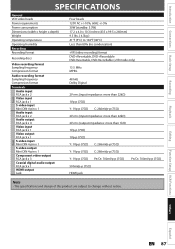
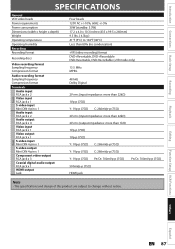
...) 17.2 x 4.0 x 10.3 inches (435 x 99.5 x 260mm) 9.5 lbs. ( 4.3kg ) 41°F (5°C) to 104°F (40°C) Less than 80% (no condensation)
+VR (video recording) format DVD+Rewritable, DVD+Recordable DVD-Rewritable, DVD-Recordable (+VR mode only)
13.5 MHz MPEG
48 kHz Dolby Digital
2V rms (input impedance: more than 22kΩ)
1Vp-p (75Ω)
Y: 1Vp-p (75Ω...
Similar Questions
Dvd-rw Recorded On Magnavox Mdr513h Will Not Play On Other Dvd Player
(Posted by Theroyi 10 years ago)
Magnavox Video Cassette Recorder Dvd Player Dv220mw9 How To Transfer Vhs To Dvd
(Posted by kothajoe8 10 years ago)
Zv427mg9 Sound Won't Play In Other Dvd Players
(Posted by Sikaric 10 years ago)
Dvd Recorded On Zv427mg9 Wont Play On Other Dvd Players
(Posted by hotmfranky 10 years ago)
How To Transfer Vhs To Dvd Using Zv427mg9
(Posted by naformal 10 years ago)

