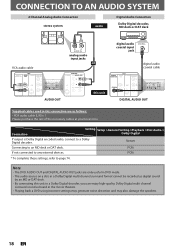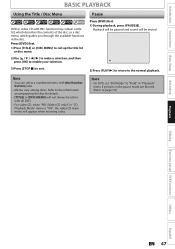Magnavox ZV427MG9 Support Question
Find answers below for this question about Magnavox ZV427MG9 - Magnavox.Need a Magnavox ZV427MG9 manual? We have 1 online manual for this item!
Question posted by Sikaric on February 23rd, 2014
Zv427mg9 Sound Won't Play In Other Dvd Players
The person who posted this question about this Magnavox product did not include a detailed explanation. Please use the "Request More Information" button to the right if more details would help you to answer this question.
Current Answers
Related Magnavox ZV427MG9 Manual Pages
Similar Questions
Playing Dvd With European Format
I purchased a DVD from Portugal and it does not read it on my DVD player. It comes up: DISK ERROR. I...
I purchased a DVD from Portugal and it does not read it on my DVD player. It comes up: DISK ERROR. I...
(Posted by rthomas316 11 years ago)
Zv427mg9 A,dubbing Vcr To Dvd On Dvd-rw, Sound Doesn't Play On Another Device
On my ZV427MG9 A--I previously successfully dubbed VCR tapes to DVD. Then I tried recording older VC...
On my ZV427MG9 A--I previously successfully dubbed VCR tapes to DVD. Then I tried recording older VC...
(Posted by bziegler85949 12 years ago)
Model Zv427mg9a Plays Dvd Disks But Can't Get It To Play Vhs Tapes.
We have Dish Network DVR and HD TV and use a HDMI cable for connection from VCR Recorder to TV. When...
We have Dish Network DVR and HD TV and use a HDMI cable for connection from VCR Recorder to TV. When...
(Posted by tjlekas 12 years ago)
Magnavox Bdp170mw8 Won't Play Dvd's.
We were playing DVD's just fine since we purchased it and now after playing a DVD in the morning, it...
We were playing DVD's just fine since we purchased it and now after playing a DVD in the morning, it...
(Posted by ttroyer 13 years ago)