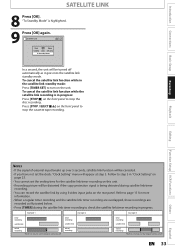Magnavox ZV427MG9 Support Question
Find answers below for this question about Magnavox ZV427MG9 - Magnavox.Need a Magnavox ZV427MG9 manual? We have 1 online manual for this item!
Question posted by Bottary95 on February 5th, 2013
Do Need A Tv To Trans Vcr To Dvd Any Tips
The person who posted this question about this Magnavox product did not include a detailed explanation. Please use the "Request More Information" button to the right if more details would help you to answer this question.
Current Answers
Related Magnavox ZV427MG9 Manual Pages
Similar Questions
How To Delete Empty Title On Magnavox Vcr Dvd Recorder Zv427mg9
(Posted by rodr96 10 years ago)
How To Connect Tv And Vcr/dvd Combo
I have a Vizio TV E320VA that i need to connect a Magnavox DVD/VCR combo model# DV220MW9B to. I do n...
I have a Vizio TV E320VA that i need to connect a Magnavox DVD/VCR combo model# DV220MW9B to. I do n...
(Posted by kdmom6980 11 years ago)
Hooking Up Magnavox Vcr/dvd To Play. (and Record).
I just brought a new TV which has a HDMI cable port to be used. We are having trouble setting up yo...
I just brought a new TV which has a HDMI cable port to be used. We are having trouble setting up yo...
(Posted by cdoughty 11 years ago)
I'm Trying To Hook Up My
Vcr/dvd Player To My Cable Tv,i Need A 3 Didget M/cod
THE INSTALLATION PART OF MY CABLE ASK FOR A 3 DIDGET MANUFATURE'S CODE, I CAN'T SEEM TO FIND IN IN M...
THE INSTALLATION PART OF MY CABLE ASK FOR A 3 DIDGET MANUFATURE'S CODE, I CAN'T SEEM TO FIND IN IN M...
(Posted by fjfluegal 12 years ago)