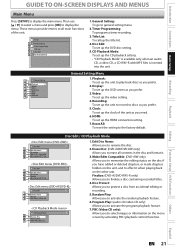Magnavox ZV427MG9 Support Question
Find answers below for this question about Magnavox ZV427MG9 - Magnavox.Need a Magnavox ZV427MG9 manual? We have 1 online manual for this item!
Question posted by nirmiblk on April 24th, 2014
Magnavox Zv427mg9, Will It Delete After Dubbing
The person who posted this question about this Magnavox product did not include a detailed explanation. Please use the "Request More Information" button to the right if more details would help you to answer this question.
Current Answers
Related Magnavox ZV427MG9 Manual Pages
Similar Questions
Magnavox Dvd Player Dp170mw8b
After I press the set-up. What do I press to get to the preference menu in order to make DVD player ...
After I press the set-up. What do I press to get to the preference menu in order to make DVD player ...
(Posted by vanehope86 7 years ago)
Is There A Hack To Make Player Region Free? I Have Dvd Player / Vcr Dv220mw9
trying to play universal dvd purchased at Amazon and need to unlock region to play it. Is there a ha...
trying to play universal dvd purchased at Amazon and need to unlock region to play it. Is there a ha...
(Posted by Fleetwoodpatricia 8 years ago)
Dvd Recorded On Zv427mg9 Wont Play On Other Dvd Players
(Posted by hotmfranky 10 years ago)
How Do You Find A Signal Magnavox Zv427mg9 Dvr Dvd Player
(Posted by valeMari 10 years ago)
Dvd Player Not Working
model zv427mg9 dvd player will nt play
model zv427mg9 dvd player will nt play
(Posted by Anonymous-111697 10 years ago)