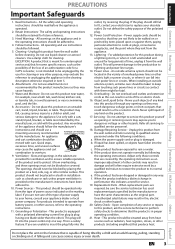Magnavox ZV427MG9 Support Question
Find answers below for this question about Magnavox ZV427MG9 - Magnavox.Need a Magnavox ZV427MG9 manual? We have 1 online manual for this item!
Question posted by jonni81374 on November 14th, 2020
The Lights On The Front Of The Vhs/dvd Blink And Nothing Works
The person who posted this question about this Magnavox product did not include a detailed explanation. Please use the "Request More Information" button to the right if more details would help you to answer this question.
Current Answers
Answer #1: Posted by Odin on November 14th, 2020 5:55 PM
"Nothing works" does not tell me what you've tried that doesn't work--so I can't be as specific as I'd like. But you should still be able easily to find the problem. Go to https://www.manualslib.com/manual/97866/Magnavox-Zv427mg9.html?page=83 (and following pages if applicable) and consider the Symptom or Symptoms that best reflect your issue.
Hope this is useful. Please don't forget to click the Accept This Answer button if you do accept it. My aim is to provide reliable helpful answers, not just a lot of them. See https://www.helpowl.com/profile/Odin.
Related Magnavox ZV427MG9 Manual Pages
Similar Questions
Can I Run Vhs/dvd Player Magnavox Dv220mw9 Without Remote
(Posted by cevajony 10 years ago)
How To Get Rid Of Blinking Green Light On Dvd Player
(Posted by AJonlt55 10 years ago)
When Playing Vhs Unit Shuts Down On Magnavox Zv427mg9 Vhs Dvd Recorded
(Posted by JOSboy 10 years ago)
How To Do With Magnavox Vhs Dvd Recorder Zv427mg9 How To Dvd Recording From Tv
without commercial edit out commercials while recording dvd from line in
without commercial edit out commercials while recording dvd from line in
(Posted by EEkdeb 10 years ago)