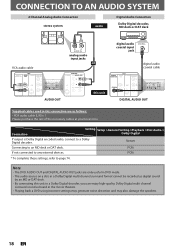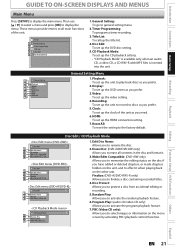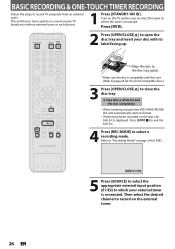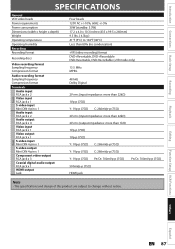Magnavox ZV427MG9 Support Question
Find answers below for this question about Magnavox ZV427MG9 - Magnavox.Need a Magnavox ZV427MG9 manual? We have 1 online manual for this item!
Question posted by bigdogg719 on April 19th, 2012
Formatting The Dvds
I cant get the dvds to format. I have tried 4 different types of dvds but all I get is that it cant be recorded on this dvd. I have tried sony and memorex.
Current Answers
Related Magnavox ZV427MG9 Manual Pages
Similar Questions
Magnavox Dvd Vcr Zv427mg9 - Can You Watch A Different Channel Than What You Are
recording
recording
(Posted by iwahari 9 years ago)
Directions How To Format Dvds For Zv427mg9
(Posted by mfaEI 10 years ago)
Dvd Player And 4 Head Hi-fi Stereo Vcr How To Record Dvd
(Posted by dnvrtST 10 years ago)
My Magnavox Dvd Player Says'root' When I Try To Open The Disc Drawer And It Won'
(Posted by tla54235 11 years ago)
Zv427mg9 Recording Error E 5c040901
Why in middle of a recoring does the Error Happen on my MAGNAVOX DVD-Recorder/VCR Recorder Combo ZV4...
Why in middle of a recoring does the Error Happen on my MAGNAVOX DVD-Recorder/VCR Recorder Combo ZV4...
(Posted by thegreenmile806 11 years ago)