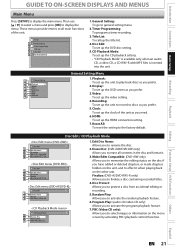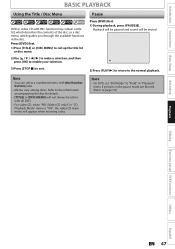Magnavox ZV427MG9 Support Question
Find answers below for this question about Magnavox ZV427MG9 - Magnavox.Need a Magnavox ZV427MG9 manual? We have 1 online manual for this item!
Question posted by girode on June 24th, 2014
My Dvd Player Does Not Support Playback Feature
The person who posted this question about this Magnavox product did not include a detailed explanation. Please use the "Request More Information" button to the right if more details would help you to answer this question.
Current Answers
Related Magnavox ZV427MG9 Manual Pages
Similar Questions
How To Make Magnavox Dvd Vhs Zv427mg9 Region Free
(Posted by mazne 10 years ago)
How To Do With Magnavox Vhs Dvd Recorder Zv427mg9 How To Dvd Recording From Tv
without commercial edit out commercials while recording dvd from line in
without commercial edit out commercials while recording dvd from line in
(Posted by EEkdeb 10 years ago)
How To Finalize A Dvd On A Magnavox Dvd Recorder Zv427mg9
(Posted by Cabobbij 10 years ago)
Why Does My Dvd Player Say 'playback Feature Can Not Be Used'?no Dvd's Will Play
(Posted by waynepittman39 11 years ago)
No Playback Feature?
I keep getting this message with dvd+r disks burned by Toast Titanium on my iMac. Some play fine; ot...
I keep getting this message with dvd+r disks burned by Toast Titanium on my iMac. Some play fine; ot...
(Posted by kendeats 13 years ago)