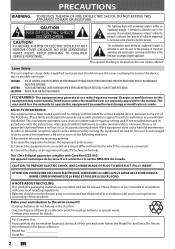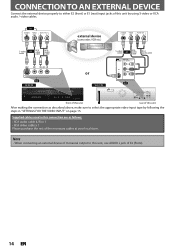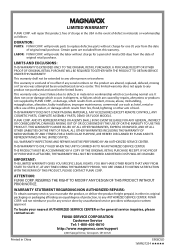Magnavox ZV427MG9 Support Question
Find answers below for this question about Magnavox ZV427MG9 - Magnavox.Need a Magnavox ZV427MG9 manual? We have 1 online manual for this item!
Question posted by huebarb on November 16th, 2013
Do You Have To Have Cable Tv To Use The Magnavox Zv427mg9 For Transferring Vhs
to dvd
Current Answers
Related Magnavox ZV427MG9 Manual Pages
Similar Questions
Want 2 Hook Up Co-ax Cable Tv To Box
I need to hook up my Magnavox ZV427MG9 to my co-ax cable tv & then send the signal to the TV. Ou...
I need to hook up my Magnavox ZV427MG9 to my co-ax cable tv & then send the signal to the TV. Ou...
(Posted by Reliable1 10 years ago)
How To Transfer Vhs To Dvd Using Zv427mg9
(Posted by naformal 10 years ago)
How Do You Transfer Vhs To Dvd On The Magnavox Zv427mg9 A
How do you transfer VHS to DVD on the Magnavox ZV427MG9 A
How do you transfer VHS to DVD on the Magnavox ZV427MG9 A
(Posted by Anonymous-52156 12 years ago)
Can Not Get The Zc320mw8b/f7 To Record A Cable Tv Channel?
have new TV have new Magnavox DVD recorder ZC320MW8b/F7 have basic cable with no cable box have an b...
have new TV have new Magnavox DVD recorder ZC320MW8b/F7 have basic cable with no cable box have an b...
(Posted by medupont99 12 years ago)
Unable To See Anything On The Tv Using Coax Cable What Am I Doing Wrong
unable to see anything on the tv using coax cable what am i doing wrong
unable to see anything on the tv using coax cable what am i doing wrong
(Posted by Anonymous-21937 13 years ago)