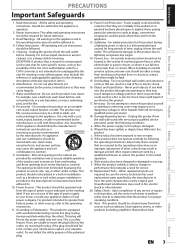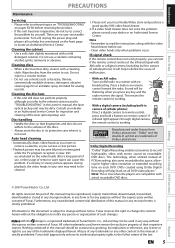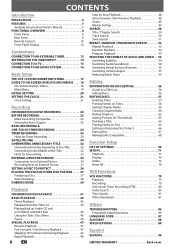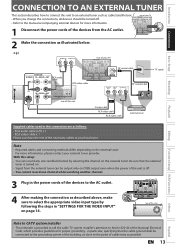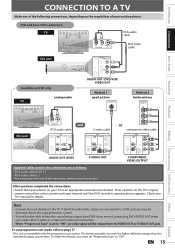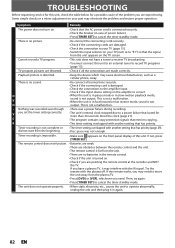Magnavox ZV420MW8 Support Question
Find answers below for this question about Magnavox ZV420MW8 - DVDr/ VCR Combo.Need a Magnavox ZV420MW8 manual? We have 1 online manual for this item!
Question posted by em19505 on December 2nd, 2021
Need Remote Codes For A Magnavox Zv420mw8
Current Answers
Answer #1: Posted by SonuKumar on December 3rd, 2021 7:47 AM
https://www.manualslib.com/manual/413296/Magnavox-Zv420mw8-Dvdr-Vcr-Combo.html?page=10
How do I program my old Magnavox remote?
Program the Magnavox TV Remote
On the remote, press the power button and the SEL buttons at the same time and hold them for several seconds to light the button. The lit button means the remote is activated and ready to program the television. Point the remote at the television and enter the code for the TV.
Please respond to my effort to provide you with the best possible solution by using the "Acceptable Solution" and/or the "Helpful" buttons when the answer has proven to be helpful.
Regards,
Sonu
Your search handyman for all e-support needs!!
Related Magnavox ZV420MW8 Manual Pages
Similar Questions
When I use the dubbing feature to transfer a VHS to DVD I can't get the DVD to play in another playe...
What type of DVD-r disc is best to record. I need and owners manual, can you send me a link to we...
The unit stops playing the VHS tape several seconds after it has started and the whole unit proceeds...