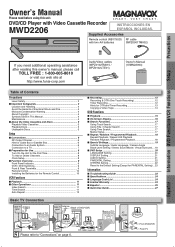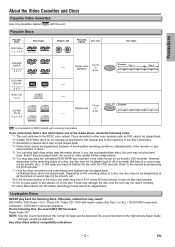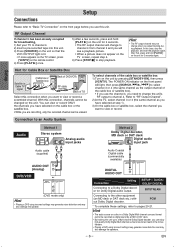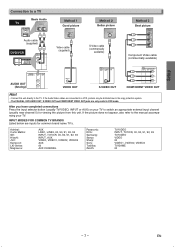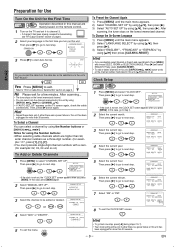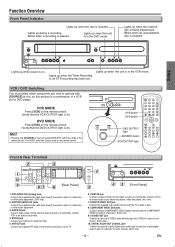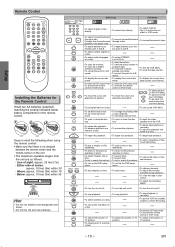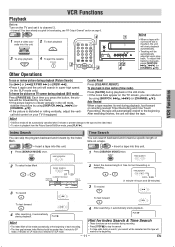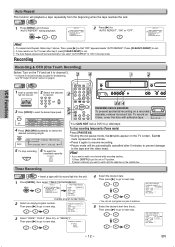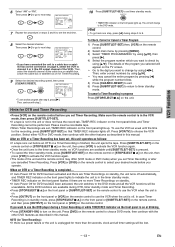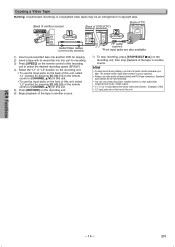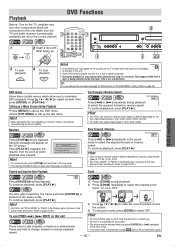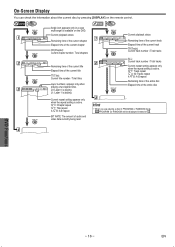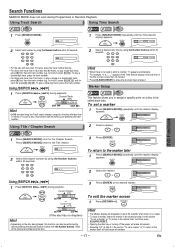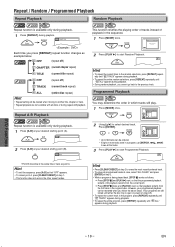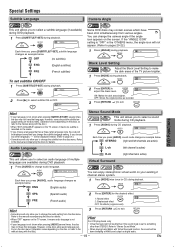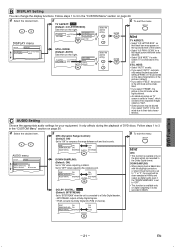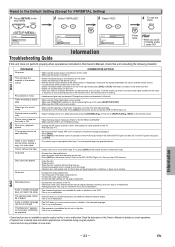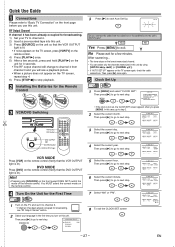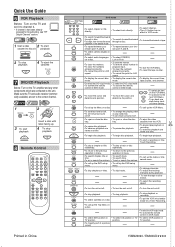Magnavox MWD2206 Support Question
Find answers below for this question about Magnavox MWD2206 - DVD/VCR.Need a Magnavox MWD2206 manual? We have 1 online manual for this item!
Question posted by annluvgod2000 on November 9th, 2012
My Magnavox/dvd/vcr/mwd2206 Will Not Play.it Will Come On That's All. I Would Lo
my magnavox/dvd/vcr/mwd2206 will not play. it will come on that's all. I would like the manual sent or down loaded,or explain what I need to do.
Current Answers
Related Magnavox MWD2206 Manual Pages
Similar Questions
Magnavox Dvd/vcr Won't Work. Only Two Buttons Have Response.
There are only two lights on in standby: record and timer. None of the buttons respond in any way ex...
There are only two lights on in standby: record and timer. None of the buttons respond in any way ex...
(Posted by mrh21105 1 year ago)
I Have A Magnavox Dvd Player / Vcr Mwd2206 It Will Play Children Movies And Rate
(Posted by outlawdog69 10 years ago)
Is It Possible To Change The Source From A Universal Remote On A Dvd/vcr
I have programmed my Magnavox DVD/VCR with my GE universal remote everything works except when I tur...
I have programmed my Magnavox DVD/VCR with my GE universal remote everything works except when I tur...
(Posted by seanthomas078 11 years ago)
Convert Magnavox Dvd-vcr From Play Tape To Re-record Over Tape
Equipment: is DVD-VCR#DV220MW9; Insignia flatscreen TV- model No: NS-L19W1Q-10A; TAPE CARTRIDGE has ...
Equipment: is DVD-VCR#DV220MW9; Insignia flatscreen TV- model No: NS-L19W1Q-10A; TAPE CARTRIDGE has ...
(Posted by johnanderson 12 years ago)
Dvd Vcr Won't Come On (power Up)
model no. DV220MW9 will not power up. Fuse is still in tact. nothing smells like burnt plastic or...
model no. DV220MW9 will not power up. Fuse is still in tact. nothing smells like burnt plastic or...
(Posted by ryanodellgoss 13 years ago)