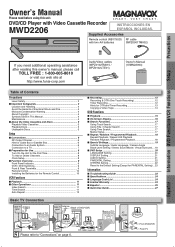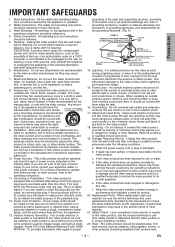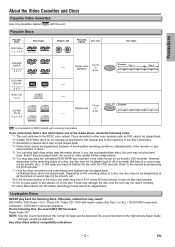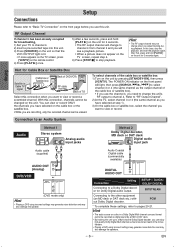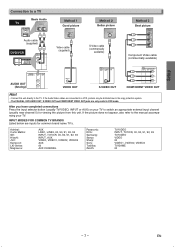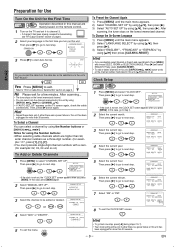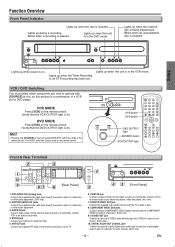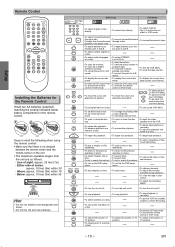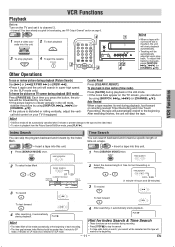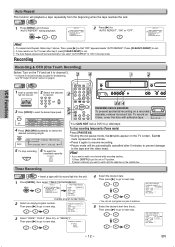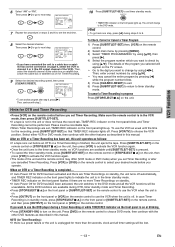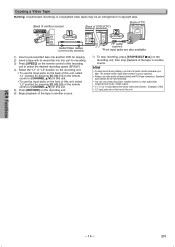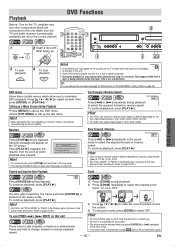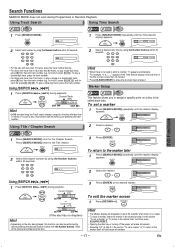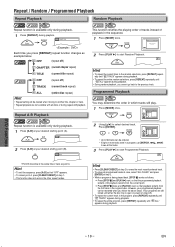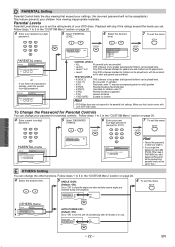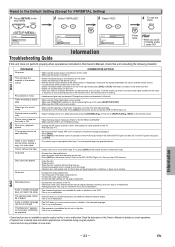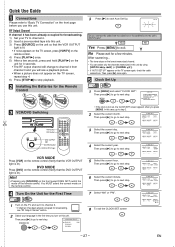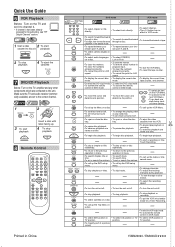Magnavox MWD2206 Support Question
Find answers below for this question about Magnavox MWD2206 - DVD/VCR.Need a Magnavox MWD2206 manual? We have 1 online manual for this item!
Question posted by mrh21105 on August 27th, 2022
Magnavox Dvd/vcr Won't Work. Only Two Buttons Have Response.
There are only two lights on in standby: record and timer. None of the buttons respond in any way except for the dvd eject and dvd play. When the eject button is pushed, the power light comes on, the tray ejects, and the screen changes to the dvd background, then 2 seconds later the whole system shuts down again. Play does the exact same thing sans the tray opening. Still no reaction from any buttons besides those two, not even power button.
Requests for more information
Request from mrh21105 on August 28th, 2022 5:55 AM
I can't seem to get it to stay turned on long enough to do this. It simply just turns off shortly after the tv gets a signal from it's cables
I can't seem to get it to stay turned on long enough to do this. It simply just turns off shortly after the tv gets a signal from it's cables
Current Answers
Answer #1: Posted by SonuKumar on August 27th, 2022 10:13 PM
Please respond to my effort to provide you with the best possible solution by using the "Acceptable Solution" and/or the "Helpful" buttons when the answer has proven to be helpful.
Regards,
Sonu
Your search handyman for all e-support needs!!
Related Magnavox MWD2206 Manual Pages
Similar Questions
Why Is There No Picture But Power Button And Built In Dvd Player Light Comes On
(Posted by marthavoorhees 10 years ago)
Dlna Home Media Servers Work With A Magnavox Blu-ray Player (mbp5220f)
Which DLNA home media servers work with a Magnavox Blu-ray player (MBP5220F)
Which DLNA home media servers work with a Magnavox Blu-ray player (MBP5220F)
(Posted by sdolsen 11 years ago)
My Magnavox/dvd/vcr/mwd2206 Will Not Play.it Will Come On That's All. I Would Lo
my magnavox/dvd/vcr/mwd2206 will not play. it will come on that's all. I would like the manual sent ...
my magnavox/dvd/vcr/mwd2206 will not play. it will come on that's all. I would like the manual sent ...
(Posted by annluvgod2000 11 years ago)
Is It Possible To Change The Source From A Universal Remote On A Dvd/vcr
I have programmed my Magnavox DVD/VCR with my GE universal remote everything works except when I tur...
I have programmed my Magnavox DVD/VCR with my GE universal remote everything works except when I tur...
(Posted by seanthomas078 11 years ago)
My Magnavox Mwd2206 Dvd/vcr Keeps Shutting Off. After 60 Secs Shut Down
My box will stay on for about 60 secs then powers off. I took the front off the it looks like the ar...
My box will stay on for about 60 secs then powers off. I took the front off the it looks like the ar...
(Posted by cathyfranklin02 13 years ago)