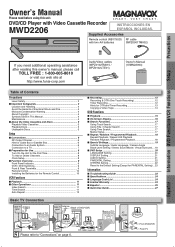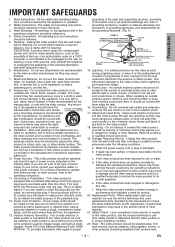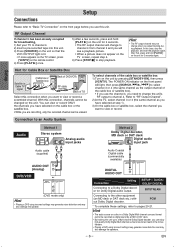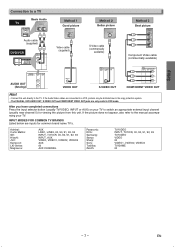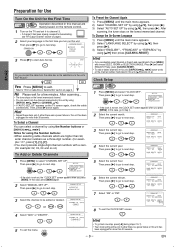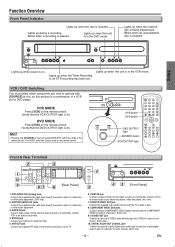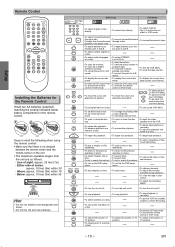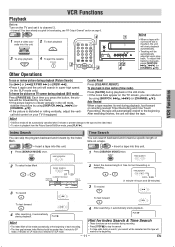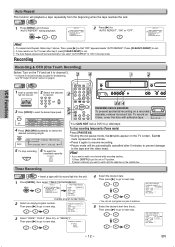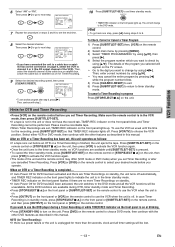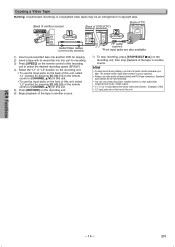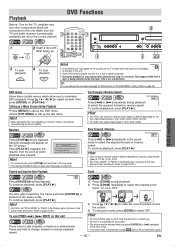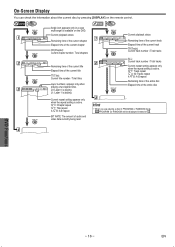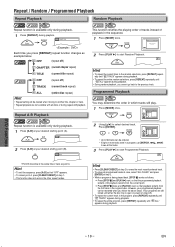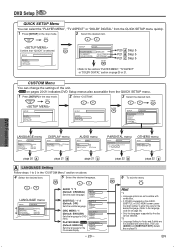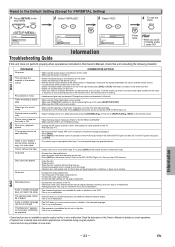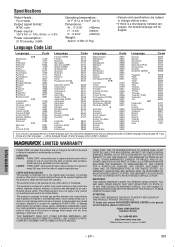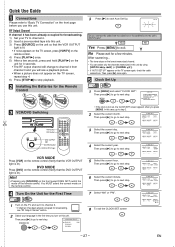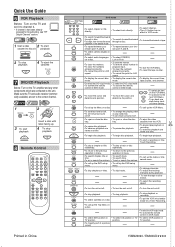Magnavox MWD2206 Support Question
Find answers below for this question about Magnavox MWD2206 - DVD/VCR.Need a Magnavox MWD2206 manual? We have 1 online manual for this item!
Question posted by seanthomas078 on May 29th, 2012
Is It Possible To Change The Source From A Universal Remote On A Dvd/vcr
I have programmed my Magnavox DVD/VCR with my GE universal remote everything works except when I turn the unit off it switches to VCR input source instead of shutting off is there a way around this
Current Answers
Related Magnavox MWD2206 Manual Pages
Similar Questions
Magnavox Dvd/vcr Won't Work. Only Two Buttons Have Response.
There are only two lights on in standby: record and timer. None of the buttons respond in any way ex...
There are only two lights on in standby: record and timer. None of the buttons respond in any way ex...
(Posted by mrh21105 1 year ago)
Why Won't My Ge 8 Device Universal Remote Work On This Dvd Player?
what are the proper codes to program
what are the proper codes to program
(Posted by tmh1bfree 9 years ago)
How Can I Eject Dvd When Buttons Don't Work?
The DVD keeps spinning in the unit. The image is not showing on the TV. The stop button doesn't stop...
The DVD keeps spinning in the unit. The image is not showing on the TV. The stop button doesn't stop...
(Posted by Anonymous-128548 10 years ago)
My Magnavox/dvd/vcr/mwd2206 Will Not Play.it Will Come On That's All. I Would Lo
my magnavox/dvd/vcr/mwd2206 will not play. it will come on that's all. I would like the manual sent ...
my magnavox/dvd/vcr/mwd2206 will not play. it will come on that's all. I would like the manual sent ...
(Posted by annluvgod2000 11 years ago)
My Magnavox Mwd2206 Dvd/vcr Keeps Shutting Off. After 60 Secs Shut Down
My box will stay on for about 60 secs then powers off. I took the front off the it looks like the ar...
My box will stay on for about 60 secs then powers off. I took the front off the it looks like the ar...
(Posted by cathyfranklin02 13 years ago)