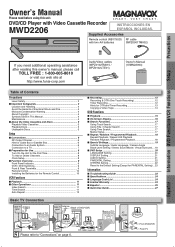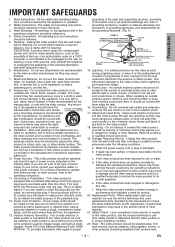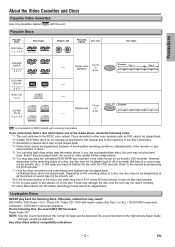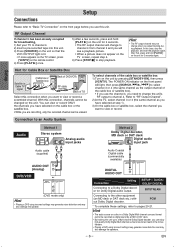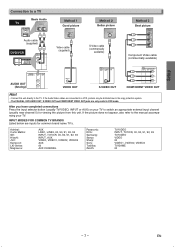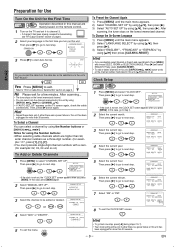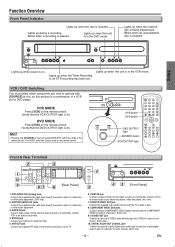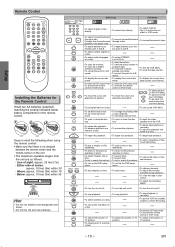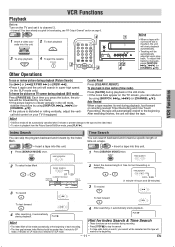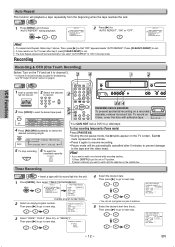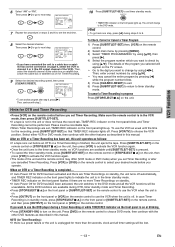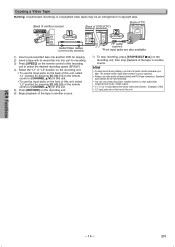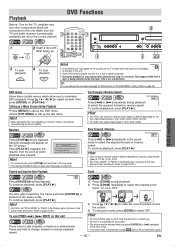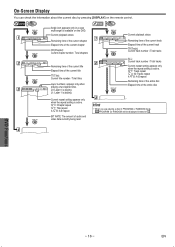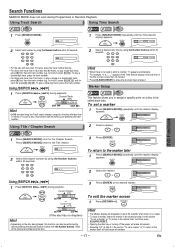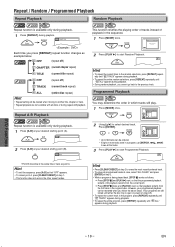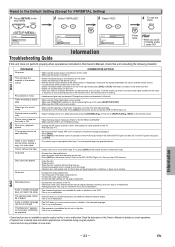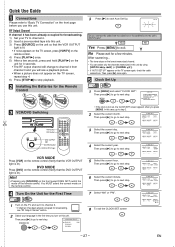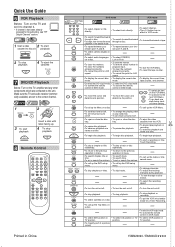Magnavox MWD2206 Support Question
Find answers below for this question about Magnavox MWD2206 - DVD/VCR.Need a Magnavox MWD2206 manual? We have 1 online manual for this item!
Question posted by cathyfranklin02 on November 7th, 2010
My Magnavox Mwd2206 Dvd/vcr Keeps Shutting Off. After 60 Secs Shut Down
My box will stay on for about 60 secs then powers off. I took the front off the it looks like the arm on the vhs keeps moving back and forth then the power goes off. ANy idea how I could fix or what is wrong or if I should even get repaired
Current Answers
Related Magnavox MWD2206 Manual Pages
Similar Questions
Is There A Hack To Make Player Region Free? I Have Dvd Player / Vcr Dv220mw9
trying to play universal dvd purchased at Amazon and need to unlock region to play it. Is there a ha...
trying to play universal dvd purchased at Amazon and need to unlock region to play it. Is there a ha...
(Posted by Fleetwoodpatricia 8 years ago)
How To Change The Speed On A Magnavox Dvd Player Vcr Mwd2206
(Posted by mwaurjua 10 years ago)
I Have A Magnavox Dvd Player / Vcr Mwd2206 It Will Play Children Movies And Rate
(Posted by outlawdog69 10 years ago)
My Magnavox/dvd/vcr/mwd2206 Will Not Play.it Will Come On That's All. I Would Lo
my magnavox/dvd/vcr/mwd2206 will not play. it will come on that's all. I would like the manual sent ...
my magnavox/dvd/vcr/mwd2206 will not play. it will come on that's all. I would like the manual sent ...
(Posted by annluvgod2000 11 years ago)
How Do I Hook Up The Magnavox Dv225mg9 Dvd/vcr Combo To My Cable Box
I just purchased the Magnavox DVD Player/VCR Combo with progressive scan and I need simple step by s...
I just purchased the Magnavox DVD Player/VCR Combo with progressive scan and I need simple step by s...
(Posted by trina1259 12 years ago)