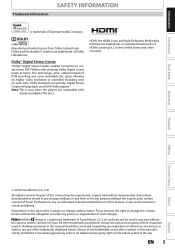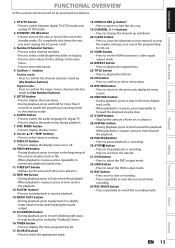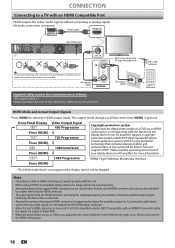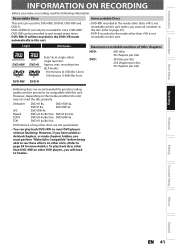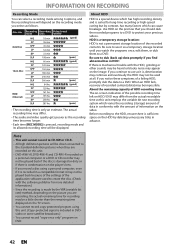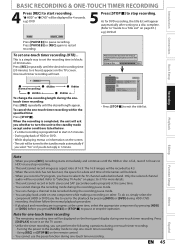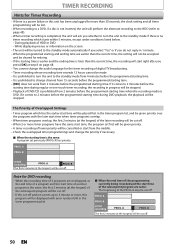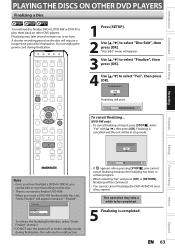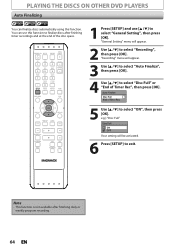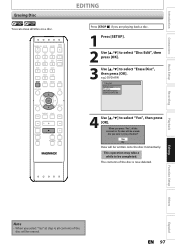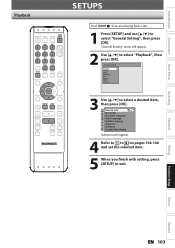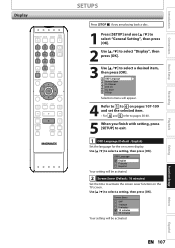Magnavox MDR513H Support Question
Find answers below for this question about Magnavox MDR513H.Need a Magnavox MDR513H manual? We have 2 online manuals for this item!
Question posted by Cristaabreu on September 9th, 2017
Cd Player Not Working
whenever I push the CD button is says on the display 'door' and does not play, the CD door is closing all the way so I don't understand what is happening. Why is this happening and Can this problem be fixed?
Current Answers
Related Magnavox MDR513H Manual Pages
Similar Questions
Magnavox Mdr513h/f7 Was Unpluged Unit Display Only Clock W/o Numbers, No Hdmi
(Posted by fuc9peter 3 years ago)
Dvd-rw Recorded On Magnavox Mdr513h Will Not Play On Other Dvd Player
(Posted by Theroyi 10 years ago)
After Edit The Title, When It Done, I Can Not Find The File.
I use the HDD & DVD Recorder MDR513H to DVD. I try to edit the title before the finalize, when i...
I use the HDD & DVD Recorder MDR513H to DVD. I try to edit the title before the finalize, when i...
(Posted by lillianchang 11 years ago)
I Am Able To Close My Magnavox Dvd Players Tray By Pushing The Play Button On My
(Posted by pegasus0565 11 years ago)
I've Had My Blu Ray Player Since 12/1/11 And Now It Will Not Play Blu Rays.
The player is now stating "Please ejec this disc. Playback feature may not be avaliable on this disc...
The player is now stating "Please ejec this disc. Playback feature may not be avaliable on this disc...
(Posted by terri99579 12 years ago)