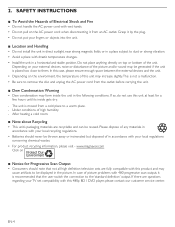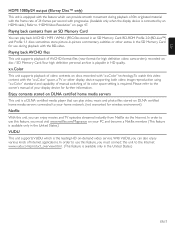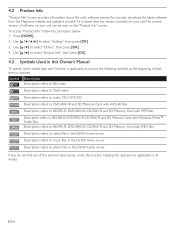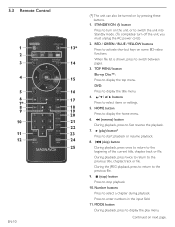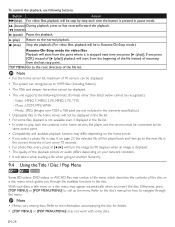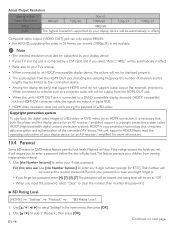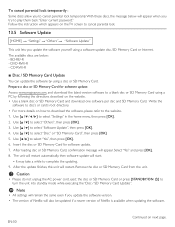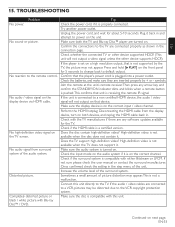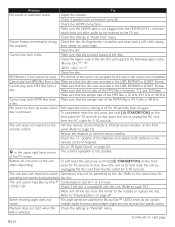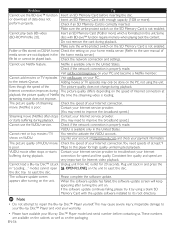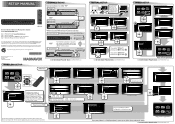Magnavox MBP5210 Support Question
Find answers below for this question about Magnavox MBP5210.Need a Magnavox MBP5210 manual? We have 2 online manuals for this item!
Question posted by missylane1 on January 23rd, 2016
Magnavox Mbp5210/f7
Some buttons are not working on remote so I can't watch Netflix. There is no way to do anything on player itself. Any Way I can make this work with no remote?
Current Answers
Related Magnavox MBP5210 Manual Pages
Similar Questions
What Is The Remote Code For Magnavox Blu-ray Disc / Dvd Player Mbp5130f/f7
(Posted by maEs 9 years ago)
How To Set Up Magnavox Mdv2100/f7 Dvd Player To Work With A Charter Remote
control
control
(Posted by amoldsassym 9 years ago)
What Is Magnavox Home Network Option On My Dvd Player Mbp5210
(Posted by gatha 10 years ago)
Why Does My Magnavox Mbp5210/f7 Dvd Player Reload Netflix Mid Stream
I cant watch more than 10 or 15 minutes of a movie without the screen going blank while reload occur...
I cant watch more than 10 or 15 minutes of a movie without the screen going blank while reload occur...
(Posted by ericingraham 11 years ago)
How Do I Hook Up A Mdv2100/f7 Dvd Player Thru My Dish Sattalite Receiver?
(Posted by jtbrammin 12 years ago)