Magnavox MBP5130 Support Question
Find answers below for this question about Magnavox MBP5130.Need a Magnavox MBP5130 manual? We have 1 online manual for this item!
Question posted by wemac1 on October 18th, 2011
Wirelsss Will No Connect To Player Upstairs. Do I Need An Extension?
My player has internal lans. It has a connectin in the rear- would and exernal help increase the connection and if so which one must I use?
Current Answers
There are currently no answers that have been posted for this question.
Be the first to post an answer! Remember that you can earn up to 1,100 points for every answer you submit. The better the quality of your answer, the better chance it has to be accepted.
Be the first to post an answer! Remember that you can earn up to 1,100 points for every answer you submit. The better the quality of your answer, the better chance it has to be accepted.
Related Magnavox MBP5130 Manual Pages
User manual, English (US) - Page 3
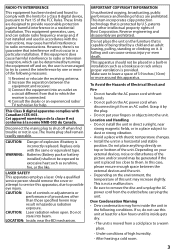
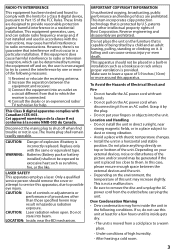
...hazardous radiation exposure.
patents and other than those specified herein may increase slightly. Make sure to leave a space of 3.9 inches ..., the user is connected. 4) Consult the dealer or an experienced radio/ TV technician for help.
This apparatus should remove... on top or bottom of Rovi Corporation. CAUTION: Use of controls or adjustments or performance of procedures other ...
User manual, English (US) - Page 4


...connection to notify any person or organization of any trademarks or any other trademarks used... its intellectual property rights to use any of picture problems with ... a joint program of this 480p BD/DVD player, please contact our customer service center....video cables • Quick Start Guide • Wireless Network Connection Guide • VUDU sheet • Netflix Box-insert
© ...
User manual, English (US) - Page 5


...Rear Panel 7 Remote Control 8 Installing the Batteries in the Remote Control 9 Opening Screen 9
CONNECTIONS 10 Connection to the TV 10 Connection to an Audio System 11 2-Channel Analog Audio Connection 11 Digital Audio Connection 11 HDMI Audio Connection 11 Connection to the Network 12 Wired Connection 12 Wireless Connection... (BD / DVD/ Disc with AVCHD Files)........16 Using the Title /...
User manual, English (US) - Page 12
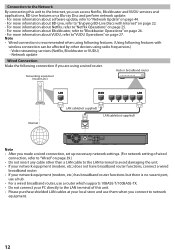
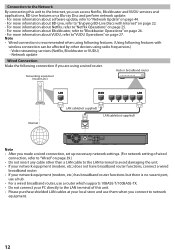
... information about Blockbuster, refer to the Internet, you are using a wired router. Connection to the Network
By connecting this unit. • Please purchase shielded LAN cables at your local store and use a router which supports 10BASE-T/100BASE-TX. • Do not connect your PC directly to the LAN terminal of this unit to "Blockbuster Operations" on page...
User manual, English (US) - Page 16


...Card, extension other than listed below : - Use [K/L] to select "SD Card", then press [OK].
3. Use [K/L] to exit. • Selected media mode is connected. 3.... mode, then press [OK].
5. Playing Back (BD / DVD/ Disc with AVCHD files, title menu is called up. &#...Resolution Player Menu Network Selection
Disc HDMI Multi(Normal) Auto English Wired
4. Playback will start automatically. Use ...
User manual, English (US) - Page 18


...For details of KODAK Picture CD. Use [K/L/s/B] to select a desired file to "Reading the SD Memory Card" on page 16. • Extension other than listed below cannot be ...
2 Current page / Total page number
3 Operation guide: Press [BLUE] to go to the multi-border DVD-RW/-R, additionally recorded sections may have no effect on an SD Memory Card are not available.
To return to...
User manual, English (US) - Page 22


...connecting to "Reading the SD Memory Card" on the server by using the BD-Live function. primary video
secondary video
1. Note • You must connect the unit to the Internet, you will be charged for AACS Online • The player...Discs with BD-Live function. • If you to use BDLive. • For certain discs, "BD-Live Setting" may need to "Off" or when "BD Audio Mode" is ...
User manual, English (US) - Page 24


...screen. • During playback of BD through HDMI connection. Set this mode in the subtitle menu, refer to...Bitstream. 1. If you change the audio language setting. DVDs that allow changing audio setting on the disc menu)....the
secondary video. 3. In stop mode with multiple audio streams or channels (e.g.
Use [K/L] to select your desired setting.
"L-ch" : Only left channels are 2...
User manual, English (US) - Page 25


...Connection to Netflix
After creating a Netflix account at netflix.com/ MAGNAVOX, follow the following website on your PC screen.
• After loading, playback of software is required,
software update screen may appear after updating the firmware. • For questions regarding the Netflix service, visit netflix.com/Help... before activating the connection to Netflix. 1.
Use [K/L] to page ...
User manual, English (US) - Page 26


... time of the activation code which
appears on page 39.
After confirming the content, use this
unit. • To deactivate the connection to Blockbuster,
select "Deactivate" in "Configure". • For questions regarding Blockbuster service,
visit www.blockbuster.com/help page
Renting or Purchasing Movies / TV Episodes
After you set up the necessary network...
User manual, English (US) - Page 29


... right side of Internet applications. 1.
Fast reverse or forward the playback. You cannot change options. Use [K/L] to exit.
29 Press [SETUP] to select your desired setting
items.
Quick
Mode Select HDMI Audio Out HDMI Video Resolution Player Menu Network Selection
Disc HDMI Multi(Normal) Auto English Wired
4.
In stop )]
[E(reverse)] / [D(forward)]
[B(play...
User manual, English (US) - Page 30


...For "Parental" menu, follow the procedure on page 30.
• " Quick" menu consists of the connected TV. In stop mode, press [SETUP]. 2. Setting items Audio
Subtitle
Disc Menu
Descriptions
Sets the language...to aspect ratio of the setting menus frequently used , and they are accompanied with Deep Color or not. Use [K/L] to exit.
Player Menu *1
Sets the language for the image ...
User manual, English (US) - Page 31


...menu consists of the setting menus frequently used, and they are not compatible for 1080p24 frame, 1080p60 frame will be output. • If the picture is connected to a DVI compatible display devices with... .
31 Sets the digital audio output when playing back BD or DVD recorded in playback.
1) Under following ...
User manual, English (US) - Page 38


to the Internet. update this unit's
software
using a
disc. fun-Link (HDMI CEC)
fun-Link (HDMI CEC) allows integrated system control over ... properly depending on page 30.)
38
One Touch Play When this unit also. When the connected fun-Link (HDMI CEC) compatible display device is selected in "Player Menu" in the setup menu.
(Refer to Indicates the current firmware version. Refer to ...
User manual, English (US) - Page 39


... Setting"), follow the
procedure. a router, PC, etc.), you want to set the network connection automatically. BD-Live Setting
Allow
If you may need to change the network settings, always perform the connection test to display the confirmation screen of "Easy"(wired). - In "Network Connection" menu, use BD-Live, Netflix / Blockbuster / VUDU or network update function...
User manual, English (US) - Page 40


...[OK] repeatedly to select the desired
setting. • For default settings, select "Do Not Use". • If you need to change the setting to "Auto(DHCP)". • When you enter a wrong number, press ...select "Use", follow the following , and set the IP address and DNS. Enter IP address, subnet mask and default gateway with cursor buttons and number buttons. PC connected via LAN cable) ...
User manual, English (US) - Page 44


... unplug the AC power cord or LAN
cable while executing the "Network Update...use [K/L] to "Network
Connection" on page 39.
• Please do not unplug the AC power cord while
updating the software.
• All settings will remain the same even if you
update the software version.
• The disc tray will then start downloading the latest software version.
4. "Erase Saved BD-ROM Data (Player...
User manual, English (US) - Page 45
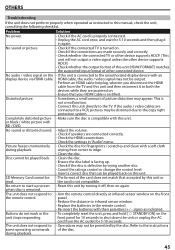
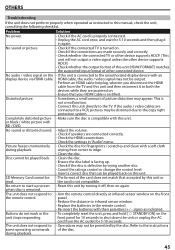
... batteries with BD / DVD. Check whether the connected TV or other device supports HDCP. (This
unit will not output a video signal unless the other connected device.
Perform an HDMI...panel for 5-10 seconds and then plug it off, then on .
-
Check if the connections are connected correctly. - HDMI cable, the audio / video signal may appear. Completely distorted picture - ...
User manual, English (US) - Page 46
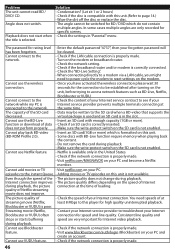
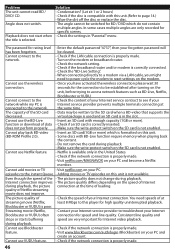
... .
46 The picture quality does not change during playback. during playback. Cannot use the wireless connection. Problem The unit cannot read BD / DVD/ CD.
Cannot connect to this unit. - Turn on your Internet connection. Check the "BD-Live Setting". - Once you might need speeds of loading. Make sure the write-protect switch on the SD card...
User manual, English (US) - Page 49


...control and third party services may not use . NETWORK SERVICE DISCLAIMER
Network Service ... OR ANY OTHER DAMAGES ARISING OUT OF, OR IN CONNECTION WITH, ANY CONTENT (OR ANY INFORMATION CONTAINED THEREIN) ...Audio output (Analog) (RCA jack x 2) Audio output (Digital) (RCA jack x 1) LAN terminal Wireless LAN
Terminals (Rear) 1 Vp-p (75Ω) Video: 480p, 720p, 1080i, 1080p, 1080p24 / Audio L/R:...
Similar Questions
What Is Front Usb Connection Used For For Magnavox Mbp5320 F7 Blu Ray Player
(Posted by rIdgrzyb 10 years ago)
The Player Won't Turn On. Both The Standby Light And Play Lights Are Lit.
(Posted by Amandaroesch 11 years ago)
Dvd Player Says No Disk
My Magnovox 7" Dual screen Portable DVD (MPD722D)player stopped working 3 months after I bought it. ...
My Magnovox 7" Dual screen Portable DVD (MPD722D)player stopped working 3 months after I bought it. ...
(Posted by msm7763 13 years ago)

