Magnavox MBP5130 Support Question
Find answers below for this question about Magnavox MBP5130.Need a Magnavox MBP5130 manual? We have 1 online manual for this item!
Question posted by takin1 on April 5th, 2013
I Need A Manual For The Remote For The 5320 Player
The person who posted this question about this Magnavox product did not include a detailed explanation. Please use the "Request More Information" button to the right if more details would help you to answer this question.
Current Answers
There are currently no answers that have been posted for this question.
Be the first to post an answer! Remember that you can earn up to 1,100 points for every answer you submit. The better the quality of your answer, the better chance it has to be accepted.
Be the first to post an answer! Remember that you can earn up to 1,100 points for every answer you submit. The better the quality of your answer, the better chance it has to be accepted.
Related Magnavox MBP5130 Manual Pages
User manual, English (US) - Page 2
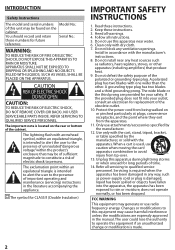
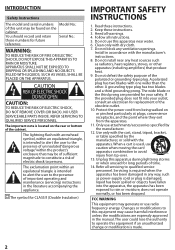
... in accordance with dry cloth. 7. Servicing is damaged, liquid has been spilled or objects have fallen into your safety.
Follow all warnings. 4. Install in the manual.
A polarized plug has two blades with the cart, stand, tripod, bracket, or table specified by the manufacturer. 12. NO USER SERVICEABLE PARTS INSIDE. A grounding type...
User manual, English (US) - Page 4


... in this 480p BD/DVD player, please contact our customer service center. ENERGY STAR® is strictly prohibited. All other content in this manual may cause artifacts to ....
4 All rights reserved. Notice for any purpose without notice. Misuse of Funai. Supplied Accessories
• Remote Control (NB904UD/NB954UD) • Batteries (AAA, 1.5V × 2) • Audio / video cables...
User manual, English (US) - Page 5


... Supplied Accessories 4 Trademark Information 6 Front Panel 7 Rear Panel 7 Remote Control 8 Installing the Batteries in the Remote Control 9 Opening Screen 9
CONNECTIONS 10 Connection to the TV 10 ...a Disc 15 Reading the SD Memory Card 16 Selecting the Media Mode 16 Playing Back (BD / DVD/ Disc with AVCHD Files)........16 Using the Title / Disc / Pop-up Menu 17 Playing Back (Audio...
User manual, English (US) - Page 8
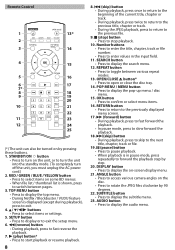
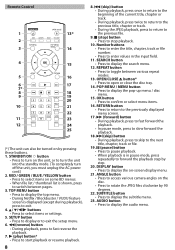
... step by step.
20. Number buttons • Press to enter the title, chapter, track or file number. • Press to display the subtitle menu.
23. Remote Control
STANDBY/ON
1 2
3
13* 14
4
15
5
16
6
17
7*
8
18
9
19
20
10
21
22
11
23
12
24
25
(*) The unit can also be turned...
User manual, English (US) - Page 9
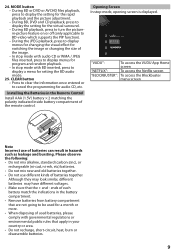
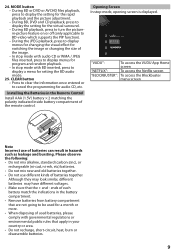
...; Do not mix new and old batteries together. • Do not use of batteries can result in the Remote Control
Install AAA (1.5V) battery × 2 matching the polarity indicated inside battery compartment of the image. •...etc.
ends of batteries together. MODE button • During BD or DVD or AVCHD files playback, press to display the setting for the rapid playback and the picture adjustment....
User manual, English (US) - Page 11
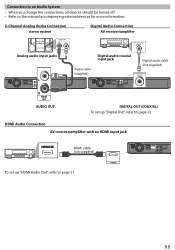
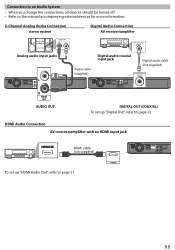
Connection to an Audio System
• When you change the connections, all devices should be turned off. • Refer to the manual accompanying external devices for more information.
2-Channel Analog Audio Connection stereo system
Digital Audio Connection AV receiver/amplifier
AUDIO IN
R
L
DIGITAL AUDIO INPUT COAXIAL
Analog ...
User manual, English (US) - Page 13
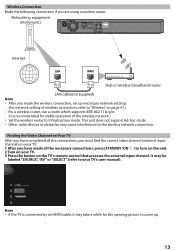
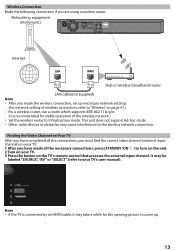
... mode. • Other radio devices or obstacles may cause interference to your TV's user manual). It may take a while for stable operation of wireless connection, refer to "Wireless" on your TV. 3 Press the button on the TV's remote control that accesses the external input channel.
Watch HD movies
Note • If the...
User manual, English (US) - Page 16


...8226; The "Media Select" screen will start automatically. WMA : ".wma" - Playing Back (BD / DVD/ Disc with the disc.) - Turn on the TV and select the appropriate
input on the TV to... select "SD Card", then press [OK].
3. Quick
Mode Select HDMI Audio Out HDMI Video Resolution Player Menu Network Selection
Disc HDMI Multi(Normal) Auto English Wired
4. Resume-On-Stop mode If a playback...
User manual, English (US) - Page 17


... MENU], a menu pops out on the same disc are blurred. Press [GREEN] to go to the manual accompanying the
disc for some BDvideos. • In the "Disc" mode, the resume information will
be ... is also available for a moment.
Use [K/L/s/B] to select an item, then press
[OK]. 3. Disc menu (DVD-video) 1. Use [K/L/s/B] to select an item, then press
[OK]. 3. Press [POP MENU / MENU] to...
User manual, English (US) - Page 22


...Internet, you may be charged for AACS Online • The player or disc IDs may be sent to the content provider when ... to "HD Audio Output". Camera Angle Some BD-videos and DVD-videos contain scenes which have the PIP function which enables you ...BD-Java applications, etc. • While downloading, special video data may need to "Reading the SD Memory Card" on the server by the disc when...
User manual, English (US) - Page 24


...the discs. During playback, press [AUDIO]. 2. "Secondary" : Sets the audio for the primary
video. DVDs that allow changing audio setting on the TV screen. • For DTS-CD (5.1 music disc), selecting ... of BD through HDMI connection. Use [K/L] to select "Primary" or "Secondary"
audio to the manual accompanying the disc.) • [AUDIO] may not work on the setting of the secondary video,...
User manual, English (US) - Page 29


... can change without
notice. Use [K/L] to exit.
29 Press [SETUP] to select your desired setting
items.
Quick
Mode Select HDMI Audio Out HDMI Video Resolution Player Menu Network Selection
Disc HDMI Multi(Normal) Auto English Wired
4.
Quick
" Quick" menu contains setting items extracted from " Custom" menu which shows the playback information...
User manual, English (US) - Page 30


..." activates the Get & Set Menu Language function.
Player Menu *1
Sets the language for on-screen display.
*1) "Auto" for subtitle. "Auto" ...you select the items: Press [OK] repeatedly to "Auto" will be selected. Language
Language
Audio Subtitle Disc Menu Player Menu
Original Off English English
• To select the setting items and options, refer to select your desired setting items...
User manual, English (US) - Page 34


...setting.
If "Front" is set to 60ft (18m), the setting of the "Front". (e.g. Select "Manual", then press
speaker.
Press [OK] to the default. If the "Front" is set to "Small",...Delay Time" setting to get the ideal delay time.
Select the distance from the speakers [OK] to manually set "Center", "Surround", and "Surround Back" to "Large".)
• For "Delay Time", the ...
User manual, English (US) - Page 38


... of the HDMI standard. System Information
Get & Set Menu Language The unit recognizes the OSD language set to "Player Menu" on . (Buttons other than [B (play)] works only with discs inserted.) Standby When you press [B...this unit. • This feature is available only when "Auto(XXXX)" is selected in "Player Menu" in the setup menu.
(Refer to "On", functions listed below will be available....
User manual, English (US) - Page 40


...the network setting to "Custom"(wired),
follow the following instruction to "Auto(DHCP)". (The manually entered number will be selected.
4.
Press [OK] repeatedly to complete the settings.
2.... not have
DHCP server function, select
"Manual". xxx . d) After you enter all correctly, press [OK]. • Confirmation message will appear. If you need to change the setting to "Auto(DHCP...
User manual, English (US) - Page 44


... a malfunction.
• The version of Netflix will appear. "Erase Saved BD-ROM Data (Player)": Clears the data saved for the BD-ROM contents, such as subtitle data, from this unit...5. Press [OK]. • The unit will open the disc tray automatically. After updating finishes, this player. Initialize
Menus to the default. "Format SD Card" (Available only when an SD Memory Card is...
User manual, English (US) - Page 45
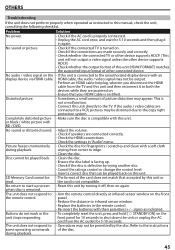
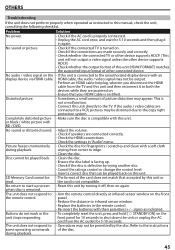
... via HDMI cable. Re-insert the batteries with BD / DVD.
Check whether the connected TV or other device supports HDCP...of the disc. No return to infrared sensor window. - Reset this manual, check the unit, consulting the following checklist.
Reduce the distance to... / scratches and clean with this unit directly to the remote control. Check the disc for 10 seconds to edge.
...
User manual, English (US) - Page 46
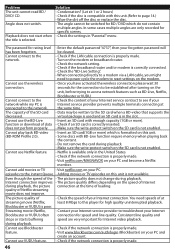
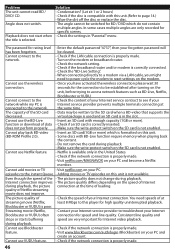
... be switched for BD / DVD which is properly made .
- Netflix is in "Parental" menu. Cannot add movies or TV
- Visit netflix.com on this player for speed and line quality.... switch on your Internet service provider prevents multiple terminals connecting at the same time.
-
You need to power cycle the modem to the instant Queue. - Internet connection improves - The picture ...
User manual, English (US) - Page 47


... movies / TV episodeson correct operations. • Some functions are not available in specific modes, but this is not a malfunction.
Read the description
in this manual for details on VUDU. Log into your account at http://my.vudu.com and check your payment
information.
You...
Similar Questions
Program Remote To Player
How do i program remote NB093 to Magnavox player DP100MW8B an what are the coads
How do i program remote NB093 to Magnavox player DP100MW8B an what are the coads
(Posted by jriffle 10 years ago)
Wirelsss Will No Connect To Player Upstairs. Do I Need An Extension?
My player has internal lans. It has a connectin in the rear- would and exernal help increase the con...
My player has internal lans. It has a connectin in the rear- would and exernal help increase the con...
(Posted by wemac1 12 years ago)

