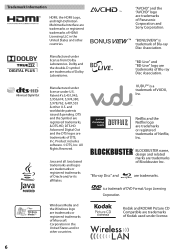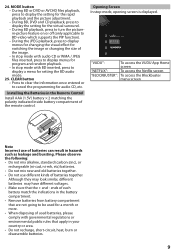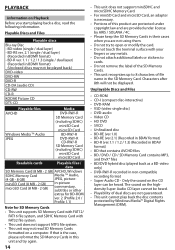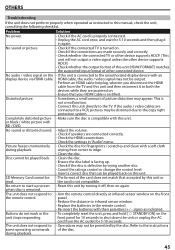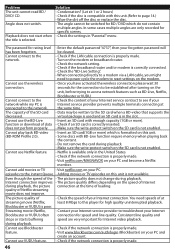Magnavox MBP5130 Support Question
Find answers below for this question about Magnavox MBP5130.Need a Magnavox MBP5130 manual? We have 1 online manual for this item!
Question posted by Amandaroesch on May 26th, 2012
Player Not Working At All.
The person who posted this question about this Magnavox product did not include a detailed explanation. Please use the "Request More Information" button to the right if more details would help you to answer this question.
Current Answers
Related Magnavox MBP5130 Manual Pages
Similar Questions
The Player Worked Well 1 Year Ago. The Unit Will Not Turn On. There Is Power.
It was only used once to check that it worked and has not been touched since. It was bought brand ne...
It was only used once to check that it worked and has not been touched since. It was bought brand ne...
(Posted by jwillicka 8 years ago)
Dvd Player Not Working
model zv427mg9 dvd player will nt play
model zv427mg9 dvd player will nt play
(Posted by Anonymous-111697 10 years ago)
The Player Won't Turn On. Both The Standby Light And Play Lights Are Lit.
(Posted by Amandaroesch 11 years ago)
Wirelsss Will No Connect To Player Upstairs. Do I Need An Extension?
My player has internal lans. It has a connectin in the rear- would and exernal help increase the con...
My player has internal lans. It has a connectin in the rear- would and exernal help increase the con...
(Posted by wemac1 12 years ago)