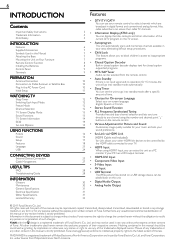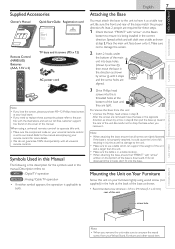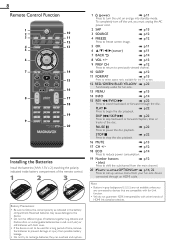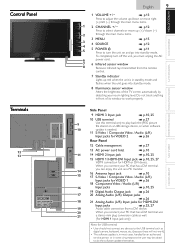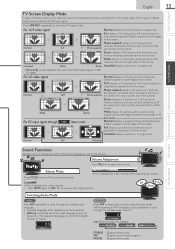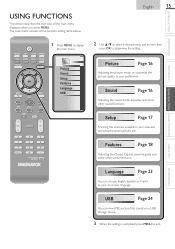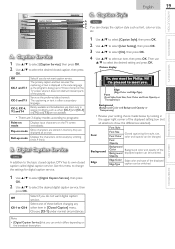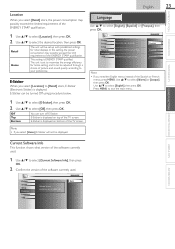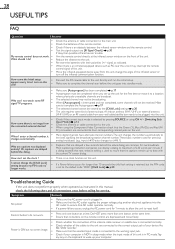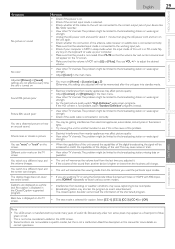Magnavox 40MF401B Support Question
Find answers below for this question about Magnavox 40MF401B.Need a Magnavox 40MF401B manual? We have 1 online manual for this item!
Question posted by jenagah on October 24th, 2015
The Picture Is All Distorted. Only Shows Green And Pink With Lines On The Screen
The person who posted this question about this Magnavox product did not include a detailed explanation. Please use the "Request More Information" button to the right if more details would help you to answer this question.
Current Answers
Related Magnavox 40MF401B Manual Pages
Similar Questions
Blue Screen
All my magnavox 50MV336X/F7 will do is come on and show a solid blue screen and thats it! Why?
All my magnavox 50MV336X/F7 will do is come on and show a solid blue screen and thats it! Why?
(Posted by Bshaw553bs 5 years ago)
Zv450mw8a Won't Show Setup Screen. This Is A New Unit. Won't Show Setup Screen
This recorder was bought 7 years ago for a backup. It will turn on, but nothing will show up on TV s...
This recorder was bought 7 years ago for a backup. It will turn on, but nothing will show up on TV s...
(Posted by wstanley24711 7 years ago)
Connecting With Ps3
How can I connect my ps3 with this tv in hd form?? I have everything plugged in correctly I checked ...
How can I connect my ps3 with this tv in hd form?? I have everything plugged in correctly I checked ...
(Posted by franklindavid1230 10 years ago)
T V Shows A Message About Why Its A Great Remote To Have But No Channels Show
(Posted by gatorsgrabber 10 years ago)
Tv Wont Work
my magnavix 40mf401b wont do anthing after i turn it on. menu doesnt work no picture at all or sound...
my magnavix 40mf401b wont do anthing after i turn it on. menu doesnt work no picture at all or sound...
(Posted by Anonymous-124249 10 years ago)