Magnavox 39MF412B Support Question
Find answers below for this question about Magnavox 39MF412B.Need a Magnavox 39MF412B manual? We have 3 online manuals for this item!
Question posted by mikonell on August 17th, 2013
Cable To Tv Problems
i am having trouble hooking up the cable channels from my cable to the tv
Current Answers
There are currently no answers that have been posted for this question.
Be the first to post an answer! Remember that you can earn up to 1,100 points for every answer you submit. The better the quality of your answer, the better chance it has to be accepted.
Be the first to post an answer! Remember that you can earn up to 1,100 points for every answer you submit. The better the quality of your answer, the better chance it has to be accepted.
Related Magnavox 39MF412B Manual Pages
User manual, English (US) - Page 2


... batteries Remote control Control panel Terminals Connecting the antenna or the cable Plugging in the AC power cord Initial setup
8 Useful tips
FAQ Troubleshooting
9 Information
Glossary Maintenance
10 Specifications 11 Warranty
4 Use your TV
Switching on your TV and putting it in standby mode Adjusting volume Switching channels Watching channels from an external device...
User manual, English (US) - Page 4
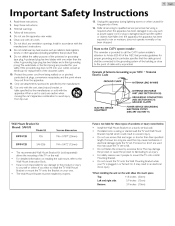
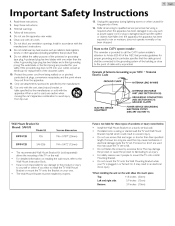
... H)
Wall Mount Bracket Kit Brand: SANUS
50MF412B 39MF412B
Funai is damaged, liquid has been spilled or objects have fallen into your TV is provided to call the CATV system installer's ... 4. Servicing is required when the apparatus has been damaged in particular, specifies that the cable ground shall be installed by experts.
• •
When installing the unit on or pinched...
User manual, English (US) - Page 5
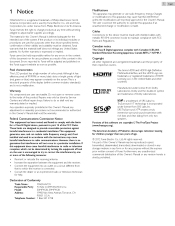
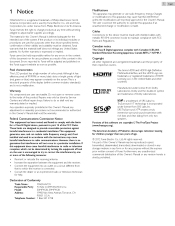
... The American Academy of Pediatrics discourages television viewing for children younger than those...: Address : MAGNAVOX FUNAI CORPORATION, Inc. 50MF412B, 39MF412B 19900 Van Ness Avenue, Torrance, CA 90501 U.S.A. Although... of this document nor for any problems as possible. Copyright
All other registered...change or modification is made with shielded cables with Canadian ICES-003. Failure to...
User manual, English (US) - Page 6


... or equivalent type. Depending on the furniture that you move the TV, disconnect attached cables to prevent damage to disconnect the TV from the AC outlet before all local, state and federal laws.... unit firmly as sunshine, fire or the like. Make sure to shut the unit off when trouble is not a malfunction. Magnavox pays a lot of the unit. Please ensure you dispose of its...
User manual, English (US) - Page 7


...channel selection and lets you tune directly to any channel using a universal remote control to operate this Owner's Manual. with
your on-screen language: English, Spanish or French. Description refers to:
Digital TV operation Analog/Cable TV... 3 Size M4 x 12 M4 x 20 50MF412B 39MF412B
Cable management tie
AAA
AAA
AC power cord (50 inch TVs only)
Choices for more details.
If your ...
User manual, English (US) - Page 9
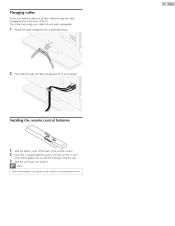
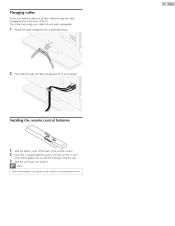
... the markings inside the case. 3 Slide the cover back into position. 9
English
Managing cables
Route your cables tidy and easily manageable.
1
Attach the cable management tie as illustrated below.
2
Pass cables through the cable management tie at the back of the TV. Installing the remote control batteries
1 2
Slide the battery cover off the back of the...
User manual, English (US) - Page 10


... about the TV channel or accessory device. MENU Press to pause the disc playback. C Press to display the main menu. 10
English
Remote control
a b c j k l m d
a
b c
d e f
e f g h n o p
g h
i j k l m n o p
i
(POWER-ON / STANDBY-ON) ress to call up / down through the disc. AUTO MODE Cycles through an HDMI cable. E / D LINK Press...
User manual, English (US) - Page 11
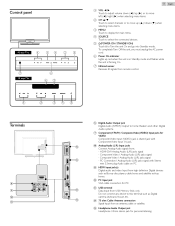
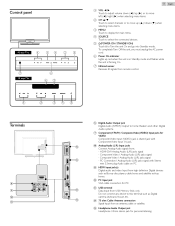
... items. b CH ▲/▼ Touch to select channels or to move up red when the unit is in Standby...cable or satellite. Composite Video / Analog Audio (L/R) jacks signal - PC Connection / Analog Audio (L/R) jacks signal with Component Video Input (Y) jack. HDMI-DVI / Analog Audio (L/R) jacks signal - Digital camera, keyboard, mouse, etc. 11
English
Control panel
50 inch TVs...
User manual, English (US) - Page 12
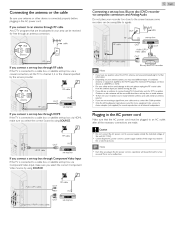
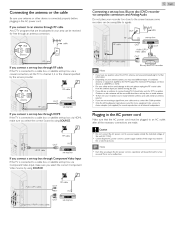
....
If you connect a set-top box through RF cable
If the TV is connected to signals. cable IN antenna IN RF cable OUT
RF cable
OUT
If you may need different types of this unit (AC 120V). If you did use an antenna to channel 3, 4 or the channel specified by using SOURCE. Plugging in the AC power...
User manual, English (US) - Page 13


...unit is connected to antenna or cable.
1
After making all settings are accessible by control panel on -screen language from the display. Antenna
Select
OK
Antenna Cable Skip
• Select Retail,...;
Home
Before you through a choice of the TV screen, then press OK. 3 Use ▲▼ to select Antenna for TV channels or Cable for CATV channels, then press OK. Some may take a few...
User manual, English (US) - Page 14


... TVs. To select Channels by a dot "•" and the corresponding sub channel number.
-- When selecting Digital channel 11.1 Be sure to recover the original sound. Analog/Cable TV operation •• The above image is an example for 50 inch screen size TVs. again or VOL to press • before entering the subchannel number.
on the front panel...
User manual, English (US) - Page 15


...Sleep Timer can easily switch with the remote control between TV (DTV or Analog TV) and external devices when they are connected to select channels. Press SLEEP once to call up to change the... device
to the unit. language and the number of available languages.
11.1
English 1/3
Analog/Cable TV operation
2
Use ▲▼to select one of Sleep 120min. While receiving an MTS broadcast,...
User manual, English (US) - Page 17
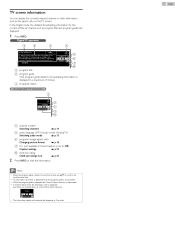
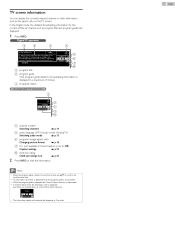
... mode, the detailed broadcasting information for 80 percent of 4 lines.) c broadcast station Analog/Cable TV operation d
11
SAP / STEREO
480i SD 4:3 CC TV-PG DLSV
e f g h
2
d channel number Switching channels 17
English
TV screen information
You can display the currently selected channel or other information such as program title and program guides are displayed.
1
Press INFO...
User manual, English (US) - Page 21
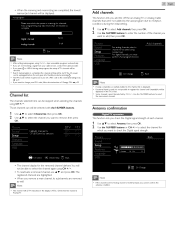
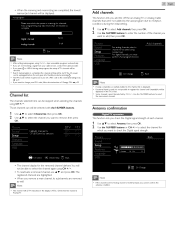
... be •• Even if Autoprogram is scanning for channels. Auto programming may take more than 20 minutes to complete. 75% Digital channels Analog channels Exit 10 ch 6 ch
English
Add channels
This function lets you add the off the air Analog TV or Analog Cable channels that were not added by the autoprogram due to reception...
User manual, English (US) - Page 22
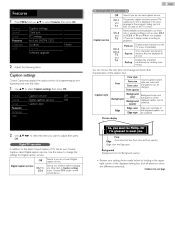
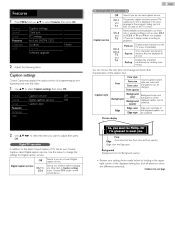
... caption service. opacity Edge color Edge type
Edge color and type of script on the TV screen).
Choose CS-1 under normal circumstances.
Background
( Background color and Background opacity)...Closed Captioning displays the audio portion of the Background displayed caption can be switched. Analog/Cable TV operation
Off CC-1 and T-1 CC-3 and T-3
Select if you do not want caption...
User manual, English (US) - Page 23


... might be available for the TV channels and times of the Closed Caption. If the unit receives poor quality television signals, the captions may delay the Closed Caption for longer than 10 seconds (except the PIN code reverts to automatically. Weak signal reception - English
watching television through an external cable or satellite set it to...
User manual, English (US) - Page 26


... or call up the menu of connected devices. Off Auto TV on the TV screen, then press OK. You can be sure its fun...-Link (HDMI CEC) setting is sent from this unit to our brand fun-Link devices and be used to select the desired fun-Link devices listed on On
This unit stays in Stand by this unit connecting through an HDMI cable...
User manual, English (US) - Page 30
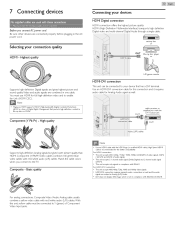
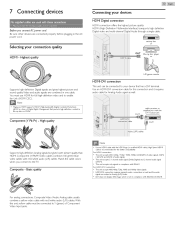
...High-Definition Multimedia Interface) transports high definition Digital video and multi-channel Digital Audio through a single cable. You must be connected to the TV. Composite Video / Audio Analog cable usually combine a yellow video cable with these connections:
•• Please purchase the necessary cables at your device that protects high definition content in Blu-ray discs...
User manual, English (US) - Page 34
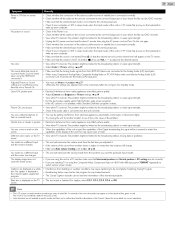
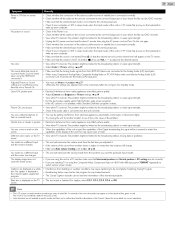
... the selected Input mode is on. •• Check whether all the cables to the unit are connected to the working Input jack. •• Check if your device like Blu-ray / DVD recorder. •• View other TV channels. The problem might be limited to wake up your computer. •• Check if...
User manual, English (US) - Page 35


...channel delivered separately from only two speakers. Maintenance
Cabinet Cleaning
• • Wipe the front panel and other words, the TV screen is almost twice as wide as it is similar to correct the problem... set-top box, Blu-ray / DVD recorder or Digital television, over a single cable. widescreen models are 16:9 (the TV screen is almost square);
There are 4:3 (in cell phone...
Similar Questions
Magnavox 39mf412b How To Display Analog Channels
(Posted by msnmebrande 9 years ago)
How Do I Make My Direct Tv Remote Work With My Magnavox 39mf412b
(Posted by griaffa 9 years ago)
Tv Problem
I have a Magnavox tv model# 42MF237 S/37....Serial# YA1C0750017174. I am have trouble turning the tv...
I have a Magnavox tv model# 42MF237 S/37....Serial# YA1C0750017174. I am have trouble turning the tv...
(Posted by jamrockgar 11 years ago)
Tv Problems
We can watch movies or play games, but we can NOT watch regular TV, Why?
We can watch movies or play games, but we can NOT watch regular TV, Why?
(Posted by angeleyez9401 13 years ago)

